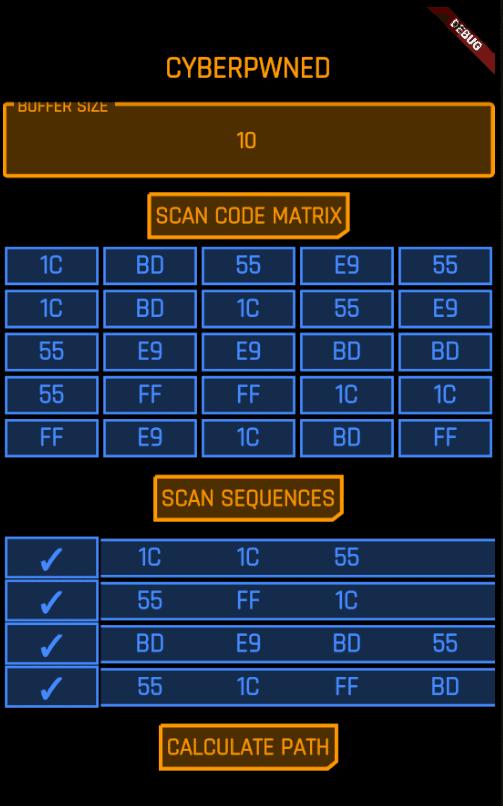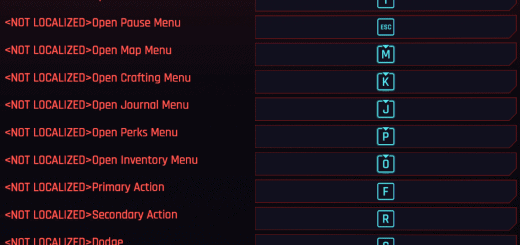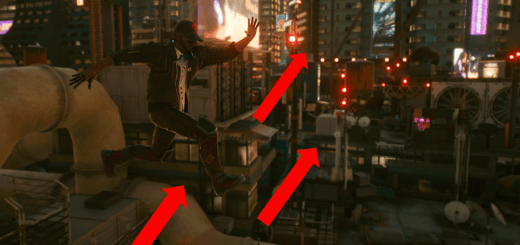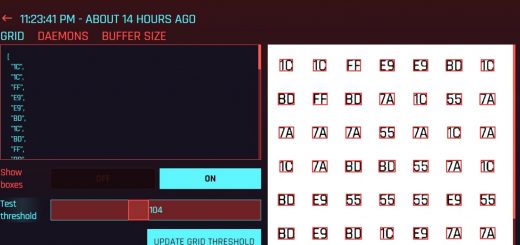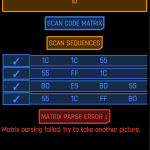
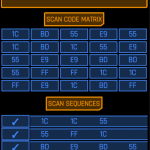
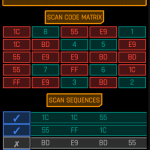
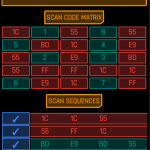
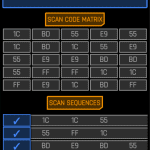
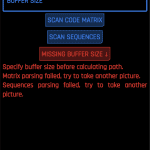
Cyberpwned
Android app which lets you take a picture of your screen and finds the most rewarding path for the Breach Protocol minigame.Necessary for Optimal Cyberpunk Roleplaying!
Installing the app
You can download it from https://play.google.com/store/apps/details?id=com.nicolassiplis.cyberpwned. The source code is also available ( https://github.com/nicolas-siplis/cyberpwned ) and you can compile it yourself if you don’t trust a random Play
Store link. A quick look at the reviews should hopefully give you confidence I don’t store nor use any of your data.
Running the app
After the app starts, you should see an example matrix and sequences you can play around with. If you input a buffer size, the “Calculate Path”
button will become available. To scan a different matrix/sequence,
simply tap the appropiate “Scan” button.
The “Calculate Path” button will become available once all errors are cleared.