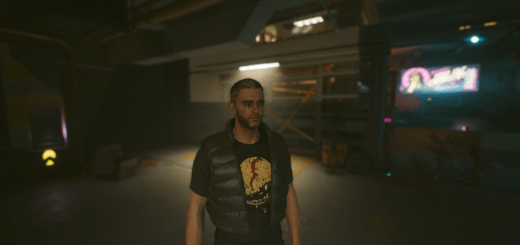CyberShift LUT
A LUT replacement for the Standard Non-HDR LUT
Some extreme and complicated Color-Shifts and Film-Simulations
Could be too bright or to dark in some Areas.
Adjust the Gamma in the Setting as u like it.
Almost all Screenshots have a little Adjustment from the Fotomode FX.
Installation
copy the content to …\Cyberpunk 2077\…
or the CyberShift_LUT_V1g.archive inside the .7z to …\Cyberpunk 2077\archive\pc\mod\…
Or just Use Vortex
Deinstallation
Remove the CyberShift_LUT_V1g.archive from …\Cyberpunk 2077\archive\pc\mod\…