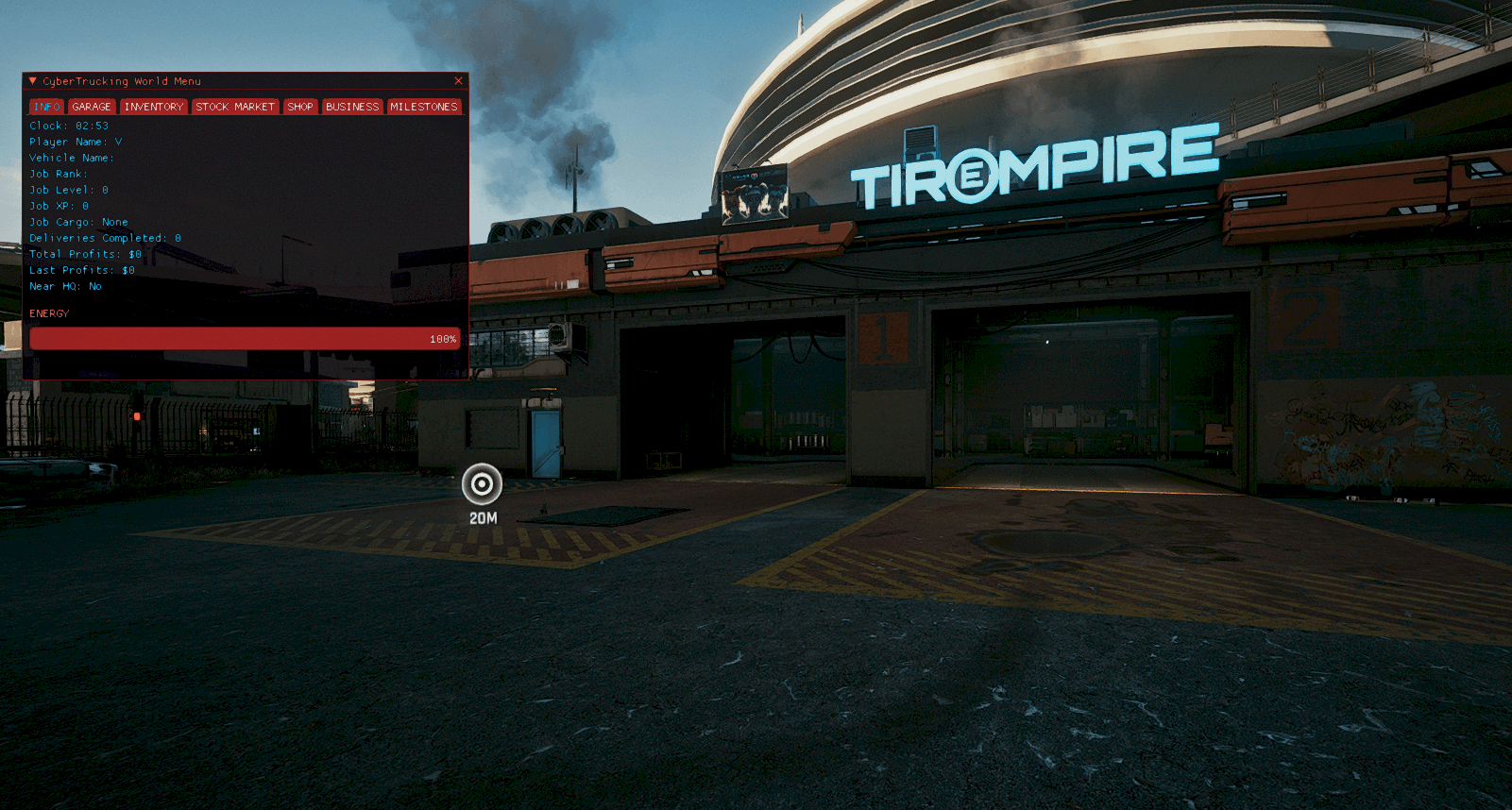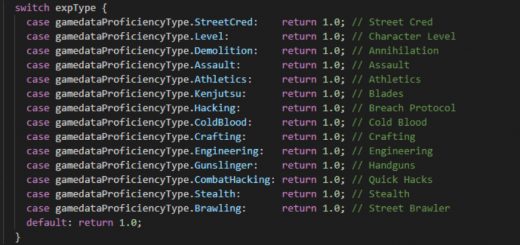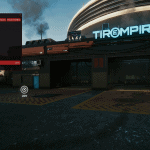
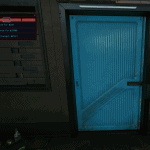
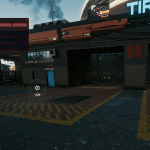

CyberTrucking World
Introduction
In its current state CyberTrucking World is release-ready but not feature-complete. What that means is everything in the mod is working to a standard of a finished mod, but is still being actively developed. This means things may be changed or tweaked, and new features added as development progresses. It is safe to use the mod as-is.
CyberTrucking World will introduce you into a world where trucking is now possible. It adds the ability to become a delivery driver, gain levels, earn money, and even some some built-in achievements. While doing this there’s also an active stock market and a lottery that will run at a certain time each day. You will also need to purchase different license such as a Delivery license, Stock Trading License.
Everything that you do is automatically saved into a .json file which can be edited.
Getting Started
Once the Mod is loaded up be sure to setup your GPS hotkeys, then use the GPS hotkey to find the location of the Trucking HQ. Once you arrive there in the specific spot new options will appear in the menu. Be sure to buy your delivery license, then head over to the garage , rent a vehicle, then press the StartJob Hotkey you setup.
Features
Stats – CyberTrucking has a variety of stats that will increase as you progress. Energy, which is used for taking a new job and can be replenished by eating/drinking food. Money, which is earned as you do jobs and used throughout the entire mod. Levels/Ranks /XP, which is gained as you finish jobs and used for unlocking new vehicles, and other features.
Licenses – These give you access to specific things, currently there are 2 license, The delivery license which gives you access to delivery missions, and the stock market license which gives you access to trade stocks.
Rentable Vehicles – There are 8 vehicles that can be rented, each one is tied to your player level so if your not high enough you will not be able to rent that vehicle. If you manage to obtain the vehicle by other means you still will not be able to use that vehicle until you meet the requirements.
Lottery – You can purchase a single lottery ticket at the lottery shop which can be found with GPS under the Shops tab. Each day around 11PM the lottery will run if you win you will earn money, if not your just lose your lottery ticket. (Times can be sped up by sleeping or using the in-game time speed up option)
Stock Market – There are several stocks in-game that can be traded, each day around 11PM the a single stock will see an increase or a decrease. You can view the stocks you own under the Inventory Tab. To use the stock market you need to be inside/near V’s apartment and own a stock market license
Milestones – These are meant to act like achievements and offer some rewards as well. As you meet them you will earn the rewards listed under the milestone tab.
Installation
Be sure to install Cyberpunk Engine Tweaks AND CPStyling others the mod will either not work of have issues.
CPStyling – https://github.com/Nats-ji/CPStyling.lua/releases/tag/1.2.0
(Simply download the .zip, and extract the contents into Cyberpunk 2077\bin\x64\plugins\cyber_engine_tweaks\mods directory)
The BEST way to install this mod it through Vortex but if you want to install in manually, be sure to extract the files into the following director below
Manual Install Here – Cyberpunk 2077\bin\x64\plugins\cyber_engine_tweaks\mods
How to edit the .json save
Go to the following Directory (Cyberpunk 2077\bin\x64\plugins\cyber_engine_tweaks\mods\CyberTrucking World\save)
There you will find a config file, everything in that file can be edited
How to edit the Mod Config
Go to the following Directory (Cyberpunk 2077\bin\x64\plugins\cyber_engine_tweaks\mods\CyberTrucking World\core)
There you will see a file named ct_config, I only recommend you editing this file if you know what your doing, as things could break if not edited
Credits
yamashi – CET – Providing the Framework
CET Discord (various things like setting blips, spawning vehicles, etc)
ThalonMook – (Sell Car Mod) Vehicle Check methods and drawui
Architect – (Survival Mod) Progress Bars & Checks for effects
Dank Rafft – (Simple Menu Mod) – Removal of quest marker tracker
psiberx – CET KIT (GameUI Loading State checks)
v1ld – Showing me where to find CET KIT