
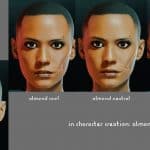

Darker Skin Tones
All skin in real life has undertones, usually either warm yellow, cool pink/red, or a neutral mix of both. The default dark skin tones in the game seem to have been made by layering a dark gray color over a lighter beige/brown, which pretty much kills the undertones and makes the color look kind of flat and unrealistic. This mod increases the saturation and intensity of the undertones for dark skin so they can actually be seen.
There are two edited tones: “Almond” (#9 in CC) and “Dark” (#12 in CC), with a neutral, cool, and warm variant for each. You can use one undertone variant from each tone. For example, “Skin_DarkCool” and “Skin_AlmondNeutral” will not conflict with each other, but “Skin_AlmondNeutral” and “Skin_AlmondWarm” will. If you’re not already using Almond/#9 or Dark/#12 for V, you will need to use a save editor to change their skin tone to the one you want.
The color edit will also affect NPCs who use those skin tones. Notably, Panam uses Almond. I think the new tones look nice on her but if it bothers you just uninstall this mod and she’ll go back to normal.
The pics from the character creator screen were taken using ReShade and Alternate Character Creation Lighting. For the in-game shots, I turned ReShade off. The tones are pretty drastically different between CC and actual gameplay (and ReShades will alter their appearance even further) so keep in mind that what you see here isn’t necessarily exactly what you’ll get. If you upload a screenshot to the mod page noting which variant you are using, it will help other people to see a wider range of how the tones behave (and it makes me happy to see folks using stuff I made.





