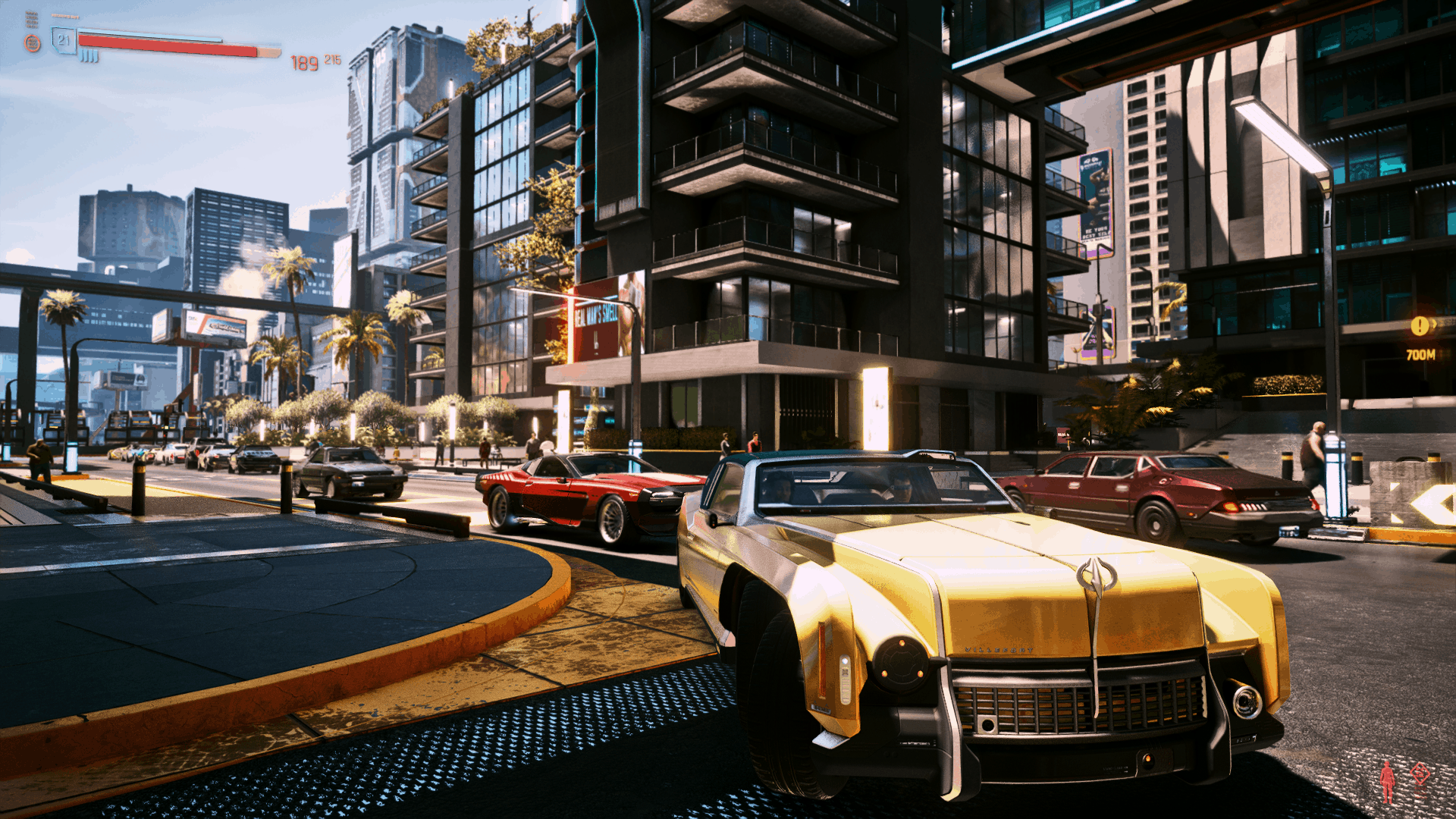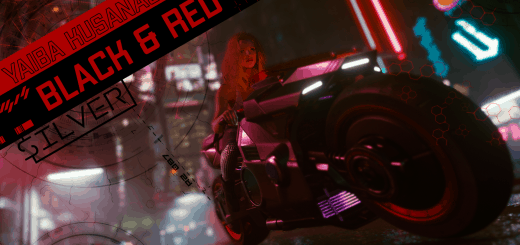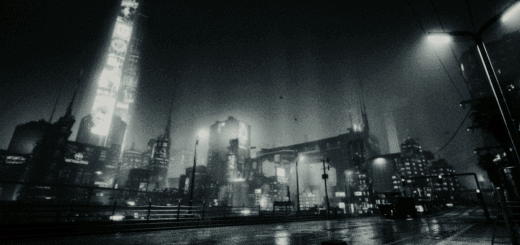Darknight Reshade
Ultimate Reshade for your Cyberpunk 2077. This Reshade will give you a better ambiance for your favorite game: more Contrast, more Color, HDR, True night…
Installation
1. Download Reshade 4.8.2
2. Install Reshade 4.8.2 with all packages in game\bin\x64 (pick all packages, and install for Direct3D 10/11/12)
2. Download and place my preset on game\bin\x64
3. Launch the game, use [Home] button on your keyboard and choose [darknight2077.ini] in preset windows