Dedicated Dodge Please
Alt for Dedicated Dodge – Q for weapon swap-menu-holster – E for interact – F for quick melee
Features :
Changes :
Dedicated Dodge = “Alt” + direction (double direction tap no more active)
Swap weapon = Tap “Q”
Weapon menu = Hold “Q”
Holster weapon = Double tap “Q”
Interaction =”E”
QuickMelee =”F”
Extra QOL binds :
Dialog and option selection =Left mouse button , Enter , E
Hub menu toggle = ~ (Tilde)
Inventory menu (the actual one) =I
‘Back’ in any menu=C
Installation :
Unpack archive content in your Cyberpunk 2077 game folder.
Uninstallation :
Replace ~/r6/config/inputContexts.xml and ~/r6/config/inputUserMappings.xml” with your backups or provided vanilla backups.
Important note :
– Your own in-game keybinds will override most of these keybinds, so check and adjust them in-game accordingly.
– Compatible with any version.

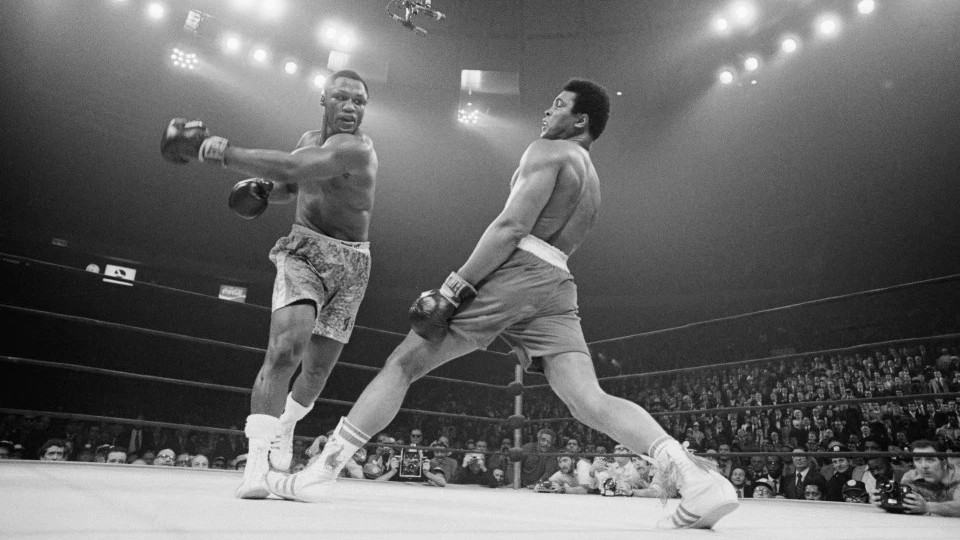


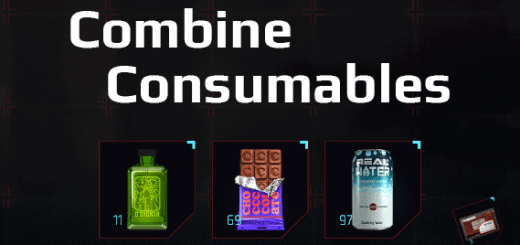

please update with last version