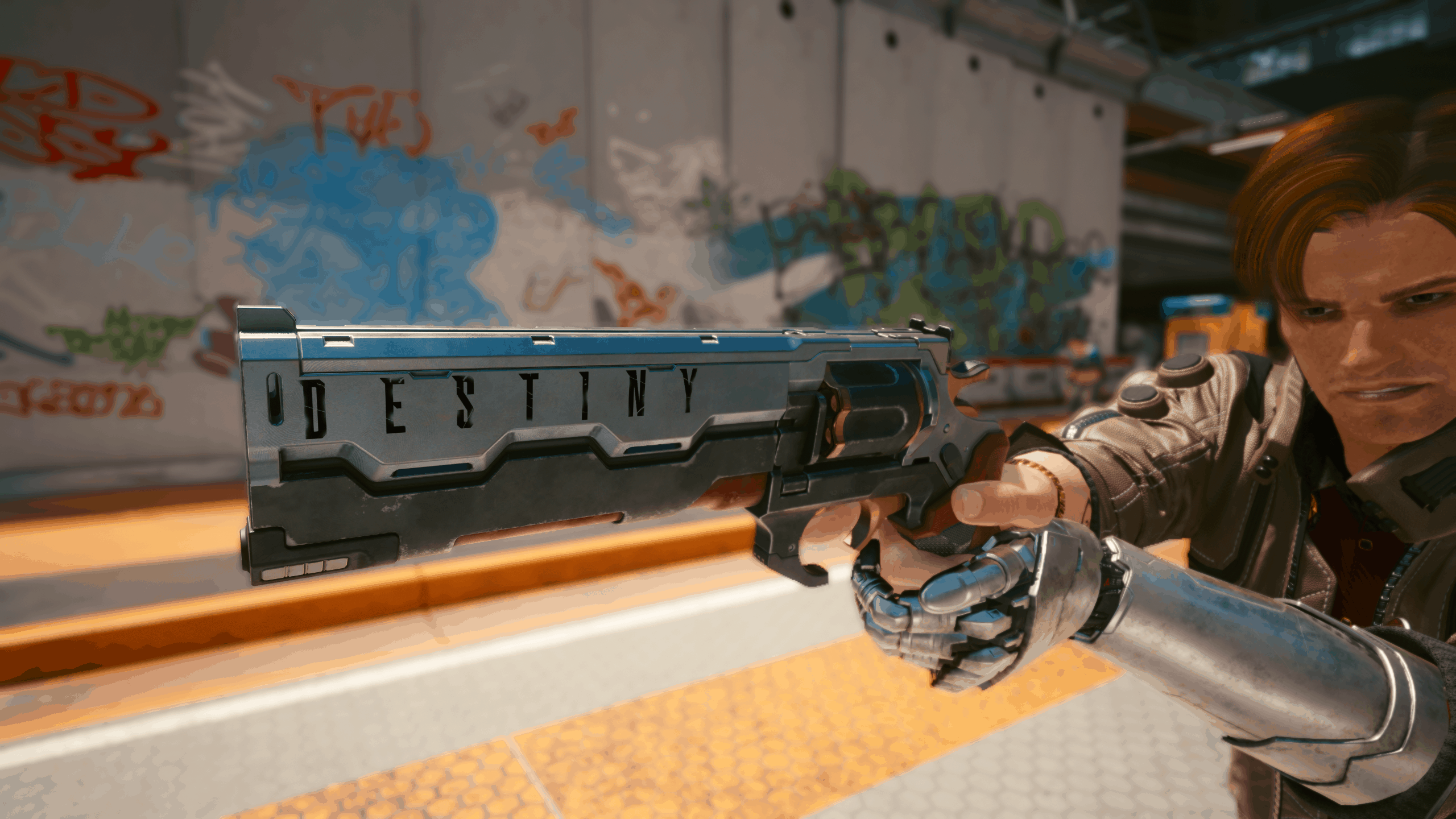DESTINY Overture Decal Skin
Info
-I finally managed to figure out how to add custom textures to the game so I made a weapon skin.
-I really recommend using the RemoveKerryEngraving file if you’re using Archangel.
-I’ve only tried out the Default Overture, Crash and Archangel but it should work with any other Overture skin, such as ‘Neon’, ‘Military’ or ‘Pimp’.
How to install
-Place the .archive file into Disk:\PATH-TO-GAME\Cyberpunk 2077\archive\pc\mod
-If the “mod” folder isn’t there, create it
-You can use white+engravingRemoval or black+engravingRemoval but only use one white or black file at a time
How to uninstall
-Remove the .archive file from Disk:\PATH-TO-GAME\Cyberpunk 2077\archive\pc\mod