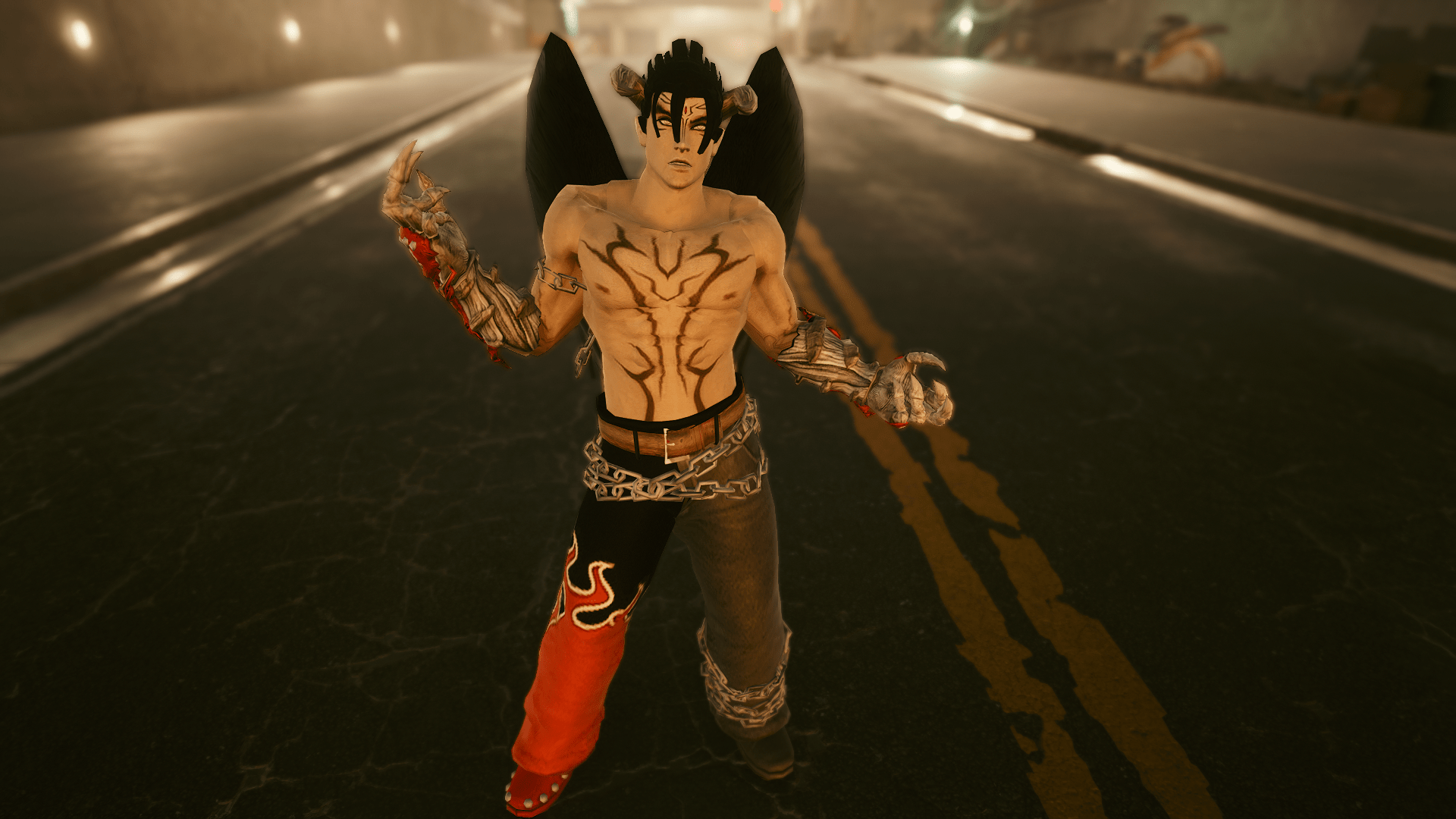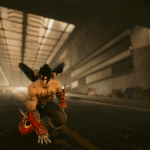
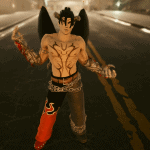

Devil Jin Swap For V Player
Devil Jin for Cyberpunk 2077
Installation:
1. load the .preset file with Cyber Cat Save Editor.
2. paste the archive file in Archive/pc/mod.
3. the item for eyes color and for wings:
Yellow Eyes: Game.AddToInventory(“Items.Glasses_05_basic_04”,1)
Red Eyes : Game.AddToInventory(“Items.Visor_02_basic_01”,1)
Wings : Game.AddToInventory(“Items.Vest_16_basic_01”,1)
4. enter Game.ClearEquipment() if you have other cyberware arms, then press key 4
Monowhip and Strongarms are available for Devil Jin
5. have fun it was very hard to make, but there might be some small bugs which I will improve, because of my job it is a bit hard at the moment, so as far as I have time it will be improved.
Special thanks to:
Alphazomega for the whole tools and whole effort special thanks to Evillord Bro and Carbin Bro that I could remove, plaid checkered hair, special thanks Inuk and Kyrie for the items tips.
and Rfuzzo for all the tools and I thank all at Discord developers for everything