


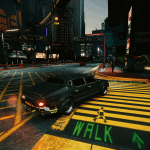


Disable Volumetric Fog
Disables the fog effect from light sources/environment which can be pixelated and ugly at times.
Installation
Download the file
Move to default Cyberpunk2077 path
Or
Go to Cyberpunk2077/Engine/Config/Platform/PC and open Rendering.ini
Add this line to the ini file:
[Developer/FeatureToggles]
VolumetricFog = False




