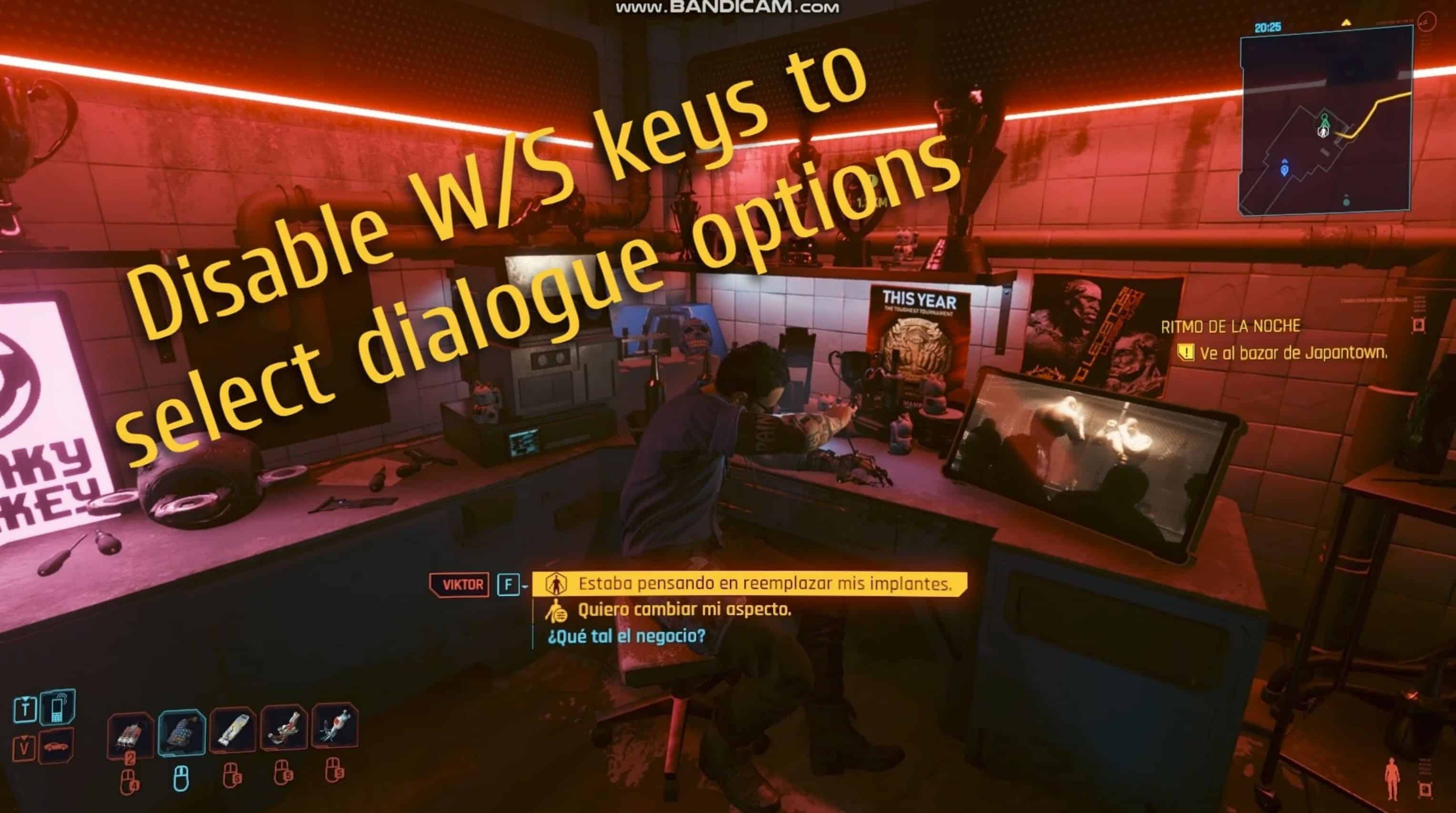Disable W-S Keys To Select Dialogue Options
Do not make any more mistakes when choosing a dialogue you did not want because you moved using the W or S keys.
This mod simply disables the use of the W and S keys during dialog selection to avoid mistakenly choosing one you didn’t want.
You can still use the mouse wheel or the Q and E keys to make the selection.
It requires the use of input loader to be used without the need to manually edit any .xml file.
To install or uninstall just unzip it in the game folder:
Cyberpunk 2077\r6\input
Works great together with the mod QuickHack zoom 2.0 by eyescela