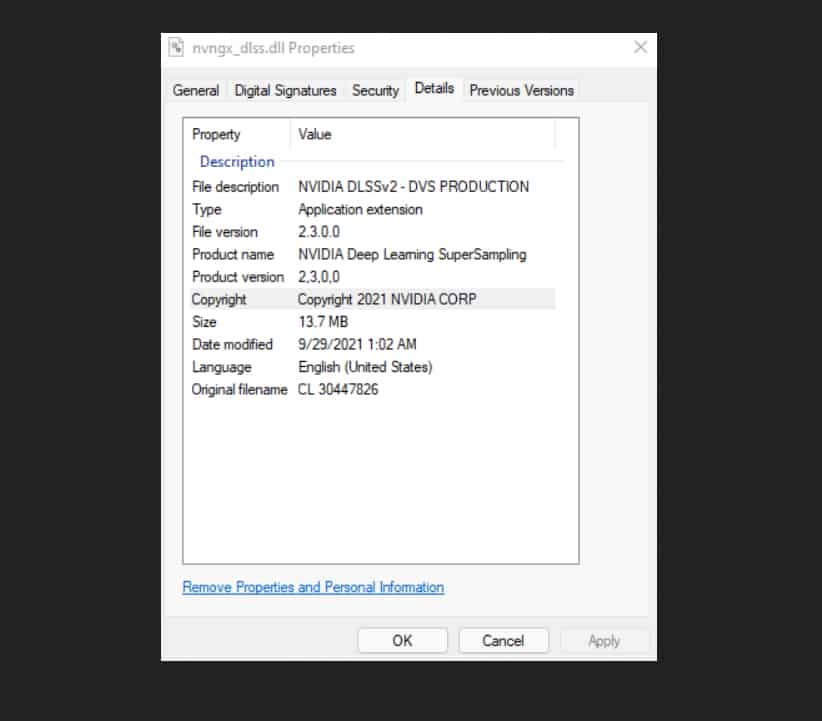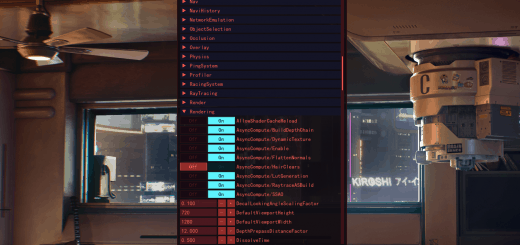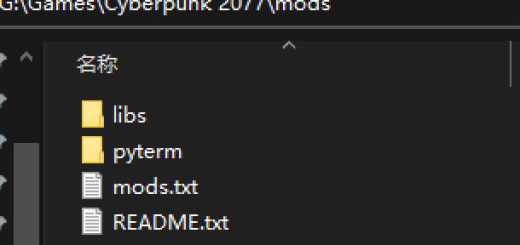DLSS 2.3 Update (From Nvidia’s Website)
Nvidia recently released their DLSS 2.3 SDK here: https://developer.nvidia.com/dlss. I’ve attached the file here for your convenience. If you wish to go through Nvidia directly, go to their website https://developer.nvidia.com/dlss then click on “Get Started.” You will need to create a developer account if you don’t have one already.
To install:
Drop into you Cyberpunk main directory and click ‘yes’ when asked to override. Done.
To install from the Nvidia website:
There are two DLSS plugins. One is a developer version and one is the release version. You need to be sure to use the release version found in the ‘rel’ folder of the file – DLSS_SDK_2.3.0\nvngx_dlss_sdk\lib\Windows_x86_64\rel. Drop that file into your \Cyberpunk 2077\bin\x64 folder and click ‘yes’ when asked to override.