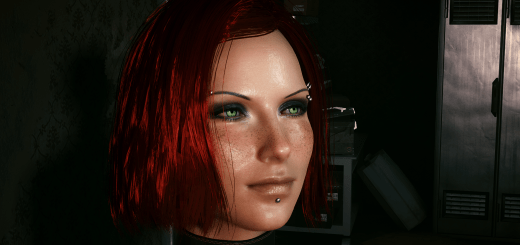E3 2018 Haircut for Female V
Installation Instructions
1. Extract the .rar into *:\GOG\Cyberpunk 2077\archive\pc\patch
2. Create the patch folder if you don’t have one.
Detailed Instructions for e3 look by Wulfgaardian
Optional files for E3 Appearance:
1. E3 V (Mesh model and Textures) – E3 Wearable Face Final (https://www.cyberpunk2077mod.com/e3-v/)
2. Hats are Hairs (https://www.cyberpunk2077mod.com/hats-are-hairs/): This mod will make you headless unless you equip a set of glasses (to make the face visible) and a hat (to make the hair visible). Pick the number associated with your hairstyle. Only 20 hairstyles are included. This mod will use a fixed color for every hairstyle, not the hair color your chose in the character customiser. Picking hairstlye 1 from this mod (hairstyle 1) will use pink (color 15). Different hairstyles from this mod use different colors. If you want to replace this color with another, use the next mod.
3. Ombre Hair Color Pack (https://www.cyberpunk2077mod.com/ombre-hair-color-pack/): choose your desired color and select the number that will replace another color. For example, pink is number 15 and used by hairstyle 1 in the ‘Hats are Hairs’ mod. Different hairstyles from the ‘Hats are Hairs’ will use different colors. See the color table for associated numbers so you know which ones to replace