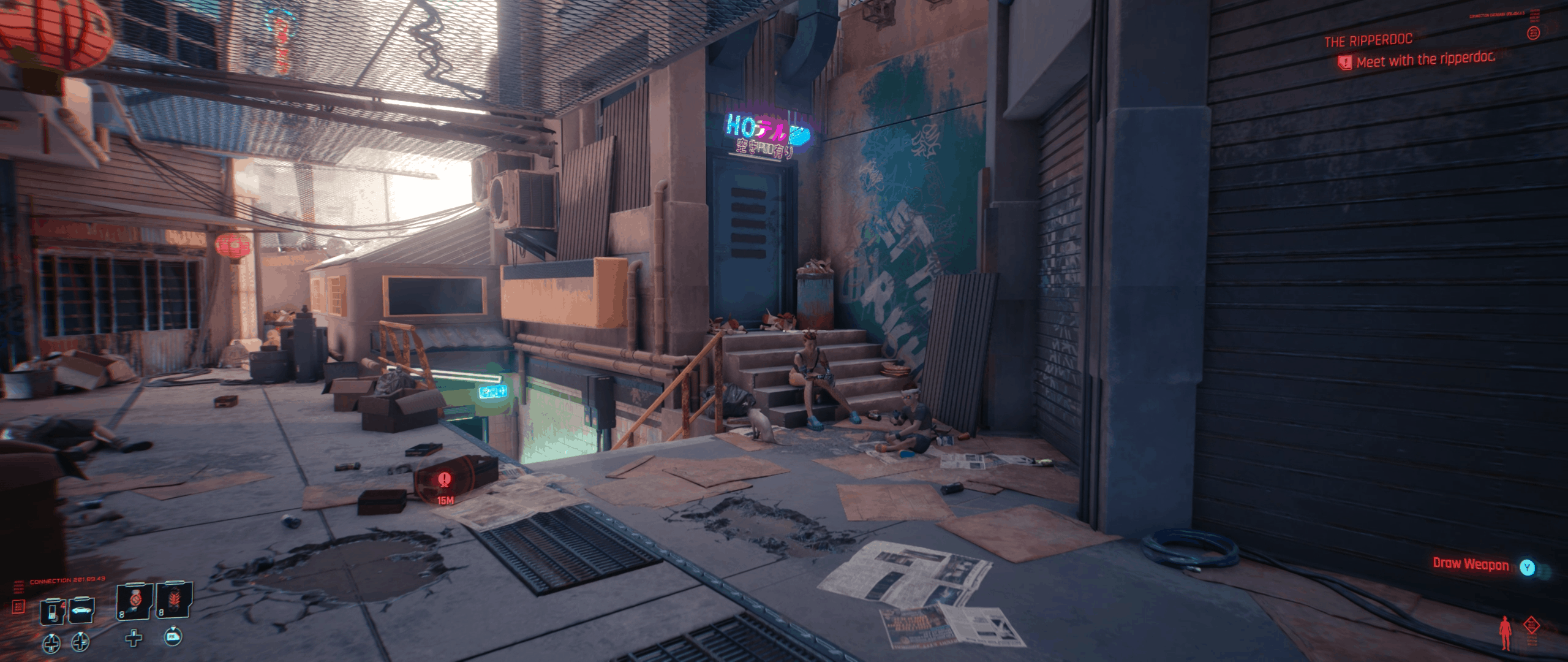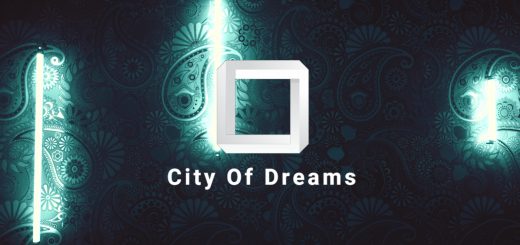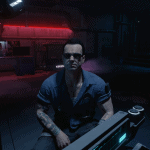

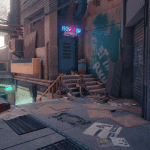

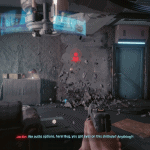
E3 2018 Lighting MOD
I tried to reproduce the same look we had in demo 2018. There were many hours of dedication, errors, tests and a few days of work! Over time, I plan to update, correct some things, improve others and so on
Ideas and suggestions are welcome. You can post everything here: CDPR Forum
– and the entire Cyberpunk modding community
Attention:
– The UI is not yet 100% finished, so you won’t have something exactly like the demo. Wait for a Update!
MOD 1.1.0
• Fixed an issue where some players crashed when trying to load a save
• Changed some hashes to avoid crash
• Added an empty texture instead of removing the variable responsible for bright clouds
• Disabled Lens Flare (It doesn’t look good with this lighting)
↪ Saturation removed, Brightness adjusted, Excessive red adjusted, Sharpening removed, Film grain removed, Fog adjusted, Bloom adjusted, Improved lighting
– All of the above, was done in the env. Other adjustments were made to the .ini file
Install:
Copy to the following path:
– Steam\steamapps\common\Cyberpunk 2077