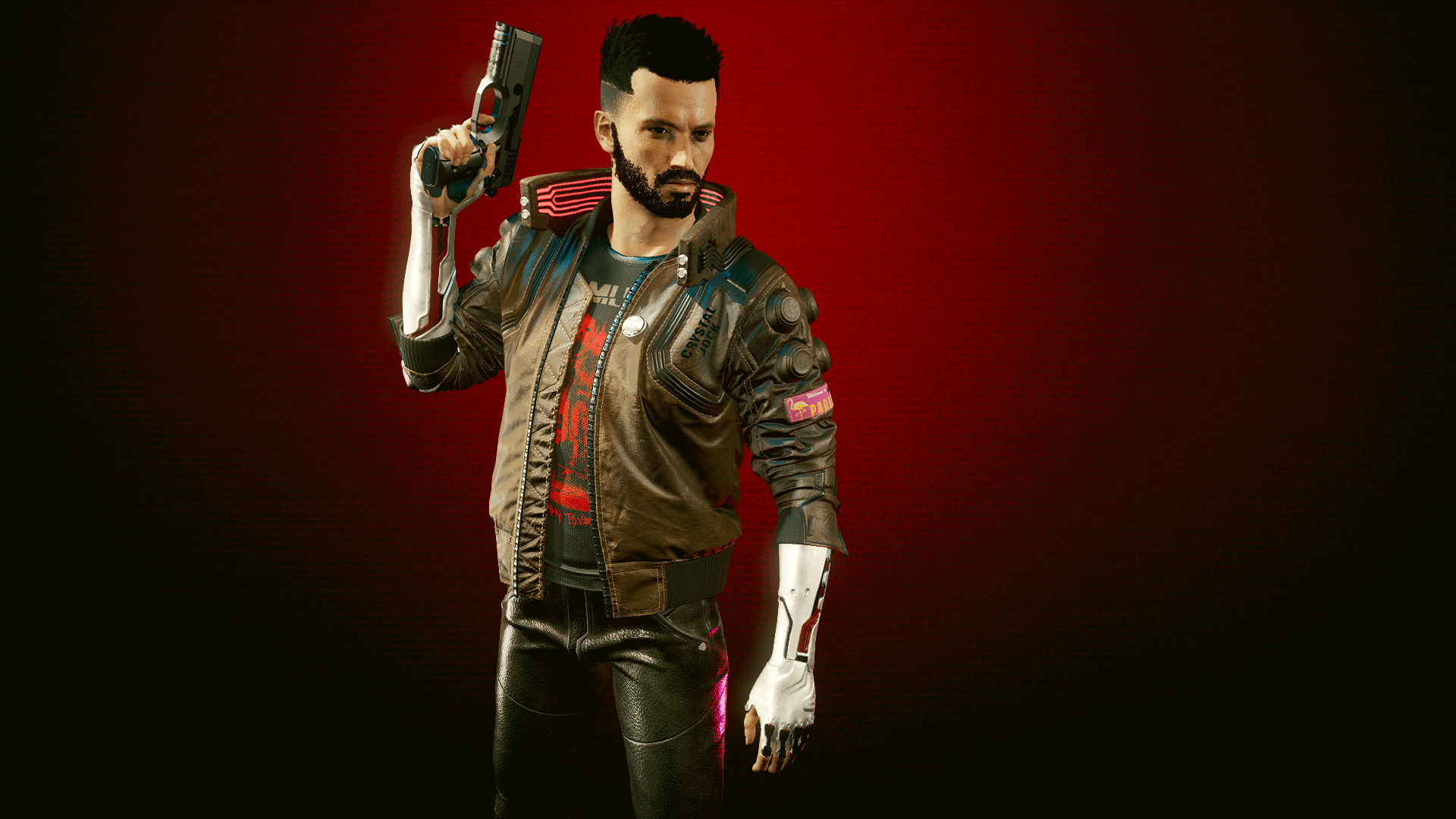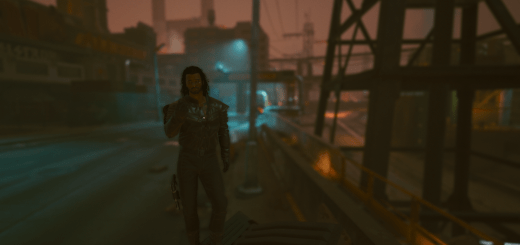E3 2018 Samurai Jacket
OVERVIEW
Brings back the original look of the Samurai Jacket as seen in during the gameplay reveal of Cyberpunk 2077 at E3 2018.
INSTALLATION
Extract the .RAR file and place the included .archive file inside the following folder(s) depending on your preferred gaming platform:
Steam:
\SteamLibrary\steamapps\common\Cyberpunk 2077\archive\pc\patch
GOG:
\GOGLibrary\Games\Cyberpunk 2077\archive\pc\patch
Epic Games:
\EpicLibrary\Cyberpunk 2077\archive\pc\patch
PS: If the “patch” folder doesn’t exist you have to create it yourself.
How To Uninstall:
Delete “basegame_E3 2018 Samurai Jacket.archive” from Cyberpunk 2077\archive\pc\patch.
OTHER INFORMATION
Tested on Cyberpunk 2077 game version 1.0.6
Compatible with Male and Female V
The jacket replaces “REPLICA OF JOHNNY’S SAMURAI JACKET” and does not touch the Crystaljock ones. You can spawn this item via CET with the following command: Game.AddToInventory(“Items.SQ031_Samurai_Jacket”,1)