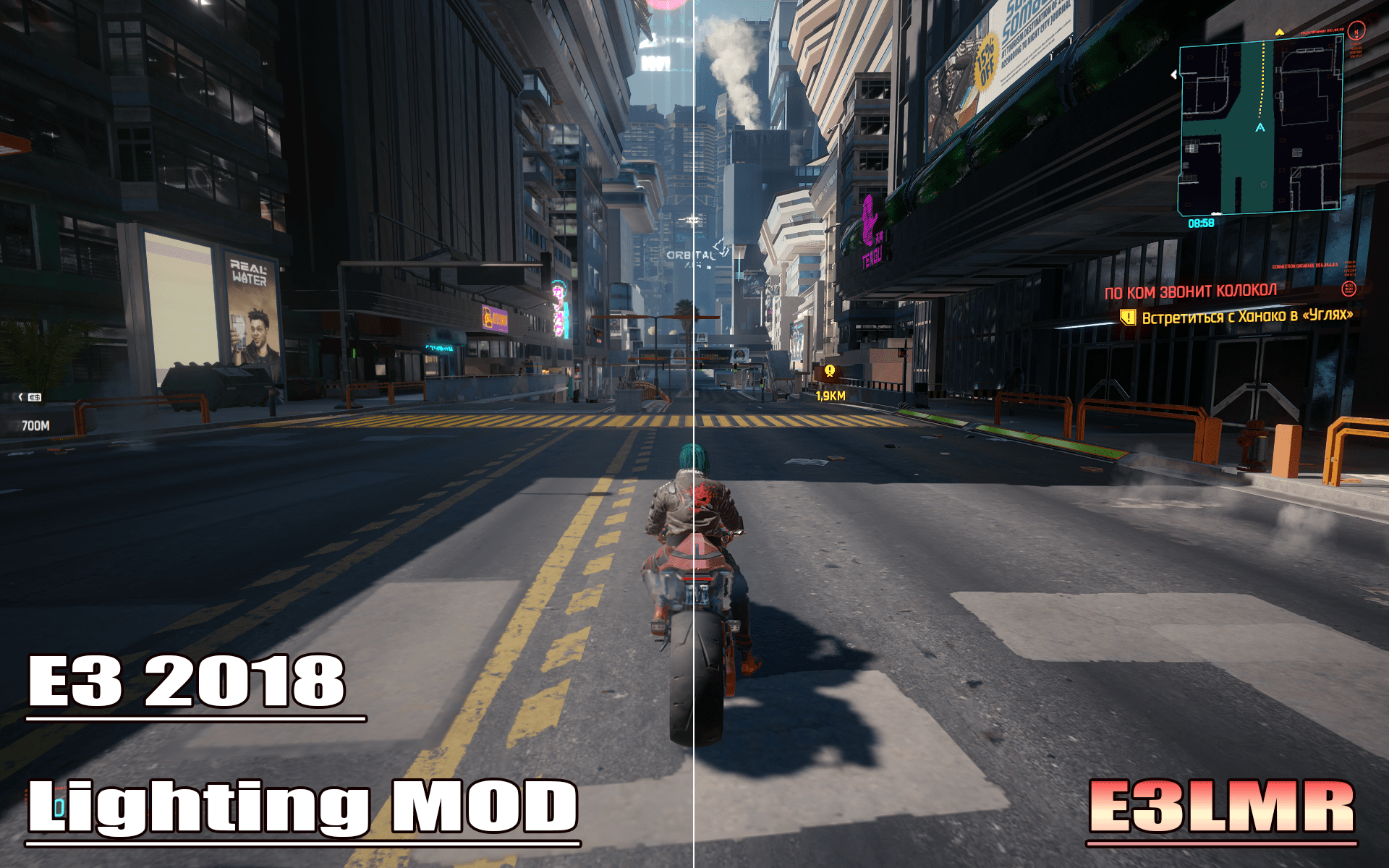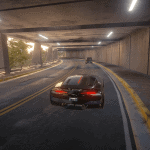


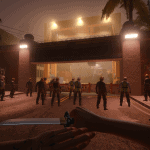



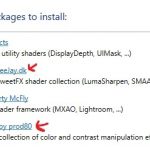
E3LMR
Installation:
///Lighting mod install
1. Install E3 2018 Lighting MOD
///Reshade Install
2. Install Reshade in \Cyberpunk 2077\bin\x64 with this shaders
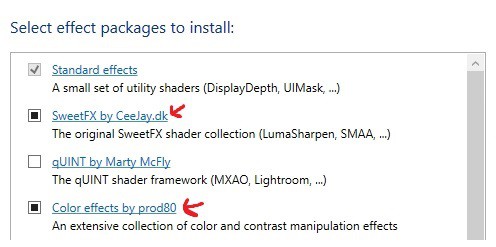
3. Drop mod files in same directory: \Cyberpunk 2077\bin\x64
4.
Use [home] button in game and choose this preset
Watch comparison with shaders:
`Optionaly u can off Curves.fx or HDR.fx or off both of them. Base is Levels.fx
`Optionaly sharpening “AMD Fidelity…..fx”