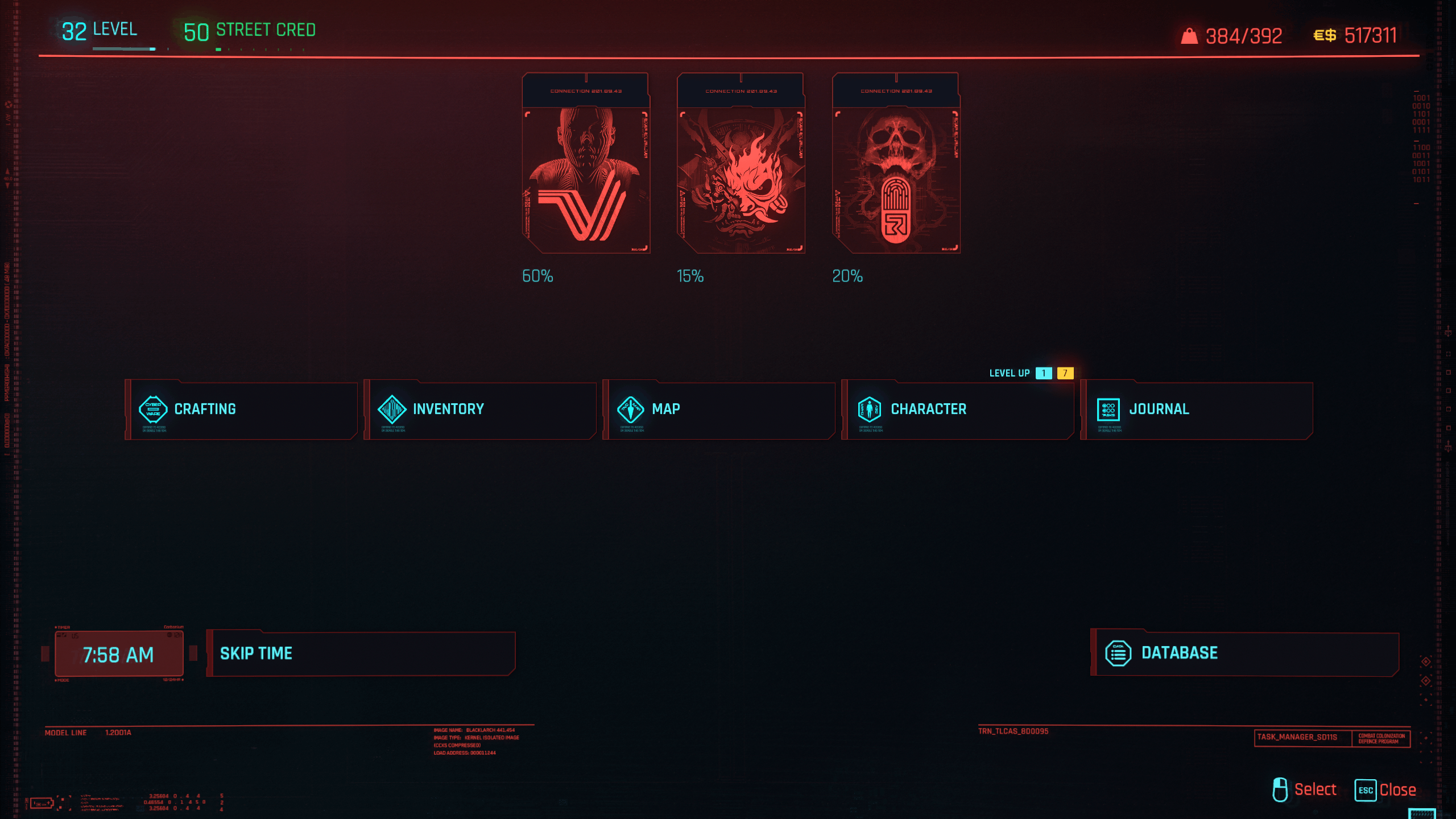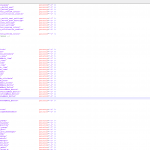
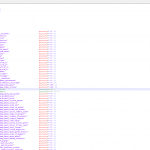

Easier method to toggle HUB MAP JOURNAL INVENTORY CRAFTING PERKS menus
This mod adds possibility to toggle any game menu without quitting through Hub menu.
As we all know this game lacks of gameplay testing practice before launch and there are bunch of irrational GUI binds. So, when you try to be more hardcore and play without HUD and minimap or simply want to quickly change your weapons and equipment during a fight, you constanly bump into hub menu after quitting Map/Journal/Inventory/Crafting/Perks menus. It’s a very annoying GUI logic and this mod was made to avoid it. You should only edit game config files to make things working. Actually, there is the same mod at this site already, but it needs running an additional application to operate.
Firstly, you should find your inputContexts.xml file, which has path like this:
*\Steam\steamapps\common\Cyberpunk 2077\r6\config
Secondly, open it with normal text editor (somethig like notepad++) and search for the string
<context name=”UIMenu”>
In the body of this context find the string
<action name=”toggle_menu”map=”OpenHubMenu_Button” priority=”-1″ />
and add more buttons, which can toggle game menus. For example, this strings adds map menu button and journal menu button toggling possibility:
<action name=”toggle_menu”map=”OpenMapMenu_Button” priority=”-1″ />
<action name=”toggle_menu”map=”OpenJournalMenu_Button” priority=”-1″ />
The same can be done for all game menus (Map/Journal/Inventory/Crafting/Perks). You can find all buttons enabling context at the downloadable txt file.
If you use switching to 3D map in the map menu, you should bind map button to something else except “M”! Or instead you can bind 3D switching to something else in inputUserMappings.xml. It can be found in the mapping “world_map_menu_cycle_camera_mode”.
Optional content
If you launch the game with this mod you can find yourself driving around and spaming map menu button to clarify your position and moving direction without releasing WASD buttons. WASD buttons are also binded to map axles by default therefore not releasing it causes map moving. The way to fix it is to turn off possibility of map moving with keys. Only mouse dragging will work after.
In the file inputContexts.xml search for the string
<context name=”UIShared”>
In the body of this context find this two strings
<action name=”world_map_menu_move_horizontal”map=”LeftX_Axis”priority=”-1″ />
<action name=”world_map_menu_move_vertical”map=”LeftY_Axis”priority=”-1″ />
and comment it
<!–<action name=”world_map_menu_move_horizontal”map=”LeftX_Axis”priority=”-1″ />
<action name=”world_map_menu_move_vertical”map=”LeftY_Axis”priority=”-1″ />–>