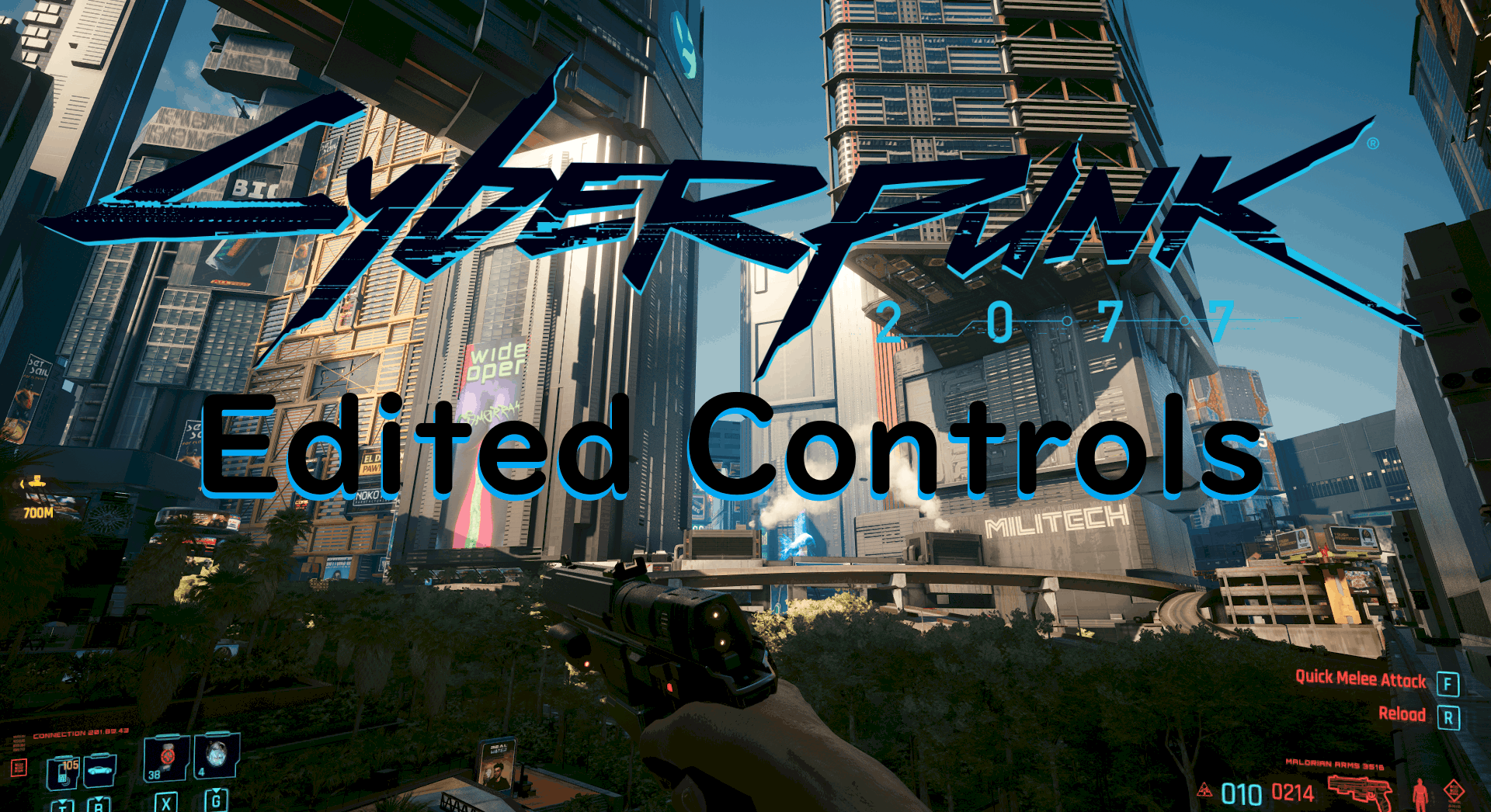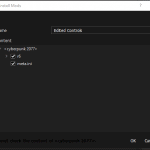

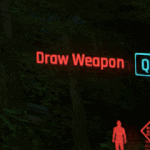
Edited Controls
Changes
– Changed default F key to interact to the E key
– Hold CapsLock to walk
– Press Left Alt + WASD to dodge (Turn off double-tap to dodge in settings)
– Press Q to holster your weapons / cycle weapons
– Changed V to call vehicles to B
– Unbinds CapsLock to toggle for vision
– Changed E to V for cycle vehicle camera
– Changed cycle vehicle lights to Z
Installation
Mod managers:
You should use Vortex Mod Manager or Mod Organizer 2 then install it as you would any other 2077 mod.
(You must have version 2.4.2 for Cyberpunk 2077 to be available for MO2)
Manual:
Extract the “r6” into the main Cyberpunk 2077 folder.
Uninstallation
Disable the mod in any mod manager.
Or, go to Cyberpunk 2077\r6\config and delete inputContexts.xml and inputUserMappings.xml