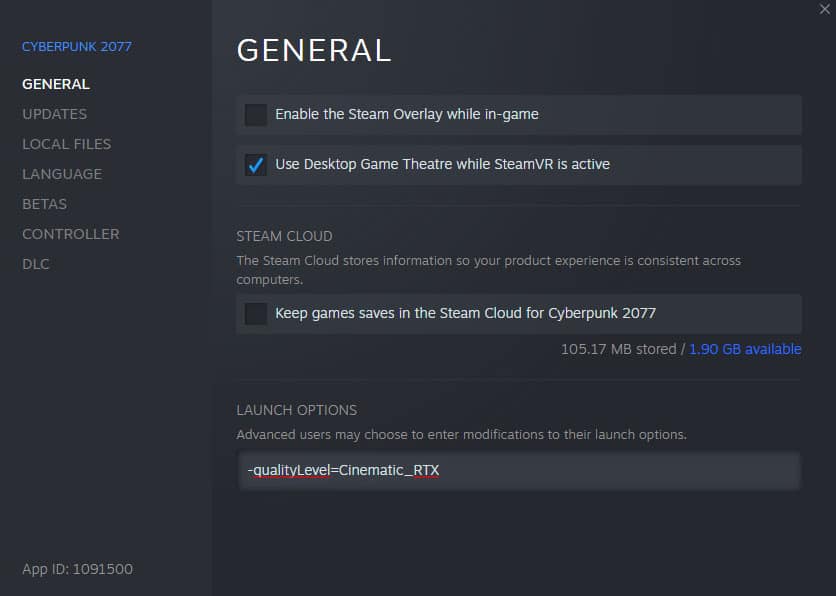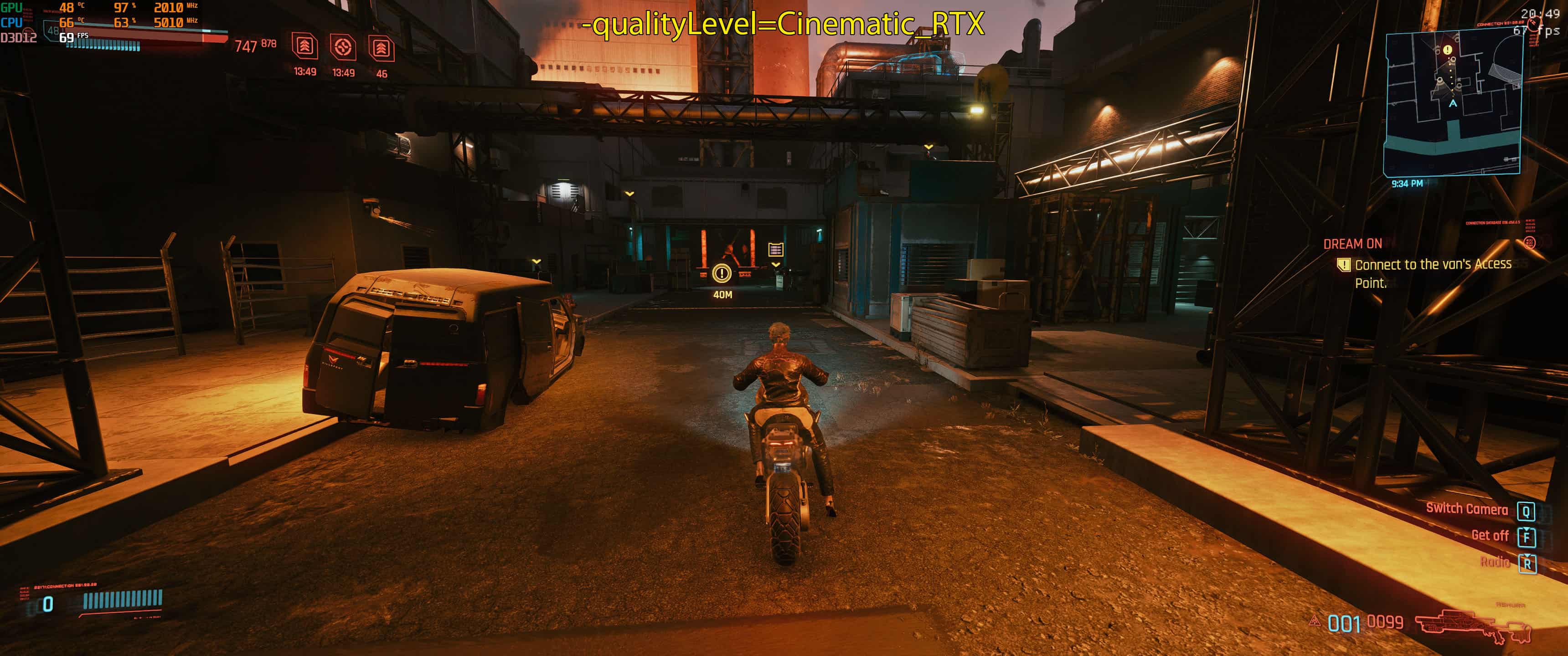Enable Cinematic RTX
Enable a built in Cinematic RTX graphic preset which affects LOD, lighting and AO (This is not a reshade preset). Uses about 2GB more vram.
Performance impact:
Expect it to use an additional 2GB of VRAM.
Directions:
Direct shortcut to EXE:
Create a shortcut from the game’s exe (\Cyberpunk 2077\bin\x64\Cyberpunk2077.exe) and add the following argument:
-qualityLevel=Cinematic_RTX
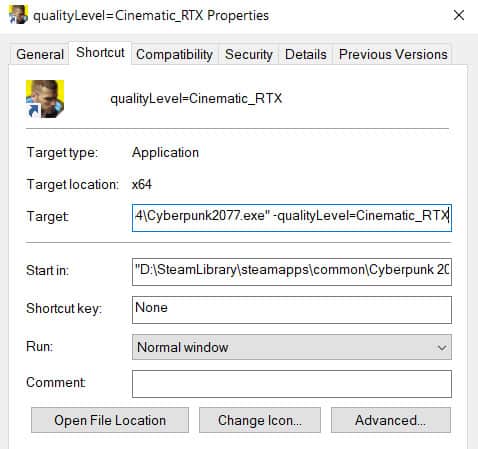
Option for Steam users:
Right click on the game, select Properties, the under LAUNCH OPTIONS add:
-qualityLevel=Cinematic_RTX