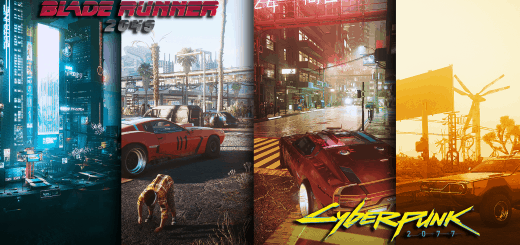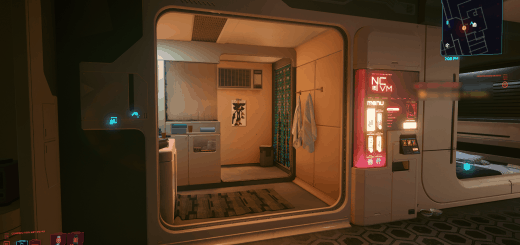Enhanced City Reshade
This reshade preset provides enhanced image quality.
-More colourful and blue clear sky
-Remove red tint and fog
-No over-sharpening
-Dark area brightness is similar to vanilla
-No white holes in bright areas
How to install
1. Unzip the .zip file to your “\Cyberpunk 2077\bin\x64” folder
2. Launch the game, use [Home] button on your keyboard and choose [CP 2077.ini(non HDR mode preset)
or CP 2077 HDR PQ.ini(HDR PQ mode preset)] in preset windowsHow to install