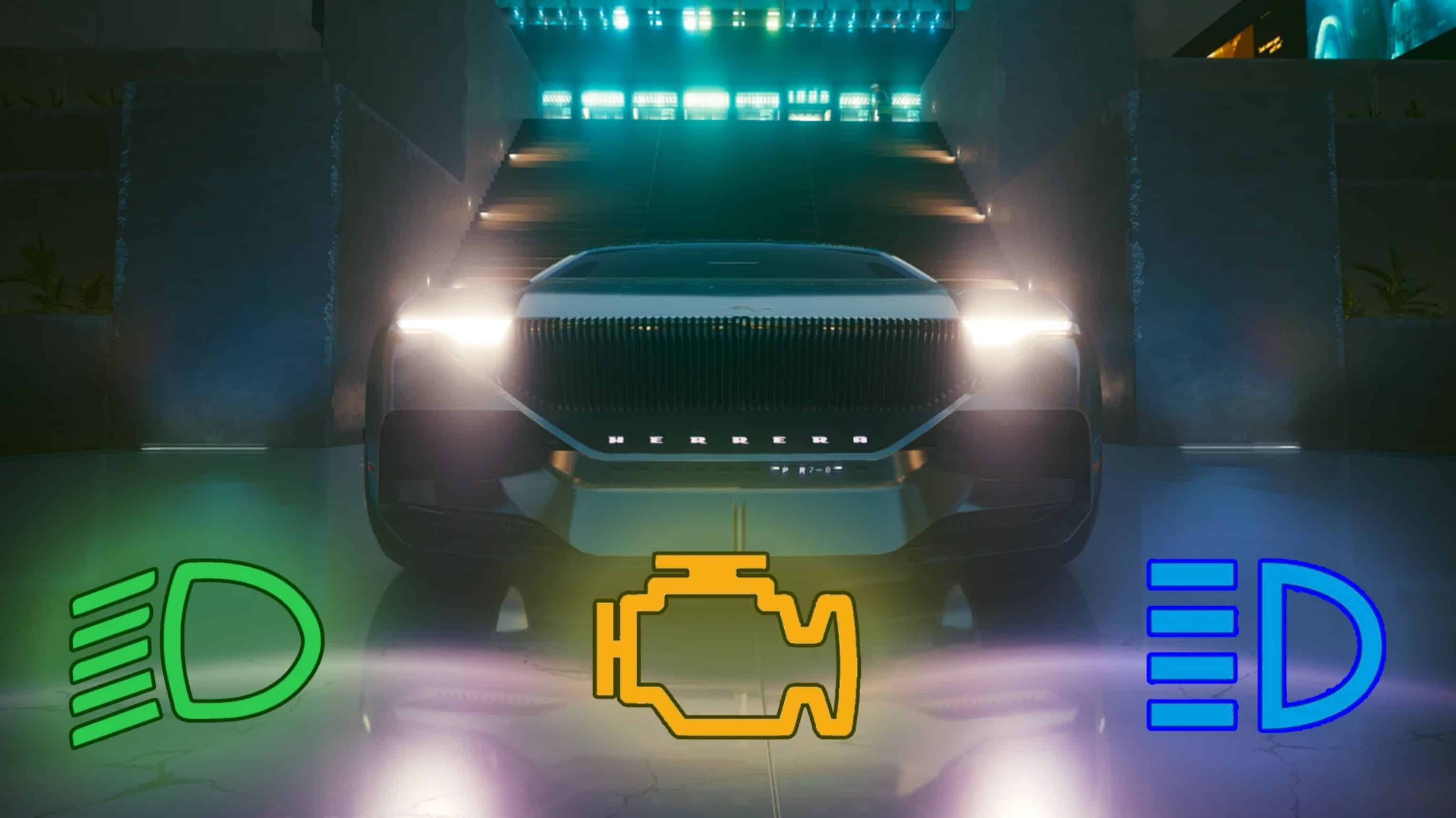Enhanced Headlights and Engine System
This mod provides a 3-states headlights system (Off / Low Beam / High Beam) and a manual engine control. It also prevents headlights and engine from shutting down when V gets out of the car.
To manipulate headlights just hold the headlights button to switch between the different states.
You can also combine this mod with my other mod Enhanced Police Lights System if you want to.
Headlights variants
You can choose between 3 variants so the headlights will default to Off, Low Beam or High Beam state when V enters in a car for the first time. Then the car will always remember the current state of its headlights.
Engine variants
You can choose between 3 variants:
– Automatic engine (default behavior of the game) that is to say it will start and stop automatically when entering and exiting the car.
– Auto-start engine that is to say it will start when V gets into a car but it will not stop when he exits.
– Manual engine that is to say you have to use the keyboard / device button to start and stop the engine.
For any variant you can toggle the engine manually at all time, even when driving. If you turn off the engine while driving you will lose the steering assistance so be careful!
The combination of headlights and engine variants gives you up to 9 different combinations. There is one script by combination in the following path: “\\Cyberpunk 2077\r6\scripts\Enhanced Headlights and Engine System”.
You MUST keep only one script and remove the others.
How to toggle the engine
There is a key / device binding defined in: “\\Cyberpunk 2077\r6\input\Enhanced Headlights and Engine System.xml”.
At the bottom of the file you have a “<mapping>” entry with the keyboard / device buttons.
By default I have set “IK_L” which is keyboard [L] button and also “IK_Pad_DigitUpRightShoulder” which is game pad [Up] + [Right Shoulder] combination but you can set whatever you want. You shall choose controls that are not already being used in the context of vehicle driving.
You have to hold the key to toggle the engine, just like you do for headlights.
If you want to remove the key binding then simply remove the “<mapping>” entry from the file.
If you are updating from v3 or older
The mod name and files have changed so you must clean your game files from the old mod content before using the newer version.
Remove these elements:
File “\\Cyberpunk 2077\r6\input\Enhanced Headlights System.xml”
File “\\Cyberpunk 2077\r6\input\inputContexts.xml”
Folder “\\Cyberpunk 2077\r6\scripts\Enhanced Headlights System”
If you have edited the “\\Cyberpunk 2077\r6\config\inputContexts.xml” with mod v2 then you must restore the original file you should have backed up otherwise restore the game files with Steam of GOG.
Known issues
– When V gets out of a car with headlights on, they will cycle off and back on.
– When V gets out of a car with headlights on, the beam visual effect on walls will stop. Only the headlights and the short distance lights on the ground will show up. Except for some vehicles like the Chevillon Emperor 720 NCPD Ironclad. Currently I could not find a way to override this behavior since it seems to be hardwired into the native code of the game. I am still looking for a solution.
– Due to technical limitations, the mod uses camera mouse events to update the headlights. You may notice a high beam flash when V enters in a car and the engine starts. As long as you don’t keep the camera perfectly still this won’t really bother you.
– When V is in a car and you save the game and exit. Then you load the game and you will see that the car system is broken. Just get out of the car to resolve this issue.
REQUIREMENTS
– Game version: v2.1.
– Phantom Liberty: working.
– Redscript: required for both Legacy and REDmod versions.
– RED4Ext: required for both Legacy and REDmod versions.
– Input_Loader: required for both Legacy and REDmod versions.
– REDmod: required only for REDmod version.
INSTALLATION
– Extract the ZIP archive into the game folder.
– Choose a script variant in: “\\Cyberpunk 2077\r6\scripts\Enhanced Headlights and Engine System”
– Delete the other scripts of the folder so you keep only one of them.
– Read the “How to toggle the engine” paragraph above to set or remove the keyboard / device controls for engine control.
COMPATIBILITY
Legacy / REDmod versions
This mod is highly compatible with any other mod.
Impacted files: inputContexts.xml.