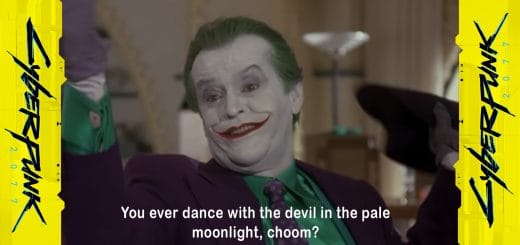Experimental Reshade
I tried a lot of reshades, each one had its own strengths & weakness, so I decided to make my own to match my taste and monitor settings. My friend liked it so much for his game I thought I would upload it here for others. Still a work in progress but for my game it is close to what I wanted. Bright sunny days, dark nights with nice color but also having a dirty big city look and feel.
I use Reshade version I use is 4.8.2.
Install the complex2.ini file into the Cyberpunk 2077\bin\x64 folder.
When in game open reshade and choose my complex2.ini file.
Optional: The lut.png file is to be dropped into the Cyberpunk 2077\bin\x64\reshade-shaders\Textures folder.
This lut file can be used to adjust the amount of blue/red in game. My monitor has too much blue so this helped.
Tick and untick to see if the slight effect is liked or not.