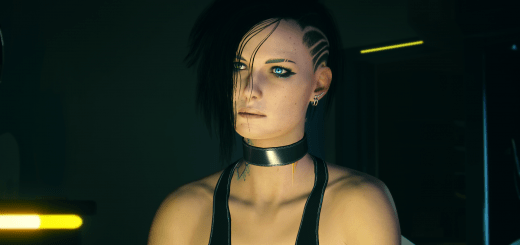Eye Pupil Size
What it does?
A comparison with vanilla eyes is given in the images tab.
Mod changes pupil size for natural or bloodshot natural eyes and affects V as well as NPC.
There are 4 archives with following pupil sizes: large, medium-large, medium-small, small.
Vanilla eyes have medium pupils comparing with mod.
If you are using a mod changing eye textures for V only (including mods based on Unique Eyes Mod),
eyes of NPC will still be affected by the mod.
How to use this mod?
Pick one .archive file from .zip archive and put it here:
\%GAME DIRECTORY%\archive\pc\mod
You can use only one .archive file at the time.
Delete previously used .archive file before installing new one.
Tips for use
Small pupils look good for well-lit places, and large pupils for dark or dimly lit places.
Also, the size of the pupils can change depending on the emotion:
small for negative emotions, large for positive emotions, but they still take light into account.
Please note: mod does not change pupil size automatically depending on tips, it provides one pupil size at the time.