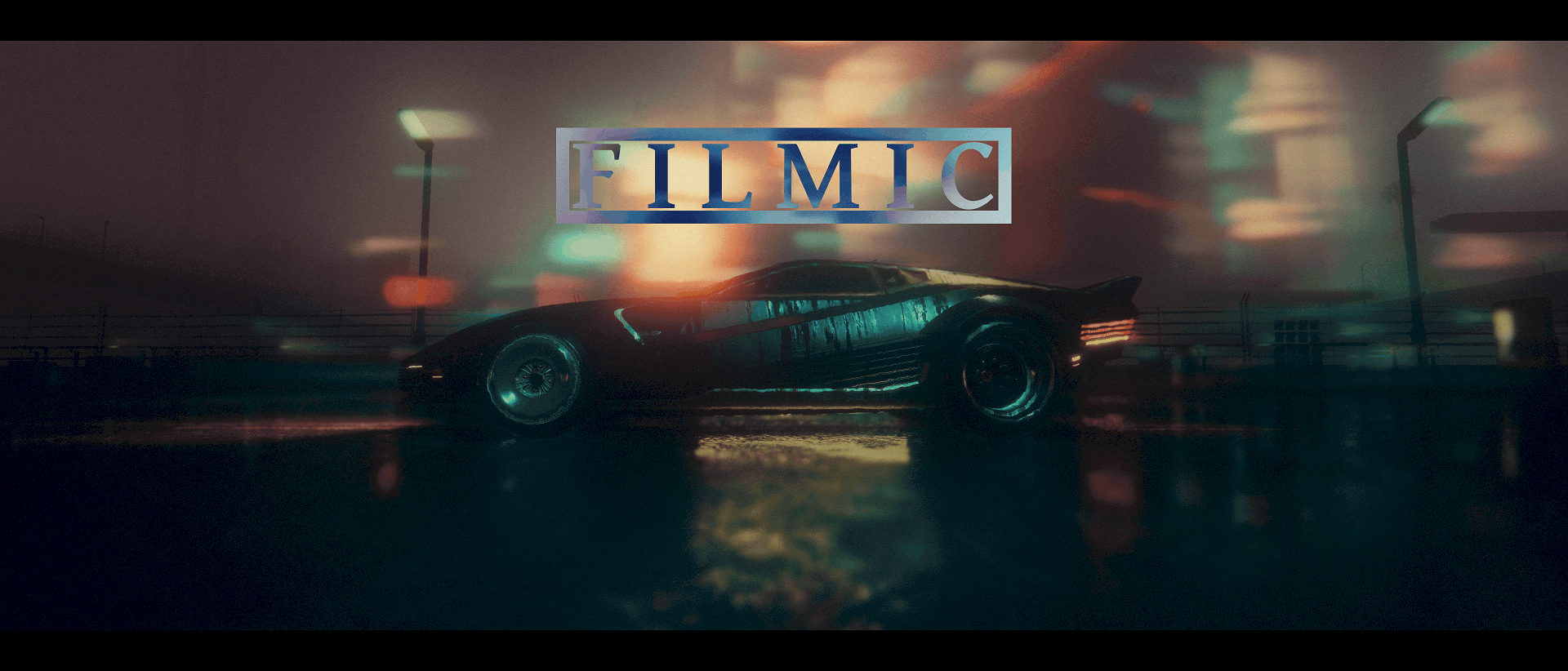FILMIC
After I got a 16mm film camera, I was inspired to create ReShade preset for Cyberpunk 2077 that emulates the same look. After experimenting with my own shader collection, I gathered a collage of shaders that you can play around with, plus a 16mm film look preset. You may have seen this preset before, if you have, uninstall ReShade by running and selecting Cyberpunk2077.exe again, then clicking Uninstall. Then you should install the preset. Everything should work if you are using the latest ReShade version. Please do not pester me if you do not have the latest installed, since all shaders are updated to their latest versions and do not work with ReShade v4.7.0, which is the only one supplied by TrueHDR for some reason. Show me your images and videos, no need for approval from me!
MISC INFO
VOLFOG:
Volumetric Fog is disabled in the configuration file by default, along with other tweaks. If you want the VolFog back, delete [DIR]\engine\config\platform\pc\__silver’s required config.ini__, and disable AtmosphericDensity.fx.