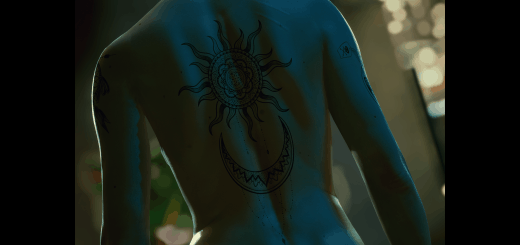Fingers Long Nails for Male V
REPLACES:
BOTH long and short MALE nails
INSTALLATION:
1. Copypaste the .archive file into the game “mod” folder. If it doesn’t exist, just create it in your “pc” folder.
Examples of the correct file paths (it may vary depending on where you installed the game, the most important part is “archive/pc/mod”):
GOG:
\GOGLibrary\Games\Cyberpunk 2077\archive\pc\mod
Steam:
\SteamLibrary\steamapps\common\Cyberpunk 2077\archive\pc\mod
EPIC:
\EpicLibrary\Cyberpunk 2077\archive\pc\mod
2. Launch the game and enjoy! Should work with all nails and colors 🙂
HOW TO UNINSTALL:
Delete the file from the folder.
Known issues:
– might clip in some photomode poses (just a little)