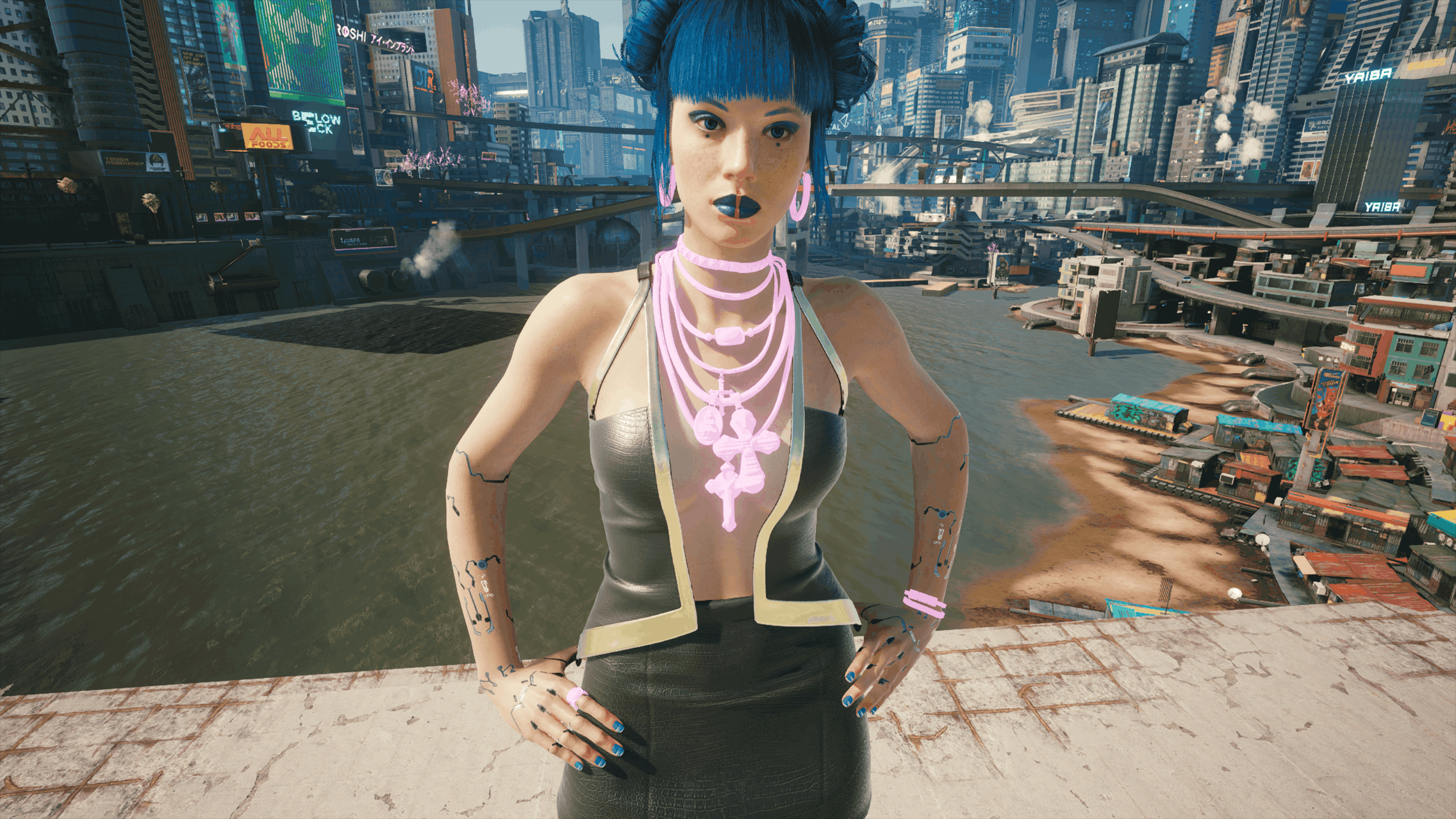Full Jewlery All Colors
Full Jewlery All Colors
Full Necklaces – Earrings – Bracelets – Signets
Install:
Extract the .7z and put the .archive files inside these folders. If the “patch” folder doesn’t exist, create it yourself.
Steam:
\SteamLibrary\steamapps\common\Cyberpunk 2077\archive\pc\patch
GOG:
\GOGLibrary\Games\Cyberpunk 2077\archive\pc\patch
Epic:
\EpicLibrary\Cyberpunk 2077\archive\pc\patch
Uninstall:
Delete .archive from Cyberpunk 2077\archive\pc\patch.
Notes:
– Console Command to get the items in files descriptions.
– Tested on game version 1.12
– Pick one color and install one at a time
– Necklace may clip in some shirts
Requires:
Cyber Engine Tweaks – https://www.cyberpunk2077mod.com/cyber-engine-tweaks/
Credits:
– Rfuzzo for CP77 Tools
– yamashi for Cyber Engine Tweaks
Thanks:
– To all off the CP77 Modding Tools Discord