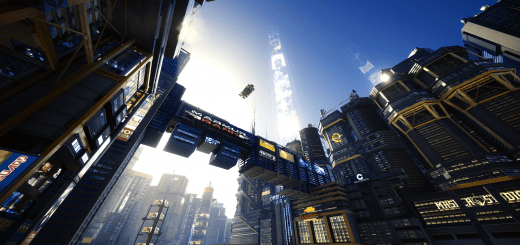FX Begone (Glitch Pixelation Scanlines and More Modular Effects Options)
At the request of Wspirit82, I have gone through most of the player and camera related effects to remove their animations.
I know that there will be others that want to pick and choose the effects they want removed, so I have added separate downloads. More on the way!
Installation:
Manually install by just dragging and dropping the contents of the zip to the Cyberpunk 2077 root folder.
– For GOG it should be something like “C:\Games\Cyberpunk 2077\[it goes here]
– For Steam it should be something like “C:\Games\Steam\steamapps\common\Cyberpunk 2077\[it goes here]