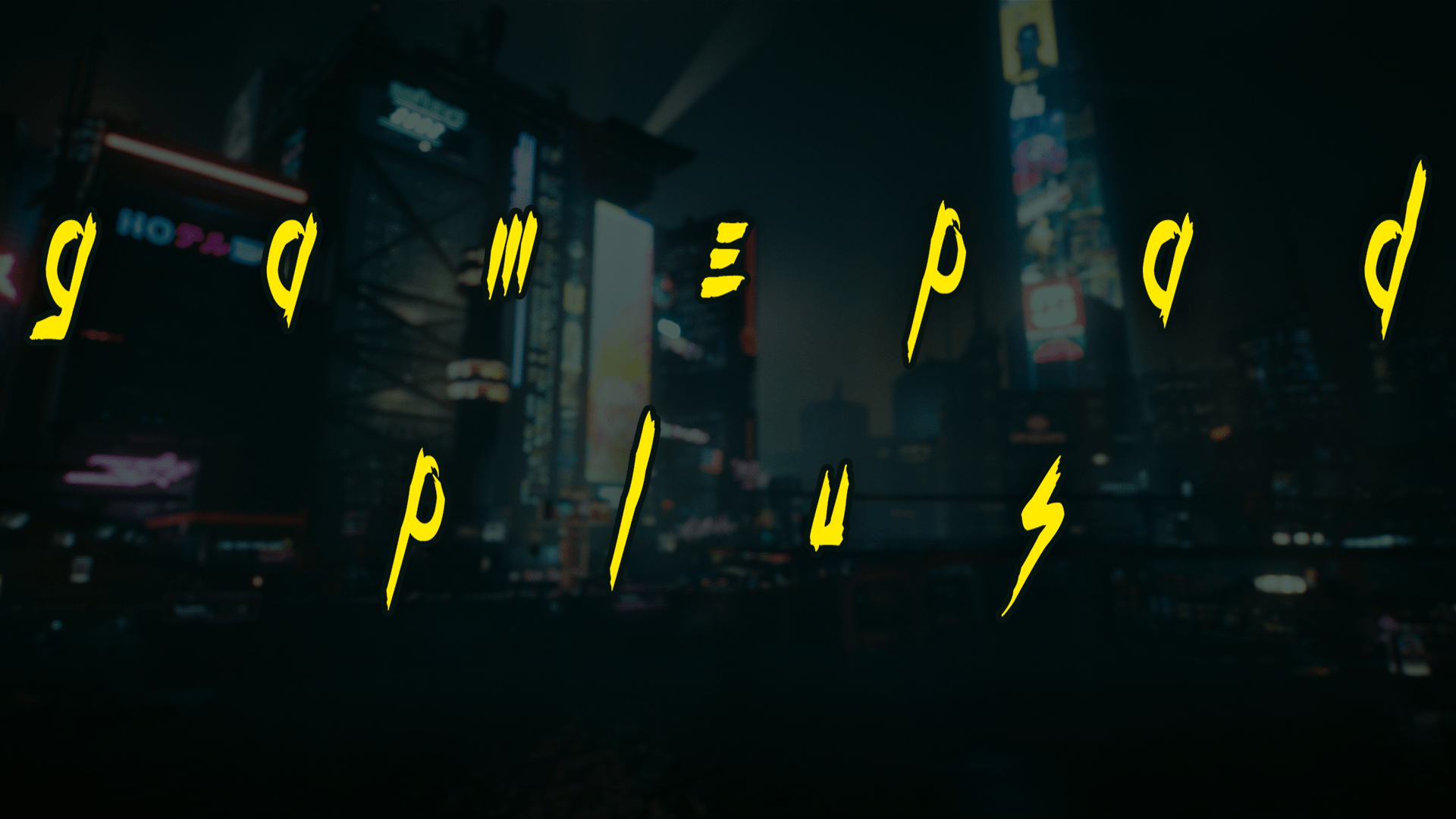GAMEPAD PLUS
Adds extra button functionality and tweaks for greater gamepad control
Quicksave / Dodge Press / CrouchToggle Hold / Inventory / Journal / Char / Weapon Wheel / Misc.
CHANGES
GPP DEFAULT
ACTIONS:
- Dodge = B (altered – was double tap B)
- CrouchToggle = B [HOLD] (altered – was press B)
MENUS:
- Journal Menu = XBOX GUIDE (new)
- Inventory Menu = XBOX GUIDE [HOLD] (new)
- Char Menu = BACK SELECT (new)
- Pause Menu = BACK SELECT [HOLD] (altered – was press)
WEAPON WHEEL:
- Apply = Y (altered – was A)
- Next/Prev Item = LEFT/RIGHT TRIGGER (altered – was left/right DPad)
MISC:
- Quicksave = RightStick [LONG-HOLD] (new)
- Start Screen A to Continue (altered – was B)
GPP OPTIONAL v1b – *only for Gamepads with rear remappable paddles/buttons
(same as above unless stated)
ACTIONS:
- Dodge = BACKSELECT (needs to be mapped to rear paddle/button)
- CrouchToggle = B
MENUS:
- Char Menu = BACK SELECT [HOLD]
- Pause Menu = LEFT TRIGGER [HOLD] or LEFT SHOULDER [HOLD] + BACK SELECT [HOLD]
Potential Future updates:
- Scan Toggle option
- The use of Left/Right Triggers to move between sub menus (Based on the xml files the lack of this may be a bug with the game as there seems to be code setup for this already)
- A version for people with extra buttons/paddles so as to separate CrouchToggle and Dodge completely so both can be presses [DONE – SEE ABOVE FOR DETAILS]
- Requests/Ideas? feel free to post them in the comments. No promises.
INSTALL
- Open Cyberpunk2077.exe (your install path/Cyberpunk 2077/bin/x64) with HxD ///MAKE A BACKUP OF THE .EXE FIRST///
- Find 8B 44 24 54 85 C0 75 26 and replace it (Paste Insert) with 36 8B 07 90 85 C0 75 26 (Ctrl+F or Search/Find in toolbar). Use Hex Values tab to search. Save.exe.
- Copy inputUserMappings.xml and InputContexts.xml from GPPvX CP2077.zip to your install path/Cyberpunk 2077/r6/config //MAKE A BACKUP OF THE .XML FILES FIRST///
- In Windows untick “Open the Game bar using this button on a Controller” in Settings/Gaming/Game bar
- Install and/or Open (depending on whether you got the portable version or not) Antimicro (as Admin) and untick “Key Repeat” in Options/Settings
- Load GPPvX CP2077.gamecontroller in Antimicro (run as admin). Head to Night City.
note 1: Antimicro will need to be running (as Admin) whenever you play.
note 2: Hopefully CDPR will fix the lack of mixed input rendering steps 1 and 2 just temporary
TROUBLESHOOTING
- Make sure Antimicro is running as Admin.
- Make sure “Open the Game bar using this button on a Controller” is unticked.
- Make sure you are using GPP’s XML files.
- Try re-enabling “Key Repeat” in Antimicro.
- Make sure you followed all the steps, esp. steps 1 and 2, correctly.
- Make sure Antimicro is on ‘Set 1’ (it is by default and there’s no reason it should change)
- Try uninstalling Microsoft Xbox 360 Accessories from add/remove in control panel. It will get rid of the battery indicator pop up which can cause functionality problems. The gamepad will still work fine.
DIY
Tip: I’d try and get CrouchToggle Hold time as short as you feel comfortable with so you don’t accidentally crouch when dodging. Current setting is quite conservative but useable