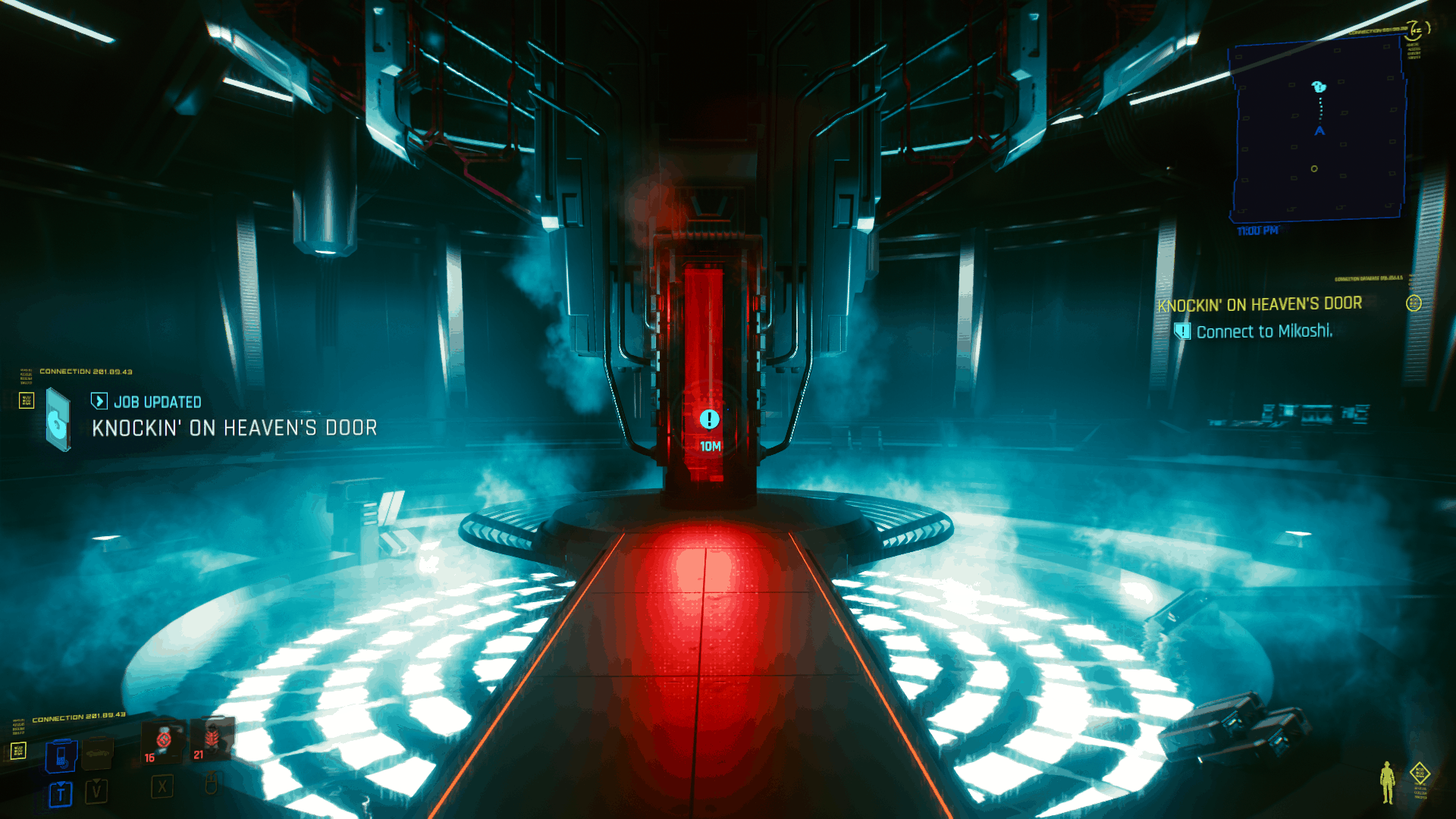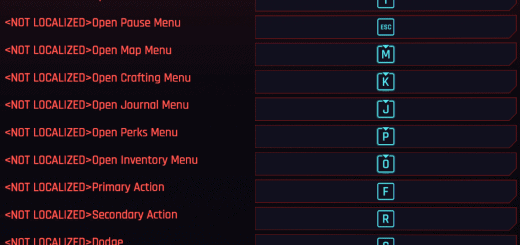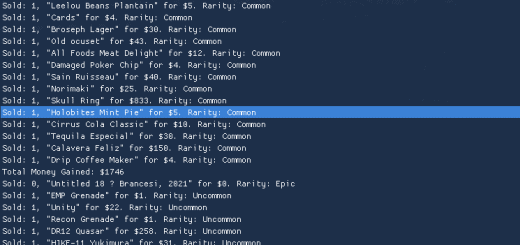General Optimization
This mod is configured to provide more frame rate and smoother experience. This mod intends to optimize by disabling few irrelevant features in game and improving few features to work as intended.
These are INI tweaks. Based of my article CPU Core Optimization and added few more optimizations:
INSTALLATION: COPY THE INI in \Cyberpunk 2077\engine\config\platform\pc
TO UNINSTALL SIMPLY DELETE THE FILE
Please endorse this mod if you find it useful.
FloodMinNonLoadingThreads should be set to one less than the number of threads you have. For example, if you have a CPU with 12 threads, then set it to 11. If 6, then it should be 5.
Features included:
Appropriate thread allocation.
Autosaves are now 10 minutes in length.
Disabled film grain, experimental fog, enables aliasing for hair (requires ASyncCompute to be enabled), added specular randomness to hair.
Single thread for crowd AI.
Streaming optimization to save more frames while moving.
Increased detail on volume fog.
It is recommended to use SLOW HARD DISK MODE WITH THIS MOD. SLOW HARD DISK MODE PRIORITIZE LOADING OF WORLD DATA.