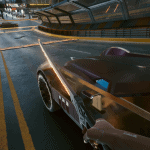

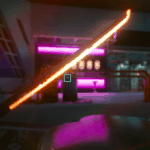
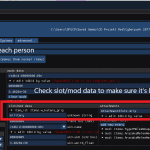
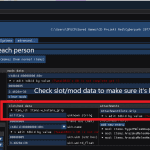
Get the thermal katana without mods
Get the glowing thermal Katana WITHOUT ANY MODS THAT CHANGE THE ARCHIVE FILES by save editing.
Here’s the quick guide on how to get the glowing thermal Katana WITHOUT ANY MODS THAT CHANGE THE ARCHIVE FILES.
– The Glowing thermal Katana model acts as a weapon skin in-game just like you can get military, neon, and pimp variant of different firearms. Apparently the glowing model is stored as the military variant, you can change ANY katana into the glowing thermal katana by replacing the skin in your save. Should also work for console players since it’s just save editing.
– You will need PixelRick’s save editor, there are guides youtube on how to use the editor
– link to download the editor PixelRick/CyberpunkSaveEditor · GitHub
– To get the glowing katana, you need to First get the katana you want in game, put it in a car stash and save.
– Open the save editor, find the savefile that contain the katana and open it.
-Then click on inventory Tab to find your katana in the editor (your katana name will be different)
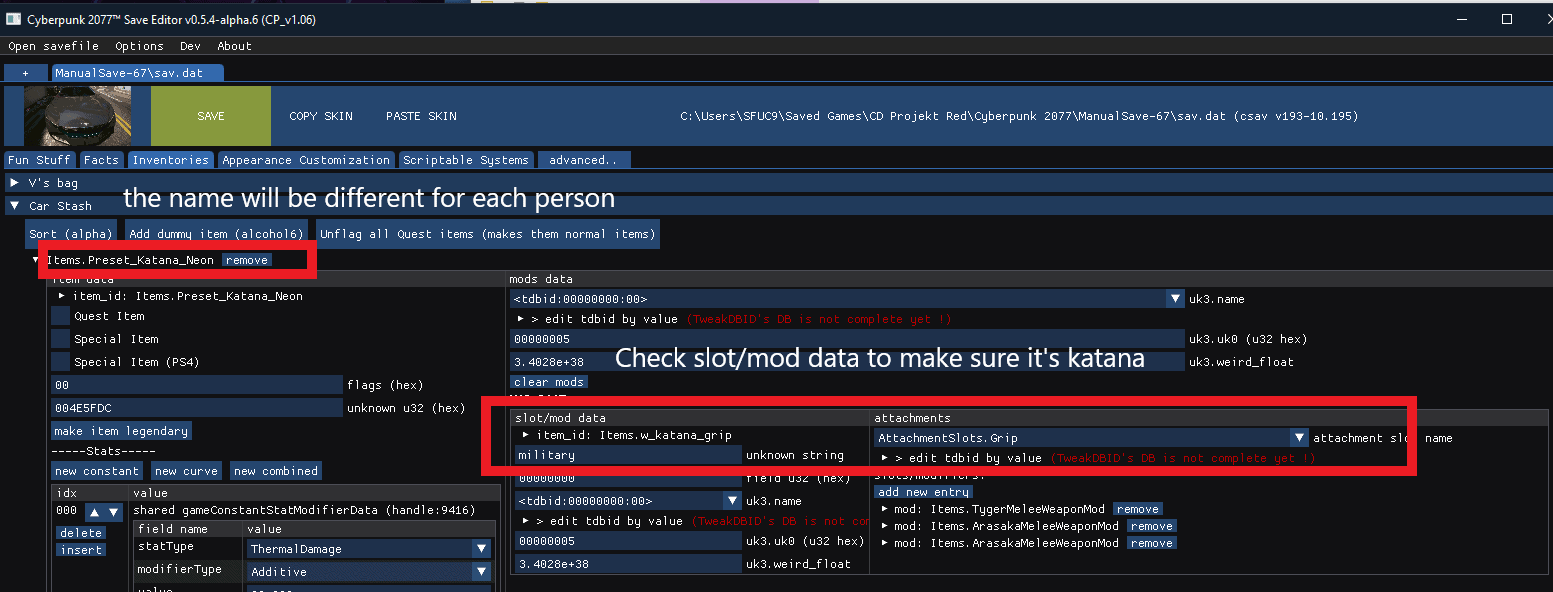
– Find ”Base”” and change the ”unknown string” to military to get the glowing thermal katana. Then you can add a constant “”ThermalDamage”” if you want to add the heat distortion effect (additional visual effect such as heat distortion can not be stacked with other constants that also have visual effect on the blade such as “ElectricalDamage” and ChemicalDamage” only the first damage type constant will apply the visual effect on the blade).
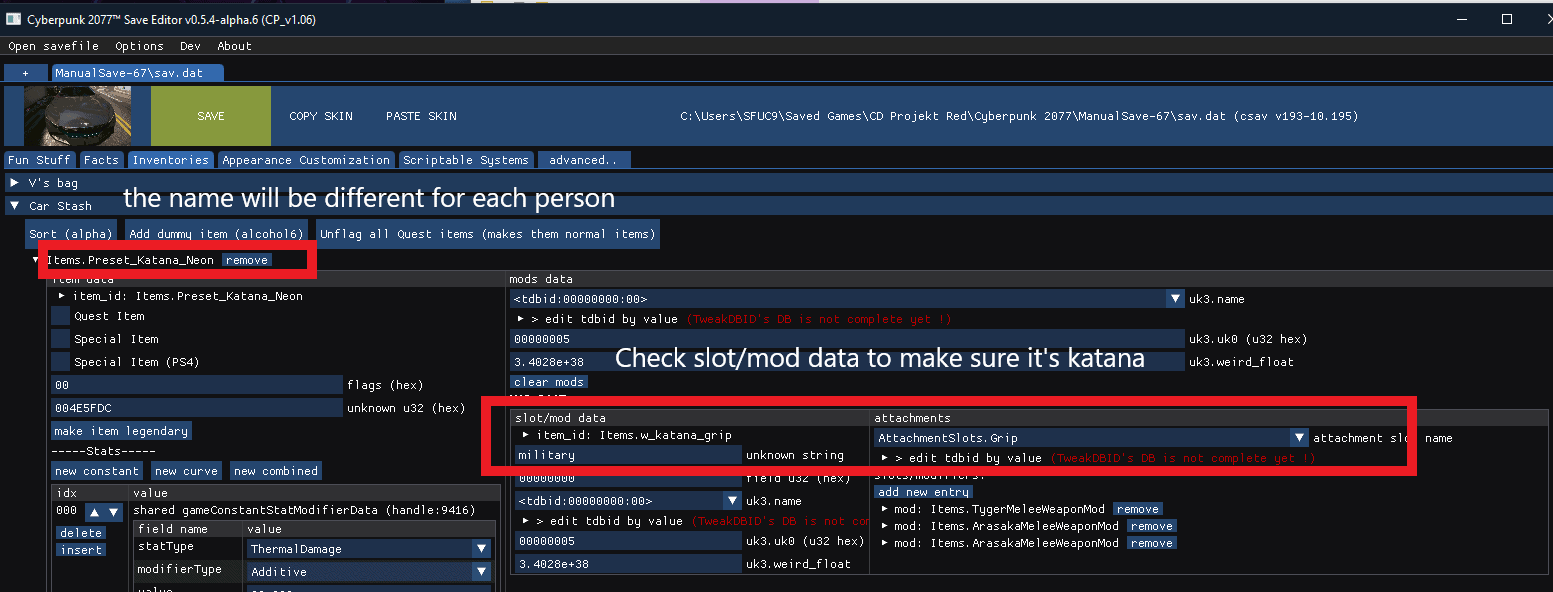
– Save, load and enjoy your thermal katana.





