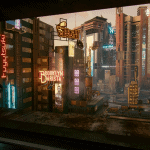

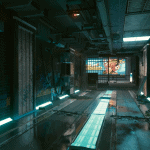
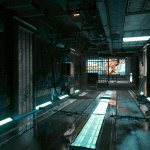









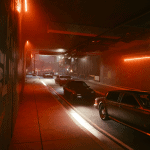
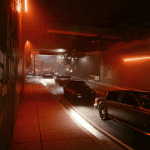


GRAViTAS ReShade – Cyberpunk 2077 Enhanced
This ReShade presets is to enhance the visuals of Cyberpunk 2077. More sharpened graphics and deeper contrast are the main focus.
CYBERPUNK 2077 is finally here!
And its gorgeous, but needs a tiny bit enhancements through ReShade.
With a bit more sharpening, deeper contrast and other little tweaks, this game looks mindblowing.
USED SHADERS:
AdaptiveSharpen
Clarity
Levels
Lightroom
Chromatic Aberration
AMD FidelityFX
GaussianBlur
INGAME SETTINGS:
Film Grain OFF
Chromatic Abberation OFF
DLSS “Quality”
HOW TO:
1. Install ReShade 4.8.2
2. Download the GRAViTAS Preset from here
3. Put the Preset where the game.exe is located
4. Start the game
5. Open ReShade menu and select “GRAViTAS_1.0_by_Crussong”
DISCLAIMER:
If you are totally unfamiliar with ReShade: Please watch some sort of tutorial.







