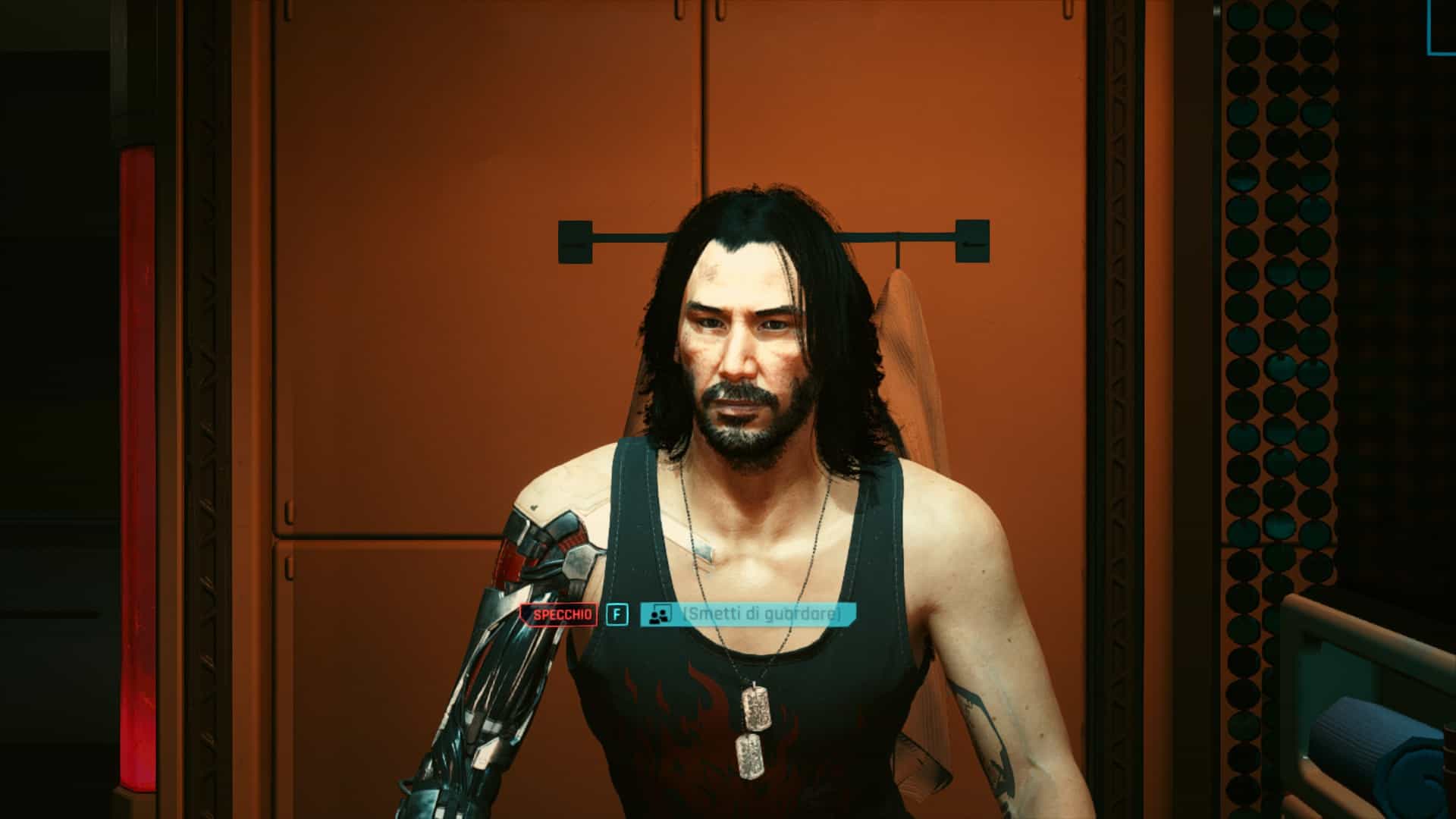Hair visual fix Reshade
I was going nuts in attempt to fix the issue with the pixelated hair and beard, but I can’t do much as I’m forced to play on 1080p and I can’t use DLSS on my GTX1070, so I started playing with Reshade settings to try and mitigate the problem, and found some results that could be useful for you.
In short, download the preset added to this mod, or add the following 2 options to any other preset existing:
FXAA:
Subpix: Maximum possible
Edge detection treshold: 0
Darkness treshold: 0
NFAA (Normal_filter_anti_aliasing):
Default settings
I hope this can help some of you. Also be aware that the game will look a bit blurrier, so if you like a very sharp image, this preset might not be for you.