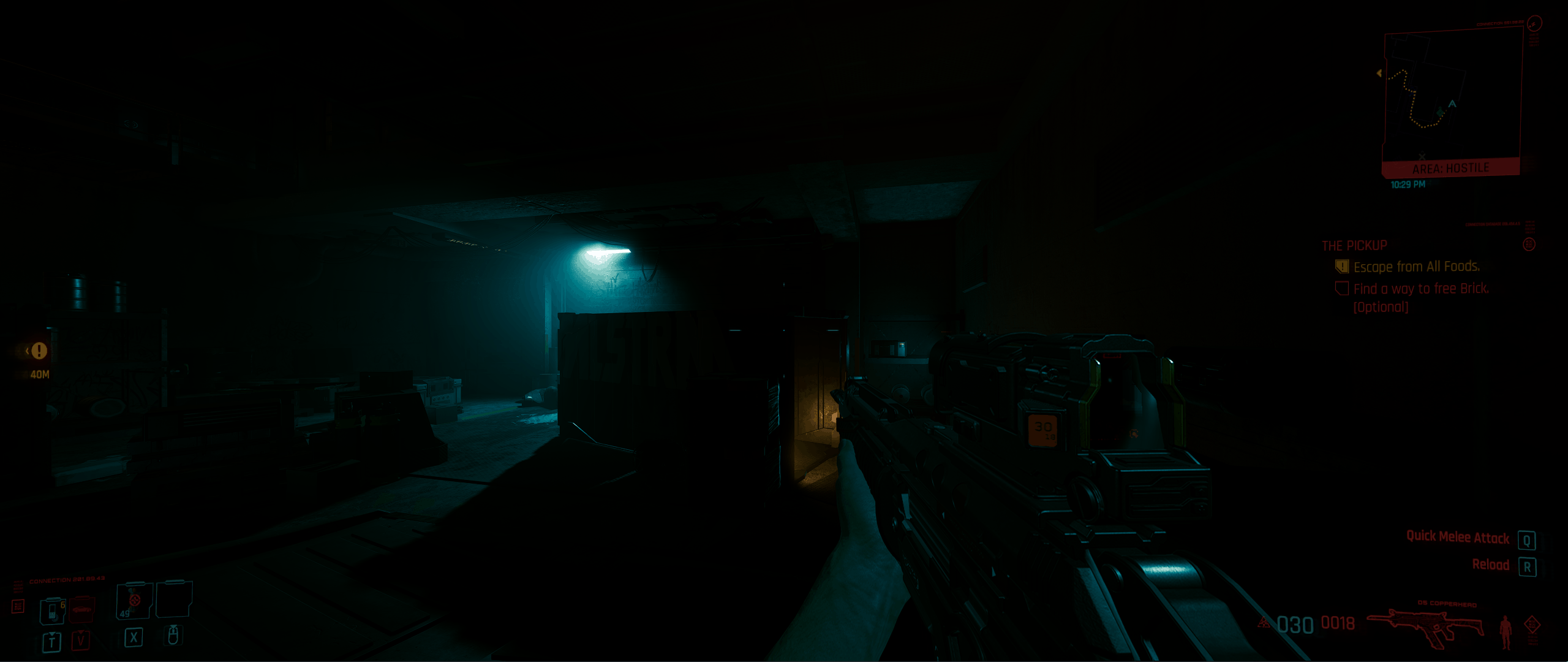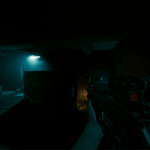
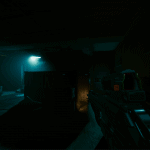
HDR FIX (reshade preset)-(HDR monitors ONLY)
This is a simple reshade “.fx” file that lowers the black levels while maintaining the HDR peak luminance, bringing back true blacks and removing the green tint on dark scenes. It only works on HDR capable monitors/TVs, This fix is more relevant for OLED, since most LCD(TN panels especially) can´t display below 2 (0-255)RGB anyways.
Fixes the issue of the image looking washed-out with HDR mode enabled, more info on the problem here Cyberpunk 2077 HDR is Broken
This is a simple reshade “.fx” file that lowers the black levels while maintaining the HDR peak luminance, bringing back true blacks and removing the green tint on dark scenes.
All other presets here, that darken the image, actually disable hdr, losing all the detail on the highlights, this is only one line of code, with near zero perfomance impact.
This fix is more relevant for OLED, since most LCD(TN panels especially) can´t display below 2 (0-255)RGB anyways.
If you feel the blacks aren’t black enough you can lower the ingame tone mapping midpoint to something around 1.6 , from the default 2.0
“Installation”
You need to download and install Reshade , then paste the “hdr_fix.fx” file in “…\Cyberpunk 2077\bin\x64\reshade-shaders\Shaders\”, and enable it once ingame.