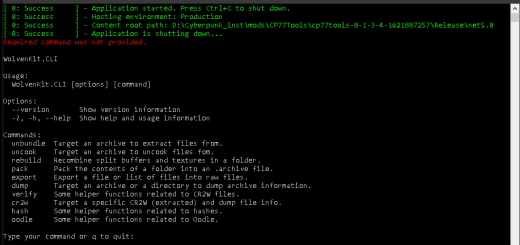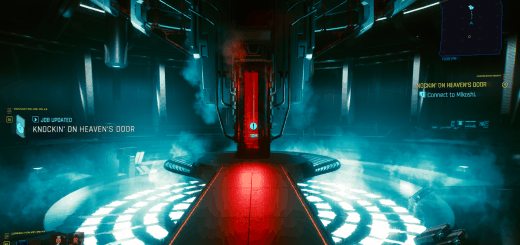HDR Visualiser
This is a tool for visualising the HDR output of the game
It transform all SDR pixels to a grayscale, and the rest to a gradient according to the HDR luminance(nits)
The scale in nits is roughly
yellow – 500
red – 1000
blue – 2000
magenta – 4000
The shader its based on my own HDR FIX, and inspirated on the tools used on HDR GAME ANALYSIS
“Installation”
You need to download and install Reshade , then paste the “hdr_view.fx” file in “…\Cyberpunk 2077\bin\x64\reshade-shaders\Shaders\”, and enable it once ingame.
I suggest the following:
Monitor Settings
Brightness : 50%
BackLight(OLED light) : 100%
Dynamic Tonemaping : HGIG
Black Level : High
Game settings
Maximum Brightness : ~4000
Tonemapping Midpoint : ~2
HDR mode : HDR10 scRGB
GPU settings
Format output : RGB
Bit depth : 10bit
Dynamic output : full