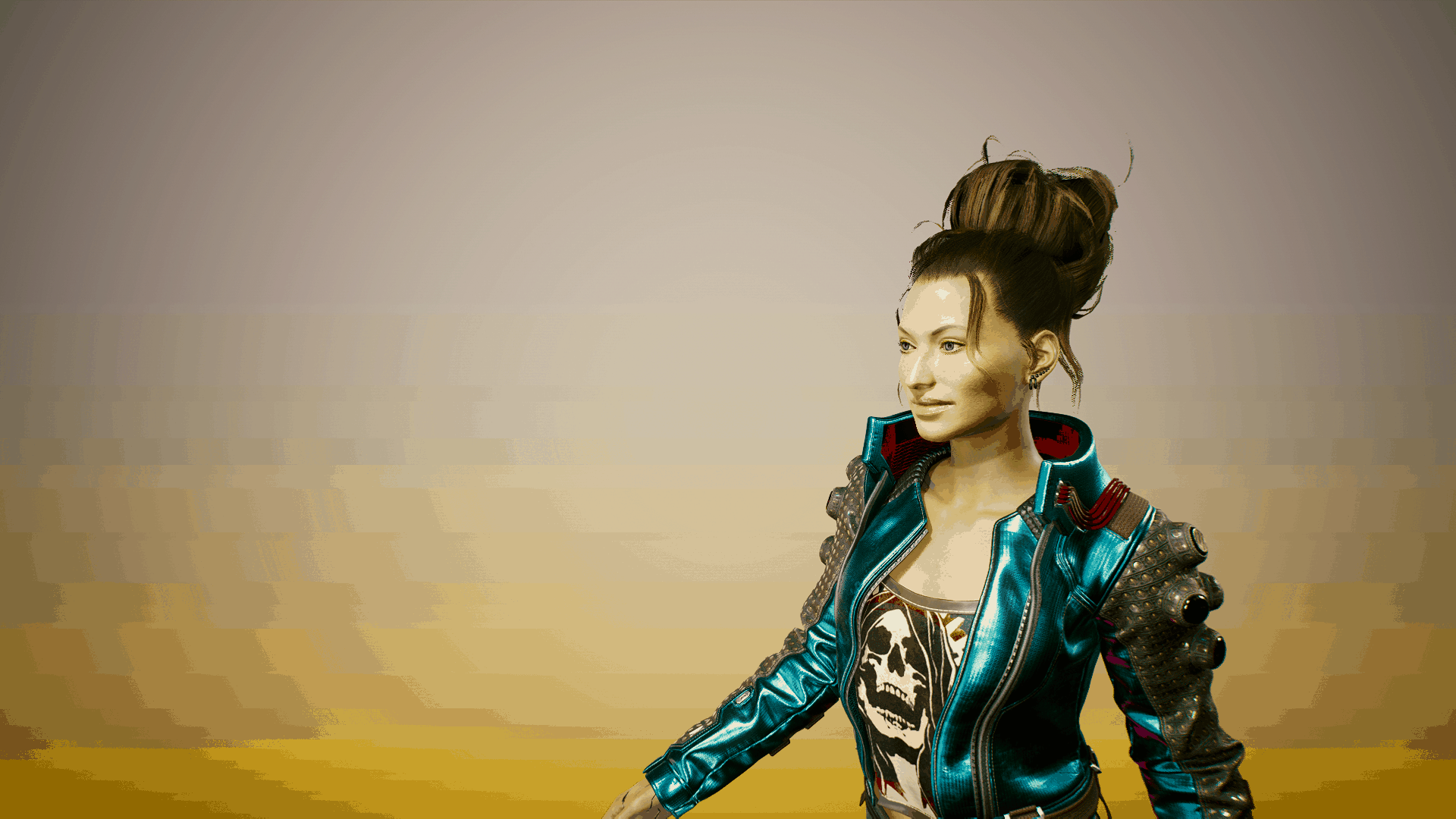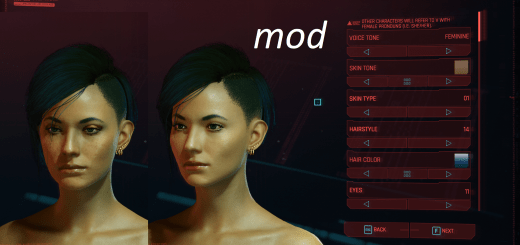High Bun for V
Replaces hair style 01 with one of the NPC-locked hairstyles, a high bun.
Install:
Extract the .7z and put the .archive files inside these folders. If the “patch” folder doesn’t exist, create it yourself!
Steam:
\SteamLibrary\steamapps\common\Cyberpunk 2077\archive\pc\patch
GOG:
\GOGLibrary\Games\Cyberpunk 2077\archive\pc\patch
Epic:
\EpicLibrary\Cyberpunk 2077\archive\pc\patch
Uninstall:
Delete the basegame_mod_Hair_ORogue.archive from Cyberpunk 2077\archive\pc\patch.
Notes:
– Only replaces hair style 1, use a save editor to change your V’s hair style
– Tested on game version 1.06.