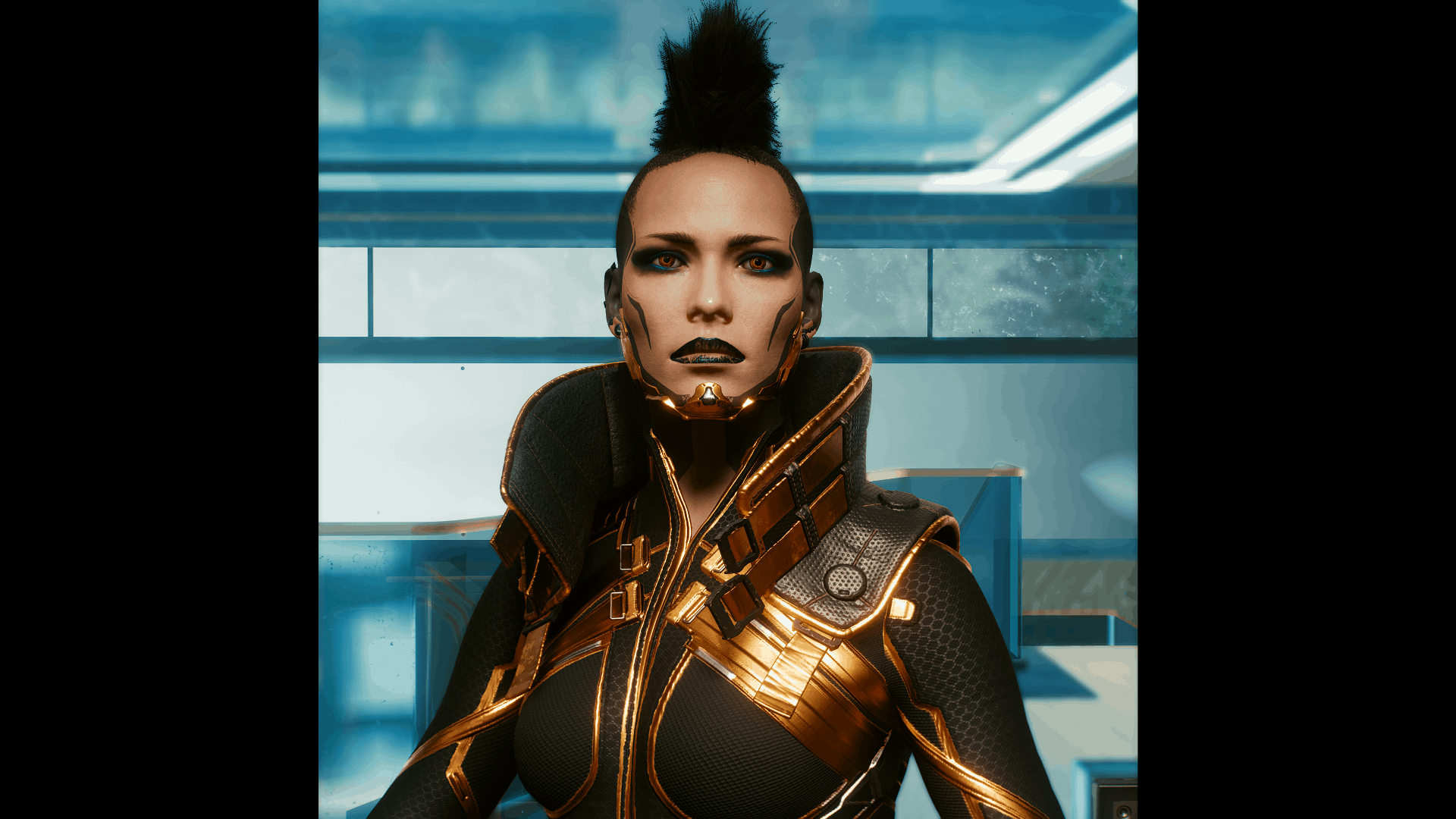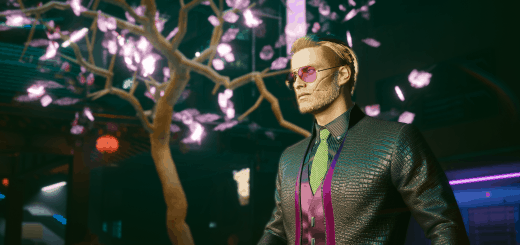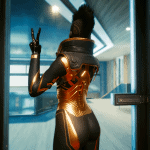


HIGH COLLAR VESTS – CUSTOM VARIANTS
Custom Versions of High Collar Vest. Both Male and Female. No item swap. Several different versions.
Both Female and Male, no item swap: new textures for the Basic Detachable Reactive-Fiber Collar
Game.AddToInventory(“Items.Vest_07_basic_03”,1)
VERSIONS: See Pictures
– LEATHER ALL BLACK
– CARBON FIBER
– LEATHER AND GOLD
– LEATHER AND SILVER
– LEATHER AND RED
– GOLD
– SILVER
– RED METAL
– GLASS
– GLITCH
White and other versions will come next week
Install only one
Installation:
Go to your game install folder, navigate to \Cyberpunk 2077\archive\pc\patch\ and paste the .archive file.
Default game location for steam is C:\program files (x86)\steam\steamapps\common\Cyberpunk 2077\\archive\pc\patch.
If you don’t have the patch folder create it.
INSTALL ONLY ONE VERSION AT ONCE
Uninstall:
Remove the file from the patch folder. No changes will remain on your character.
Credit:
rfuzzo for CP77 tools
Halvkyrie for constant help
AlphaZomega for his scripts and tools.
CP77 Modding discord