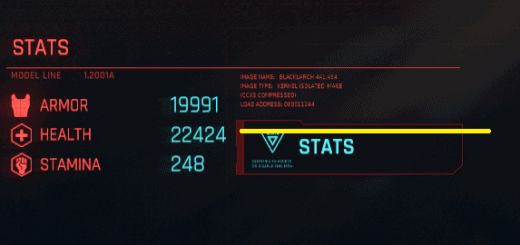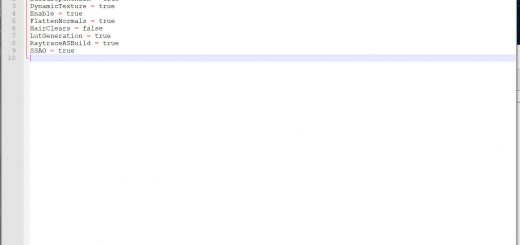High Quality Shortcut Icon
This is a higher quality shortcut icon (based on Steam version) fixing the original blurry shortcut.
Installation:
– Extract “CP2077.ico” anywhere you want
– Right click Cyberpunk 2077’s shortcut and go to: Properties/Web Document/Change Icon…/Browse…
– Then find the location where you extracted “CP2077.ico” and open it.
– Apply the changes and click “OK”
– Done
IMPORTANT NOTE: Don’t change the locations of the “CP2077.ico” file because the shortcut is using it all the time.
If you change it, it will reset to default blurry icon.
Description:
This is a higher quality shortcut icon for Cyberpunk 2077 (Steam version, I don’t know about GOG or Epic Games).
The original icon is blurry so I recreated it with the Cyberpunk wallpaper. This icon can only be applied to the shortcut. NOT the .exe file.
I know that this is something simple but some people may appreciate it. I’m going to be active in Cyberpunk modding if there is enough
tools to work with.