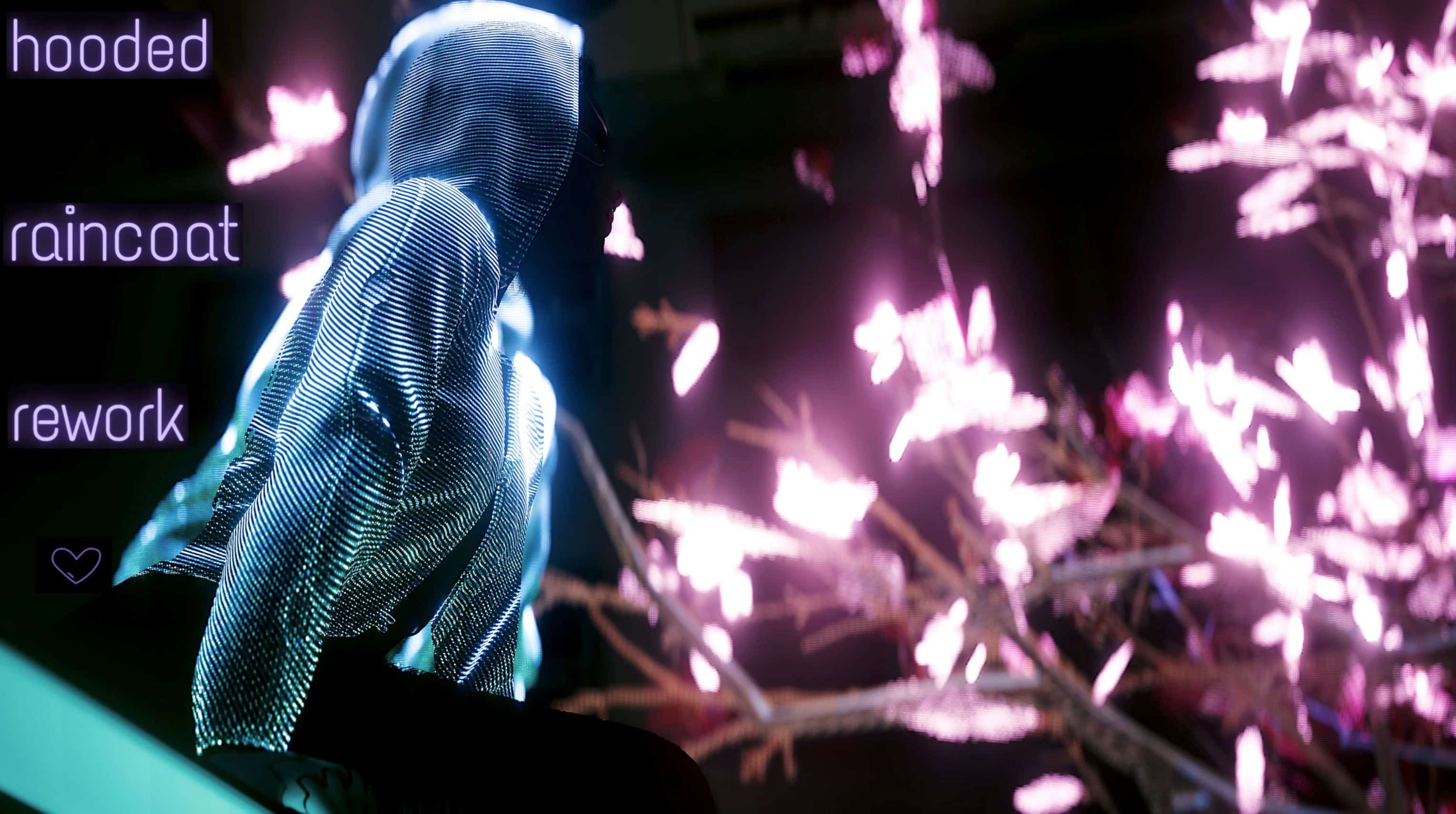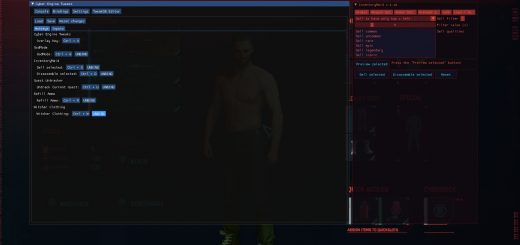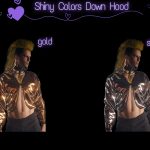




Hooded Raincoat Rework – Phrensie’s Phrenetic Phinery (Archive XL)
Adds a hooded raincoat via the Archive XL and Tweak XL frameworks. Includes 32 color variations and 3 hood variations for each color. Includes vanilla normal bust for FV and refits for MV, vanilla FV big and small, and Hyst EBB and EBBP bodies. This mod enables player characters to wear the hooded raincoat seen on NPCs. Includes 32 color variations and 3 hood variations for each color. Includes vanilla normal bust for FV and refits for MV, vanilla FV big and small, and Hyst EBB and EBBP bodies. Decided to remake my first published mod now that I have improved my skills! Compatible with Equipment EX! Uses the outer torso slot. The MV versions have the same item icons as the FV versions for the sake of my sanity. All three main hood version files can installed at one time.
Install:
– If you haven’t already, download and install the update to my virtual atelier, Phrensie’s Phrenetic Phinery, and its requirements.
– If you prefer using CET codes, you can find text documents containing the codes lists for download under optional files.
– If you haven’t already, download and install ArchiveXL and TweakXL, and their requirement, Red4ext.
– Download and unzip the mod folder (e.g., Hooded Raincoat Rework Down.zip).
– Drag and drop the archive and r6 folders directly into your Cyberpunk 2077 game files folder.
OR
– Drag and drop the .archive file (e.g., phrensie_hooded_raincoat_rework_down.archive) and the .xl files (e.g., phrensie_hooded_raincoat_rework_down_xl.xl) into your Cyberpunk 2077\archive\pc\mod folder and the .yml file (e.g., phrensie_hooded_raincoat_rework_down_yaml.yml) into your Cyberpunk 2077\r6\tweaks folder.
– To uninstall, delete the .archive, .xl, and .yml files from their respective folders.