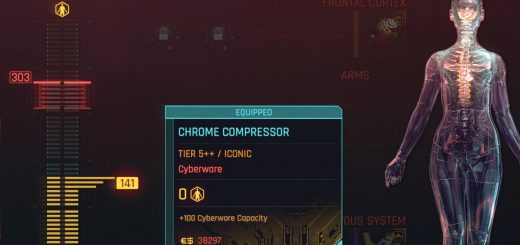Hovering Vehicles fix
What it does:
It allows you to put them back on the ground with a keystroke or automatically.
What it doesn’t do:
It has no effect on moving or quest related vehicles even if they’re in wrong positions.
Or at least it should not.
It has no effect on static vehicle objects. A static object is the one that cannot be moved (e.g. you cannot steal it).
How to use it:
The first and the most important note: this mod is still beta and WIP (work-in-progress).
Please make sure you save your game and keep the saves archive to revert to the last good state if anything go wrong.
The mod requires the CET: Cyber Engine Tweaks scripting platform v1.18.1 minimal – https://www.cyberpunk2077mod.com/cyber-engine-tweaks/
It has two work modes: manual and automatic.
Whichever mode you’d prefer you need to setup hotkeys to use it.
In the manual mode you need to press the corresponding hotkey to bring the vehicles in view to the ground.
Sometimes it may require to presses the key a couple of times to put them all in place.
A small notification will appear in the upper left corner confirming the key press accompanied with a confirmation sound.
The manual mode is the default mode.
In the automatic mode the mod will try to put vehicles on the ground as they come to your view.
You need to press its hotkey to enable it and again to disable when needed.
A small notification will appear in the upper left corner confirming the key press accompanied with a confirmation sound.
Please keep in mind the automatic mode is still experimental – I could not test it thoroughly yet.
That’s why it’s not the default mode yet and I strongly recommend to use it only when needed and only after saving your game progress.
I would switch it off in quest related scenes – just to be on the safe side.
Install or update:
– download the zip archive and extract
– drop the extracted “bin” folder into “[your game provider install folder]\Cyberpunk 2077” folder. Allow to overwrite files if asked.
automatic:
– use Vortex Manager in hardlink deployment mode.
If you cannot switch to hardlink deployment you may need to change the so called staging folder location in the Vortex settings.
Thanks to Simozz141 for the tip!
Uninstall:
manual:
– remove “[your game provider install folder]\Cyberpunk 2077\bin\x64\plugins\cyber_engine_tweaks\mods\stopNCPD” folder.
automatic:
– use Vortex Manager