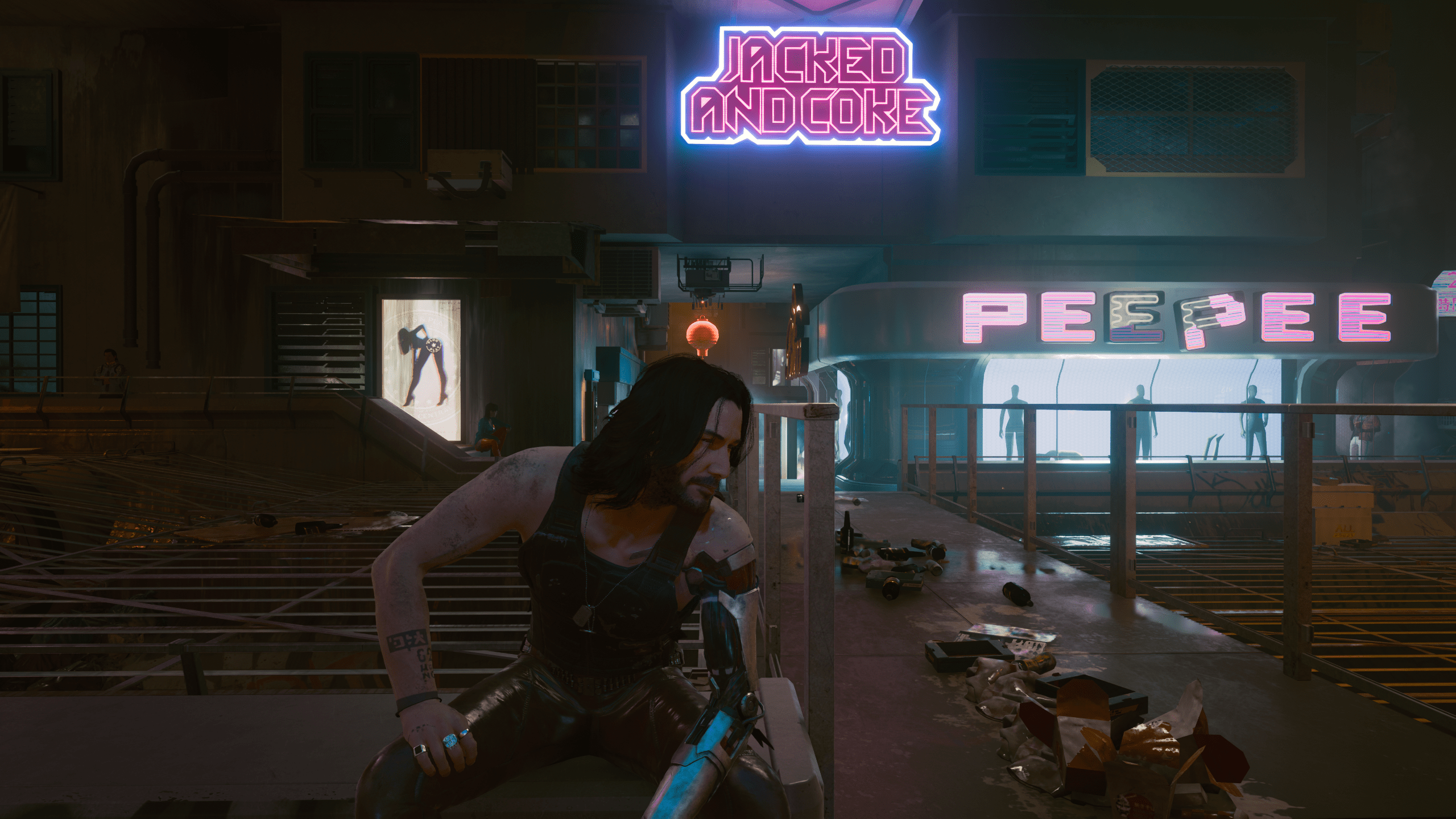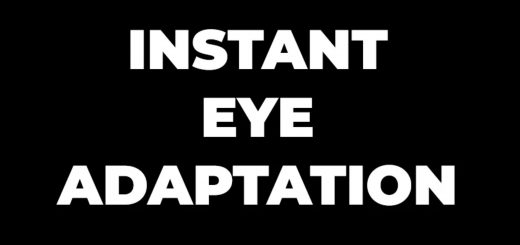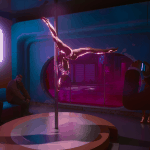

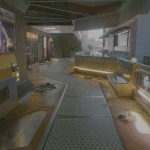


How It Should Be CyberPunk Reshade
Like Vanilla Experience
BUT(T)
No more blur
No more fade detail
No more green tint
INSTALL:
Download and install ReShade v4.9.1
(Select SweetFXbyCeeJay.dk and instal CAS.fx|Levels.fx|LumaSharpen.fx|LiftGammaGain.fx, deselect the others)
Copy my preset to your main Cyberpunk2077 bin/x64 folder.(Where’s Cyberpunk2077.exe)
In game disable Film Grain, Chromatic Aberration, DOF and set HDR to HDR PQ or disable it
OPTIONAL: if you want vanilla contrast disable Levels.fx in the ReShade panel
DESCRIPTION:
0\2 fps loss, depending on the area, very performance friendly.
Essentially this preset removes blur and green tint, it also adds detail to the image without saturating\altering too much the colors and the contrast.
I made it to remedy the loss of detail that occurs when activating dlss but it works even better with dlss off
the last four screenshots for comparison are washed out because hdr isn’t well captured with external screenshots