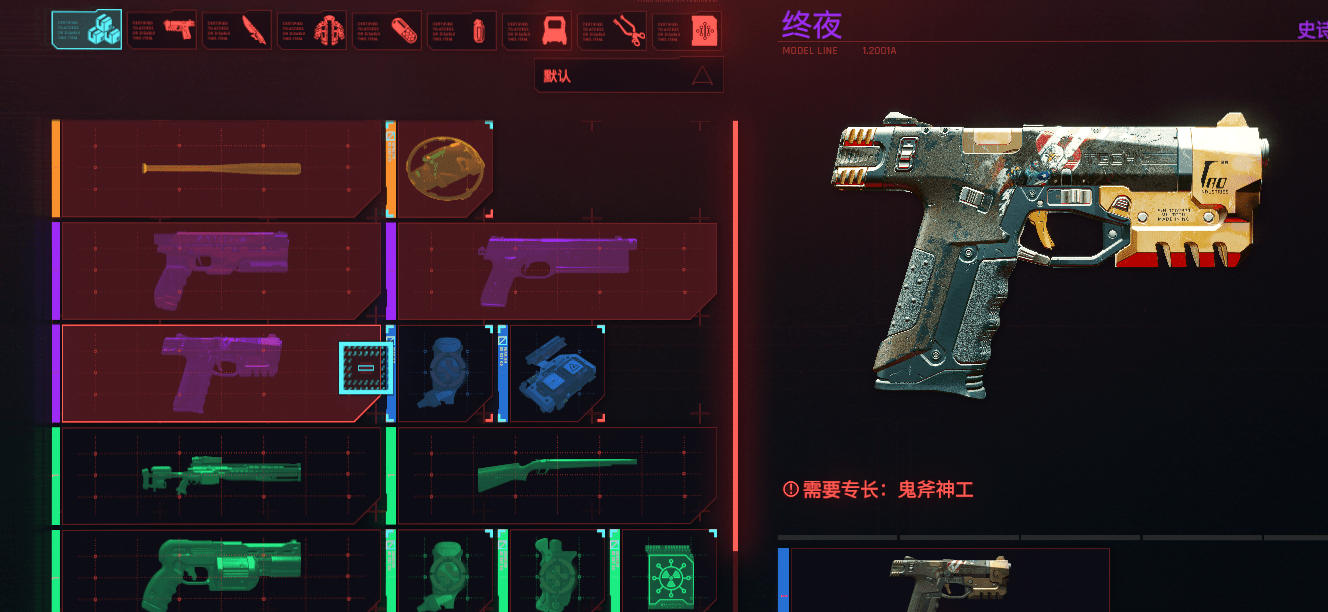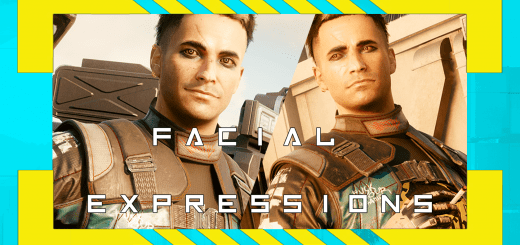How to Hide or Forget Unwanted Repices
A Cyber Engine Tweaks console coThe Dying Night is a unique weapon that each upgrade recipe and only be crafted once, but they stuck in my crafting menu forever. Just get out of my sight.
Copy the code and paste it into the Cyber Engine Tweaks command console and you will see the rare Dying Night recipe is permanently hidden.
To hide other recipes, edit the table “RecipesToHide”.
You must hide recipes by crafting products, not the recipes itself. For example, hinding with the item code of the recipe ‘Items.Preset_Recipe_Lexington_Wilson_Rare’ means hiding the recipe for the recipe, while hiding with the code of the gun works correctly.
You can also browse the mod Console Item List to look for the item codes. For example, you can hide the recipes of other iconic weapons which the most basic form cannot be crafted, rendering the recipe of advanced forms useless.
Also, if you unlocked too many recipes and start to complain about the lag, you can also use these commands to hide the recipe of some weak weapons.mmand guide to hide unwanted crafting recipes from crafting view.