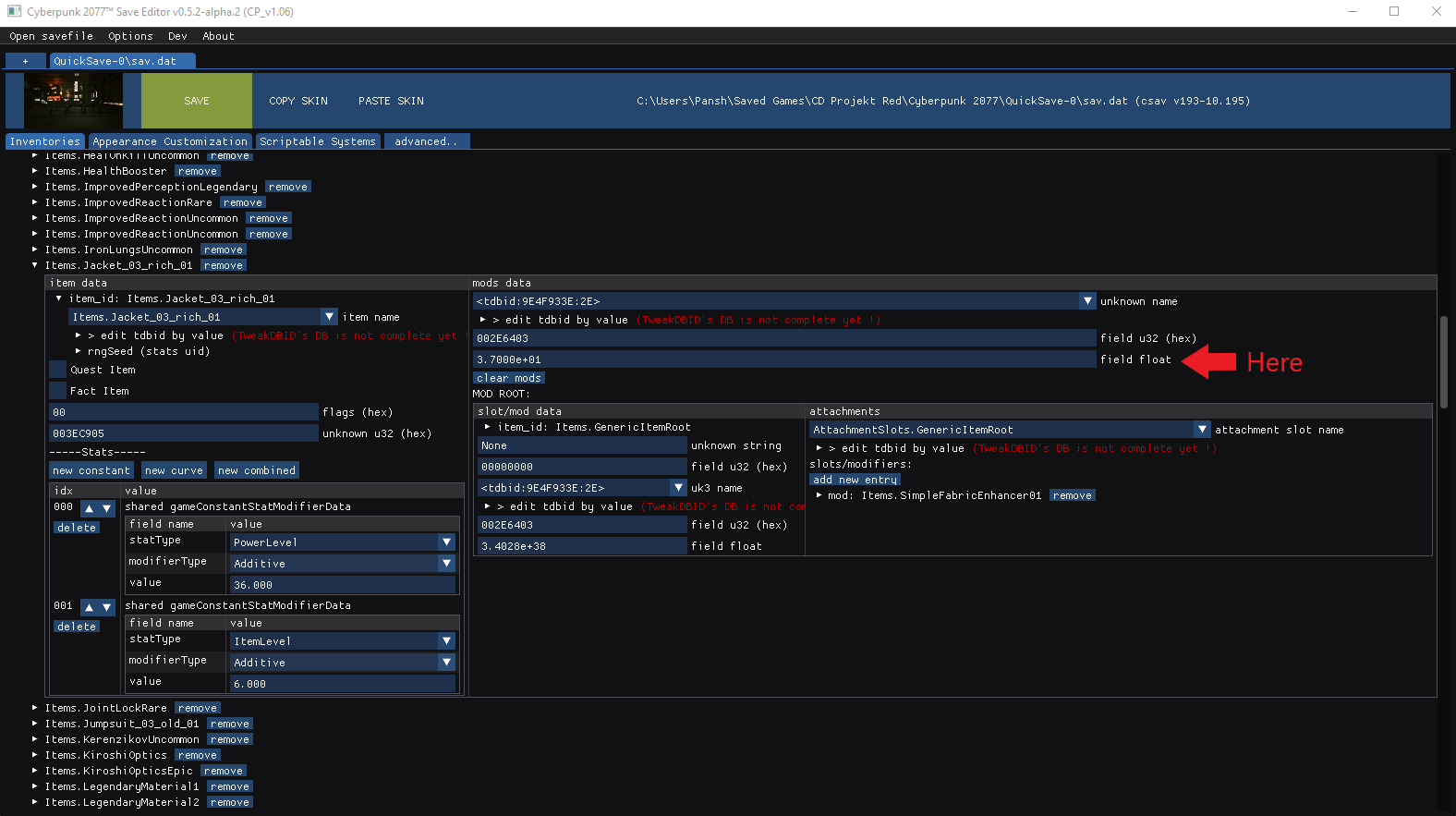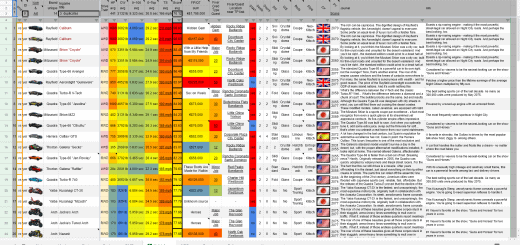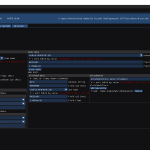
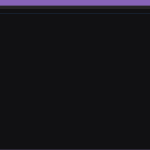
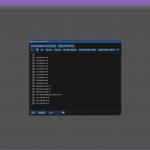
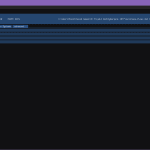
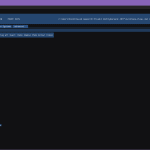
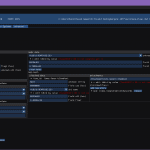
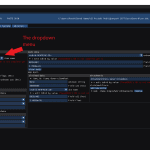
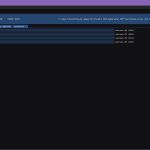
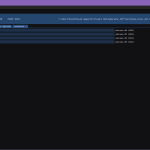
How to Transmogriphy
How change Hair under hats after changing character appearance
I will teach you which values to change to transmogriphy or change the hair under hats after changing character appearance.
Prerequisites :
First you gotta download this tool which will help you edit hexadecimal values of your save file.
Remember to always backup your save before editing it. There’s always a chance to corrupt the save by editing it.
Open the exe, it should look like this :
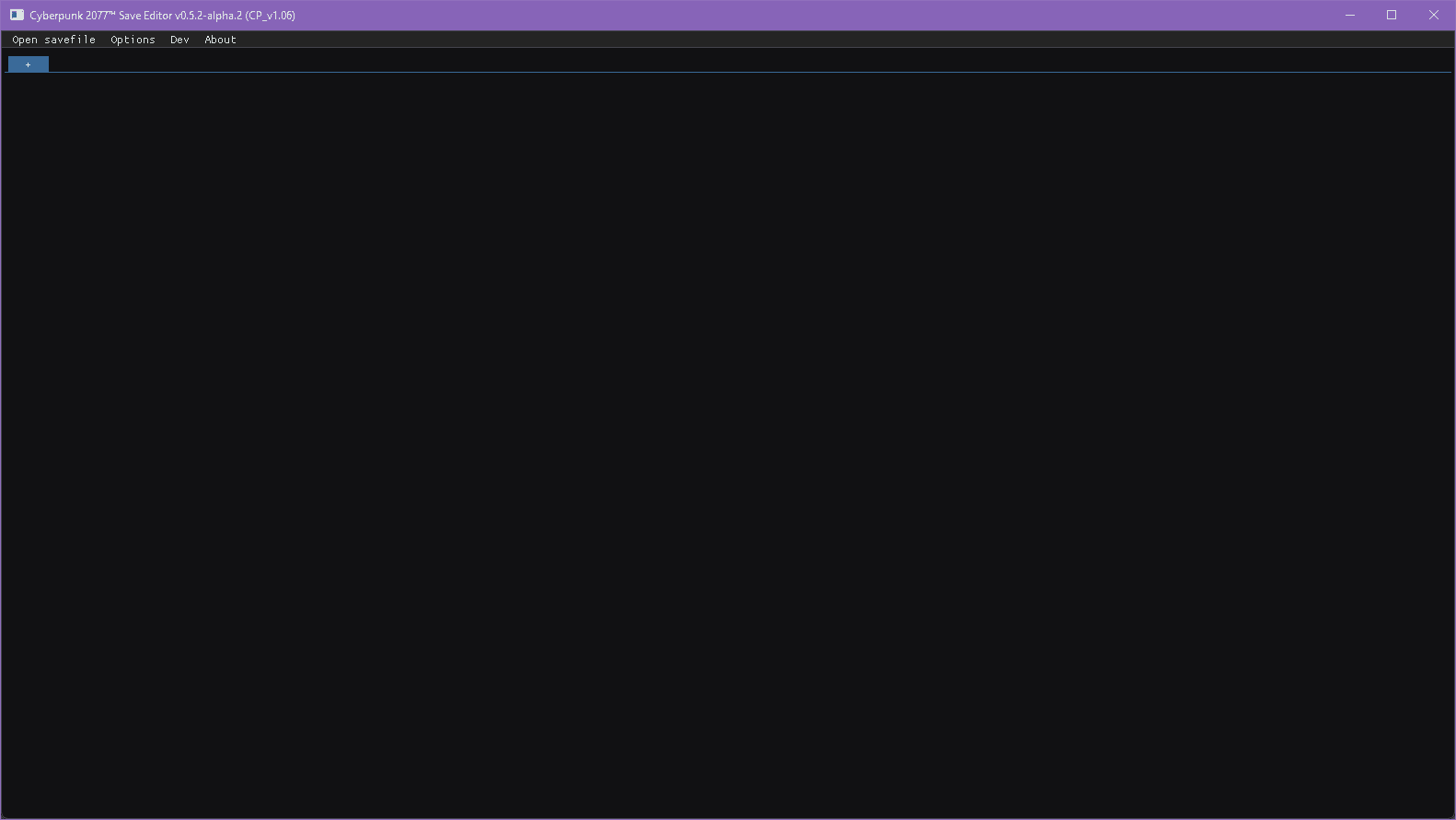
Click on the + in the top left corner. This window should open :
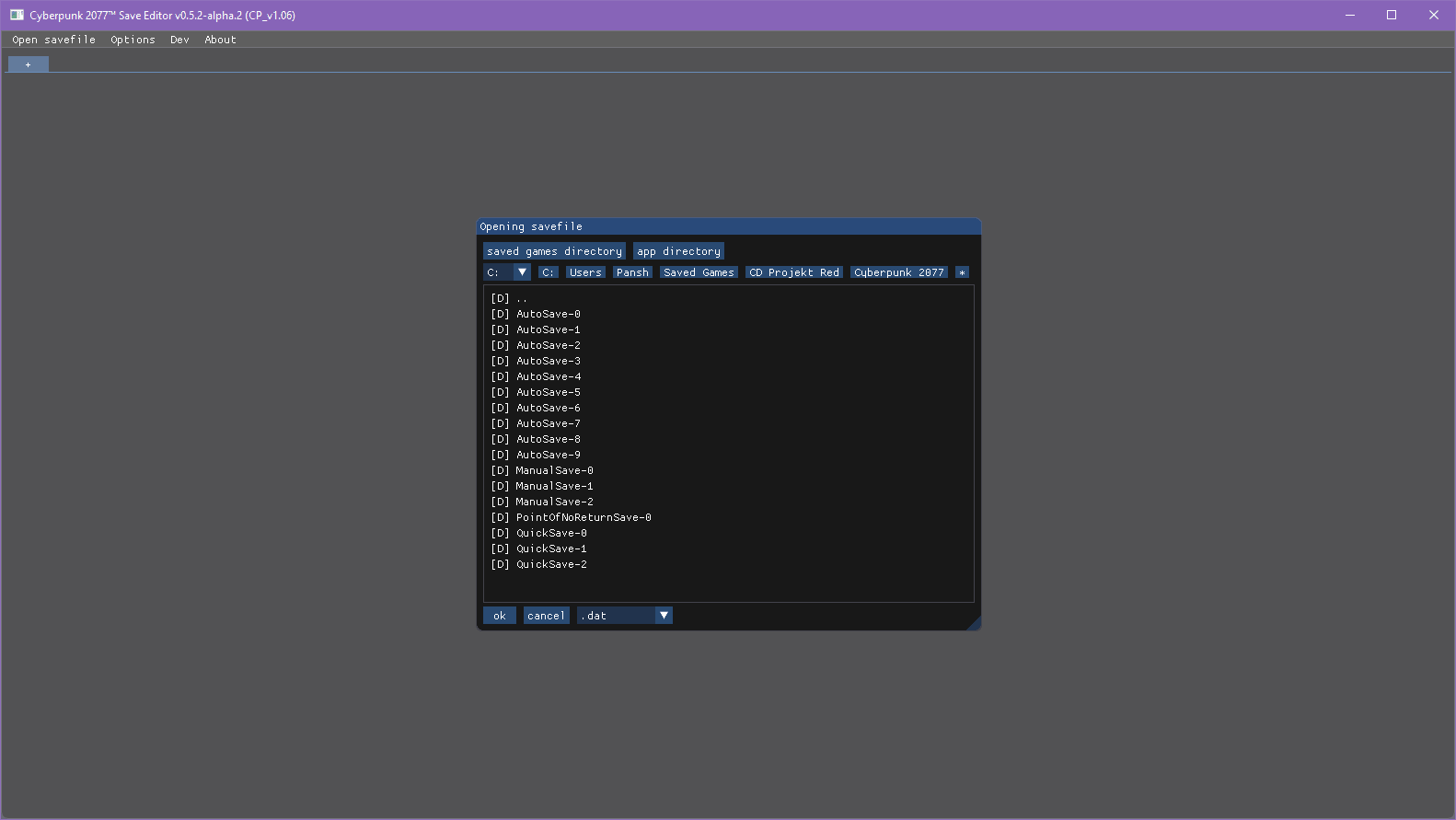
If you don’t see your save, click on “saved games directory”. You can also find it by yourself if it does not work.
Open the folder of the save you wanna edit, then open the save you wanna edit.
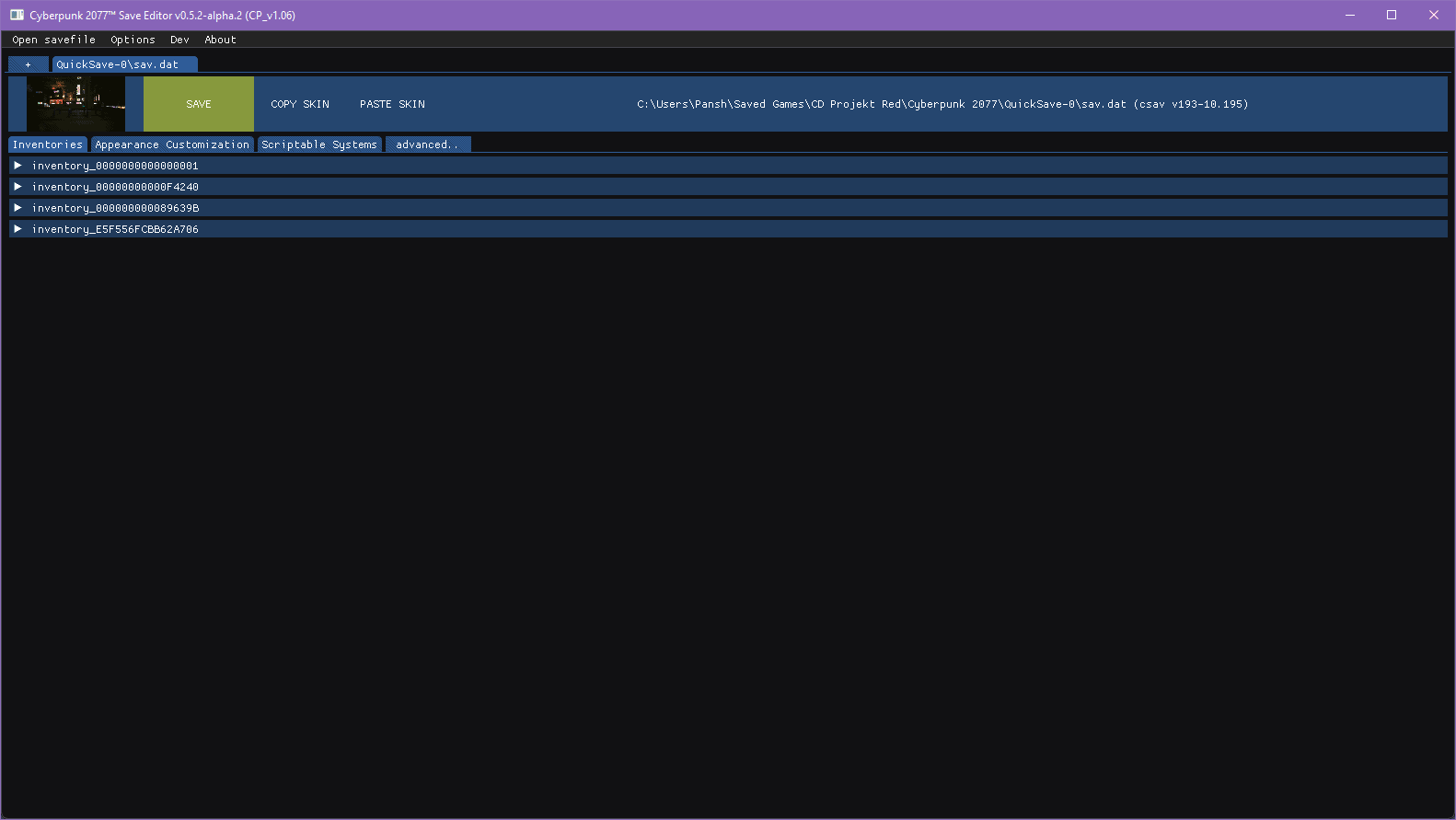
From here i’ll start to explain how to – kinda – transmogriphy.
Open the first “inventory”.
This should look like this :
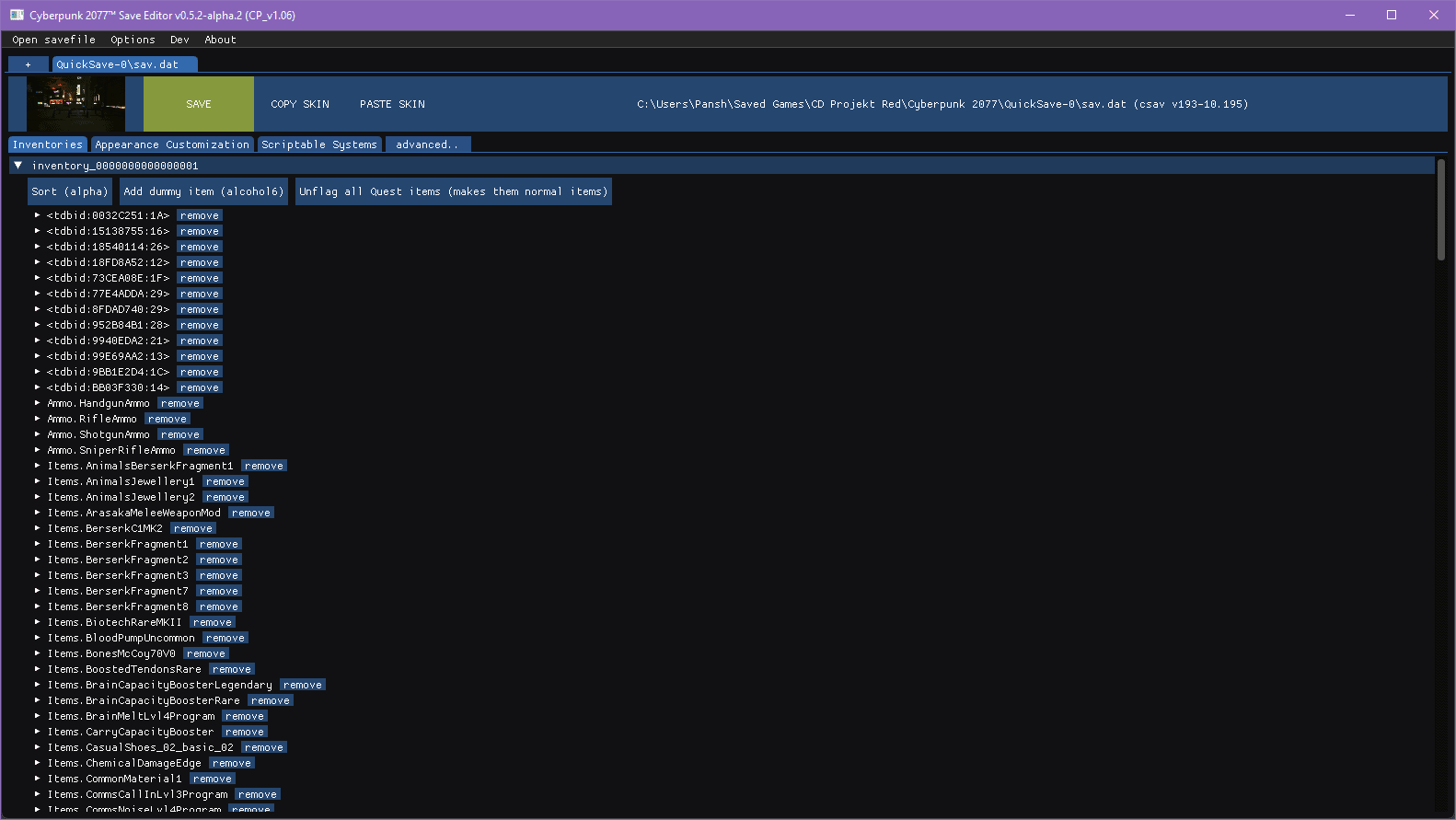
Now you gotta search in the list the clothing you wanna change the appearance, and click on it. If you don’t know its id I suggest you to use this database.
It should look like this :
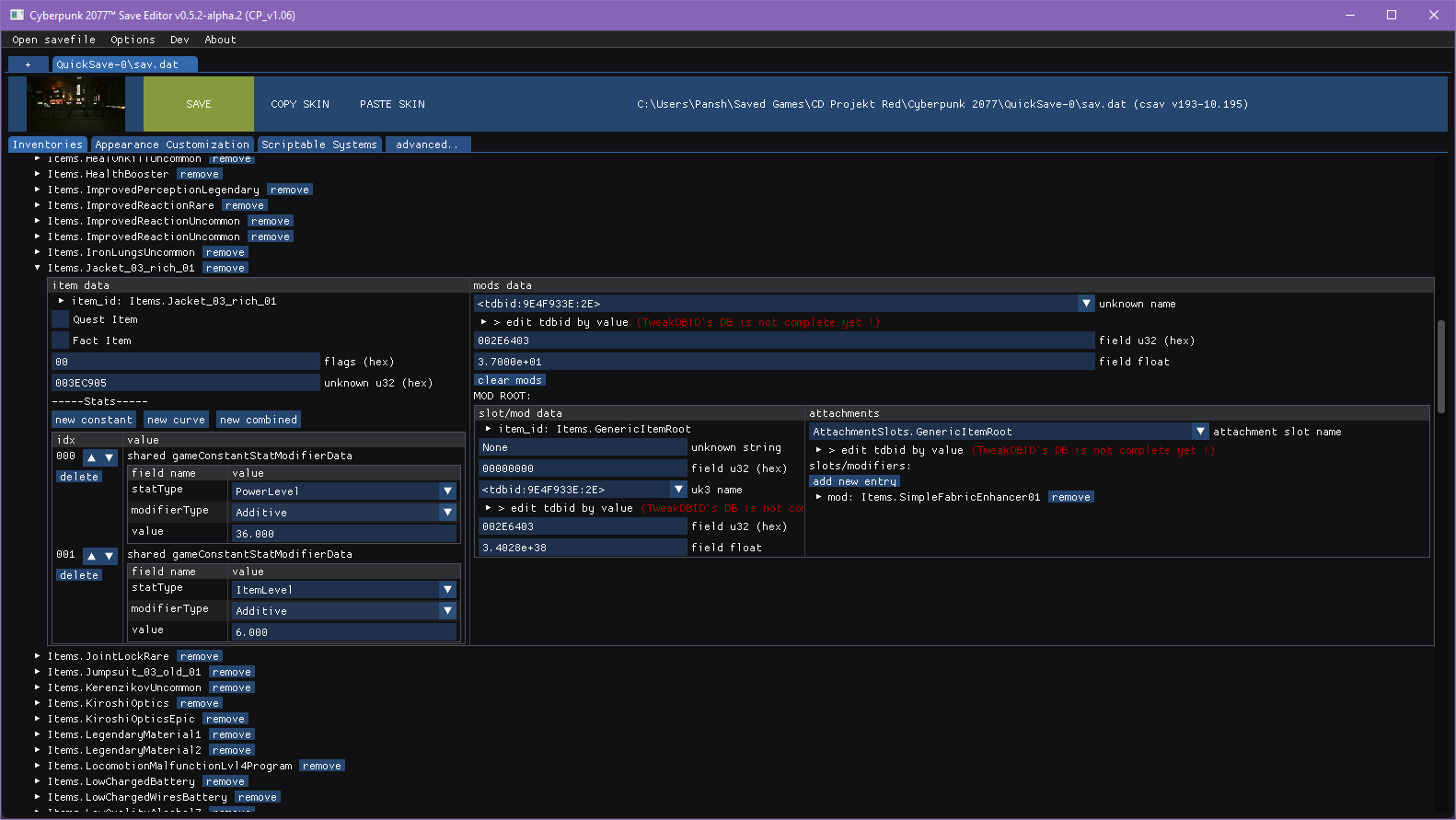
Click on the “item_id :” button. A dropdown should appear with the name of every item in the game. You need to select the name of the cloth you want to change it into. Again, I suggest you to use this database. Now if you stop here, the “hidden level” of the clothes will be 1, and its stats will be very low. So need to change another value :
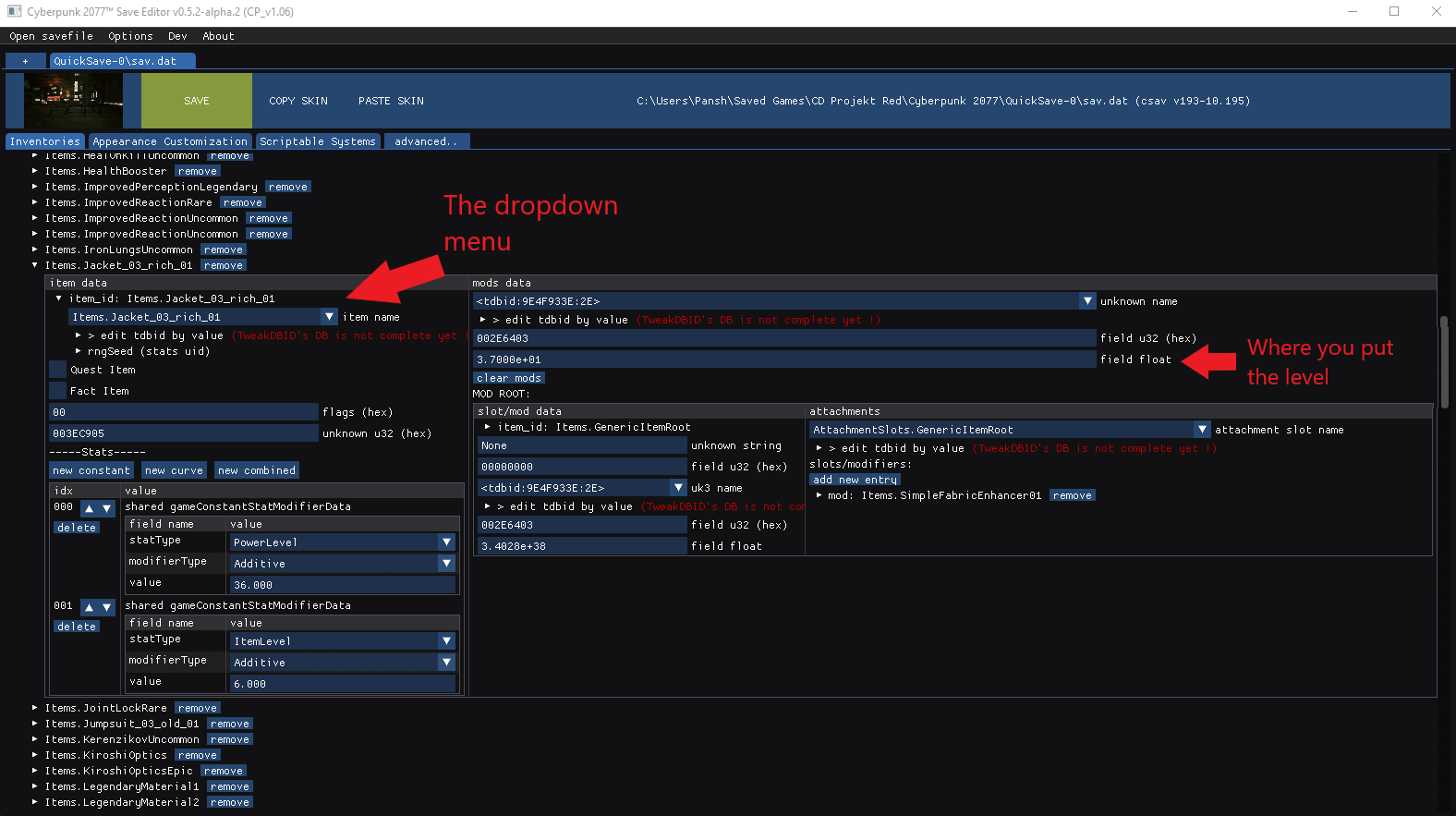
You just have to click the value and enter your current level. I know that before editing, the value will look nothing like something that could be a level, but when you edit it it changes the level of the item. You can try putting a higher level and you won’t be able to equip the item until your reach this higher level.
When you’re done just hit “save” and reload the save you modified.
Now how to change hair under hats after appearance (to change appearance from another save you just gotta do “copy skin” on the save you want the appearance from and “paste skin” into the new save).
Click on “appearance customization”, it should look like this :
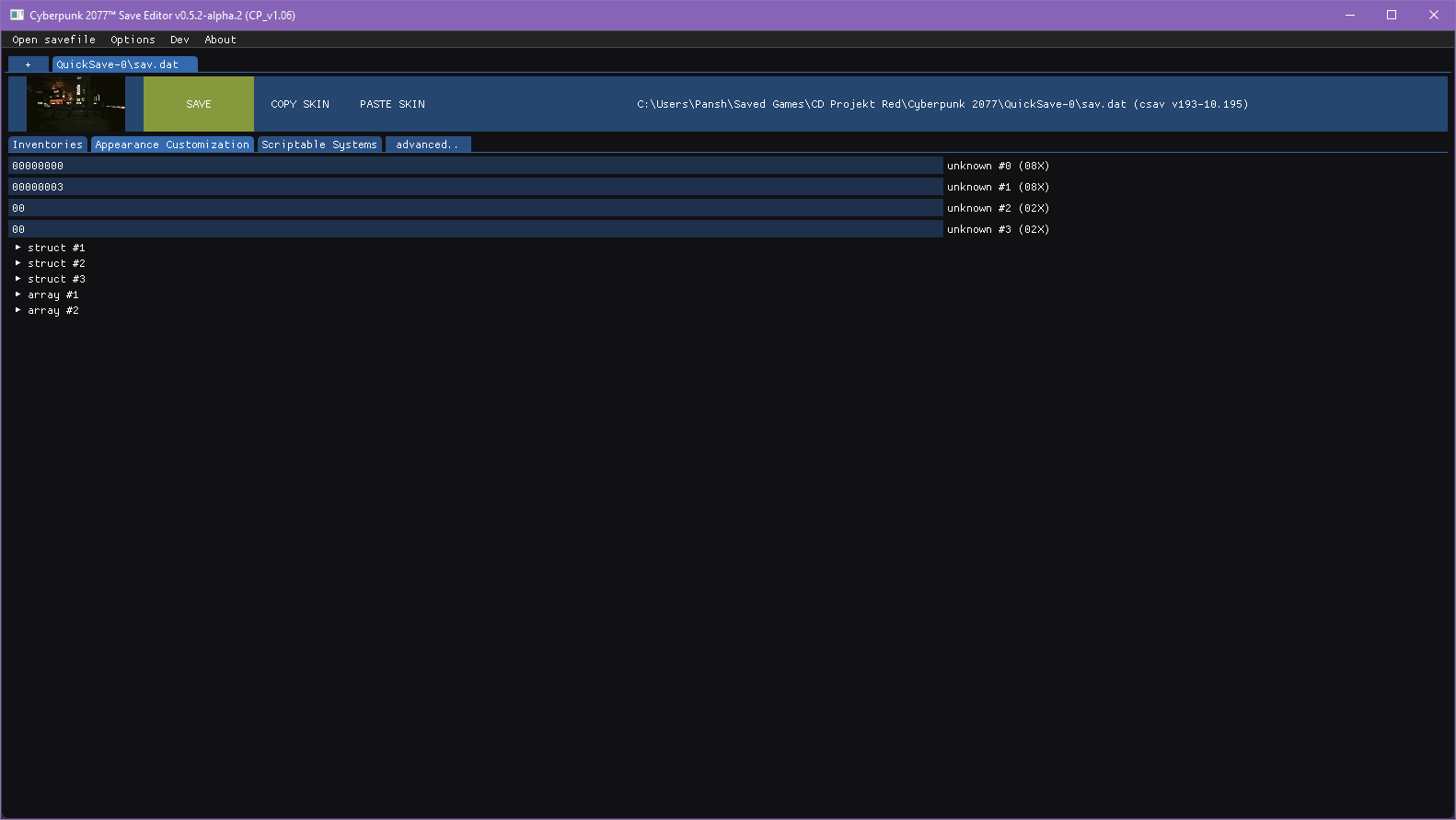
Click on “array #2” :
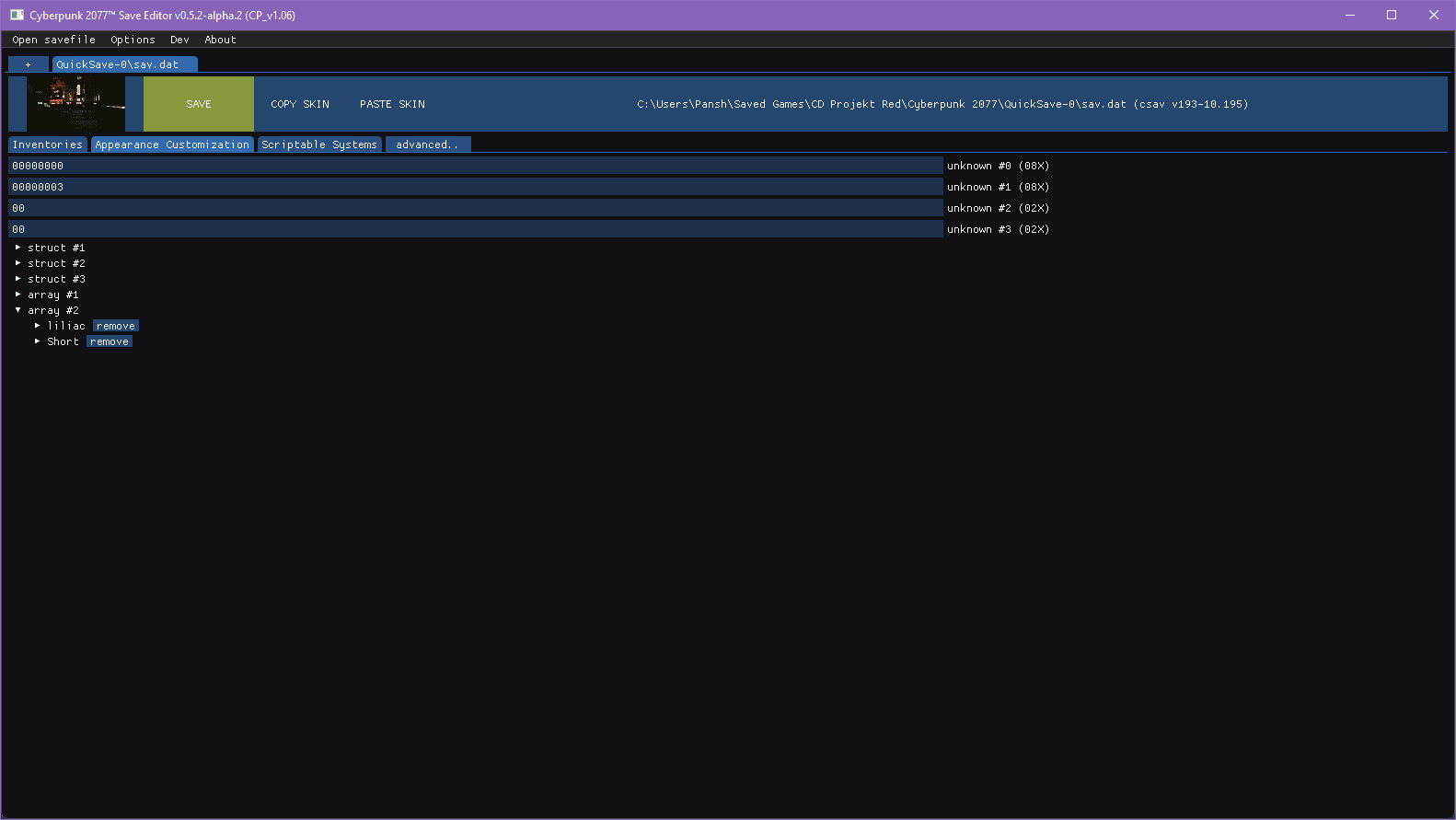
You have here two values which are the color and the haircut of hairs under a hat. You can change it to whatever you want.
The only ones I know for the color are “blonde_platinum” and “lilac”
And for the haircut “Short” and “Long”. If you want to find more, just try on a new save.
Here you go I hope you will enjoy editing your saves. I also hope that this will help someone to make a transmog mod or a character editing mod.