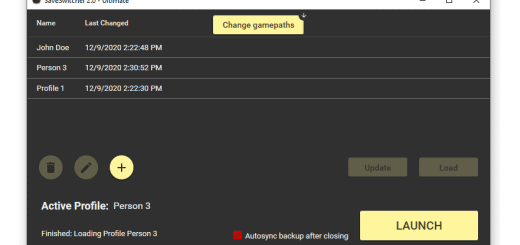Immersive First Person
Improved body presence and free look.
Features
1. Overall improvements for the first-person view
Clothes and body are now more visible.
The camera is unobtrusive and only applies when you are looking down and when you are safe from clipping.
2. FreeLook: rotate the camera without moving the body
Hold assigned shortcut (i use “B”) to look around.
The camera works nicely with zooming, scanning, and interactions.
I’m planning to do the same FreeLook for in-combat camera,
but it requires a lot of special handling, so it’s not available right now.
Shortcuts
There are two types of hotkeys and they are assigned in two separate menus:
1. CET Overlay -> Bindings -> Hotkeys -> Toggle Enabled
2. CET Overlay -> Bindings -> Inputs -> FreeLook
Installation
1. Make sure you’ve installed Cyber Engine Tweaks.
2. Drop the content of an archive into your cyberpunk directory (where the “bin” folder is).
Warning
Due to an internal game bug, some players may experience issues with their character
getting stuck when using “Smooth Transition From FreeLook” option.
In this case, reload the latest save file and uncheck this option or increase the transition speed.
API (v1.1.0+)
GetMod(“ImmersiveFirstPerson”).api.IsEnabled()
GetMod(“ImmersiveFirstPerson”).api.Enable()
GetMod(“ImmersiveFirstPerson”).api.Disable()
Credits
psiberx for cet-kit