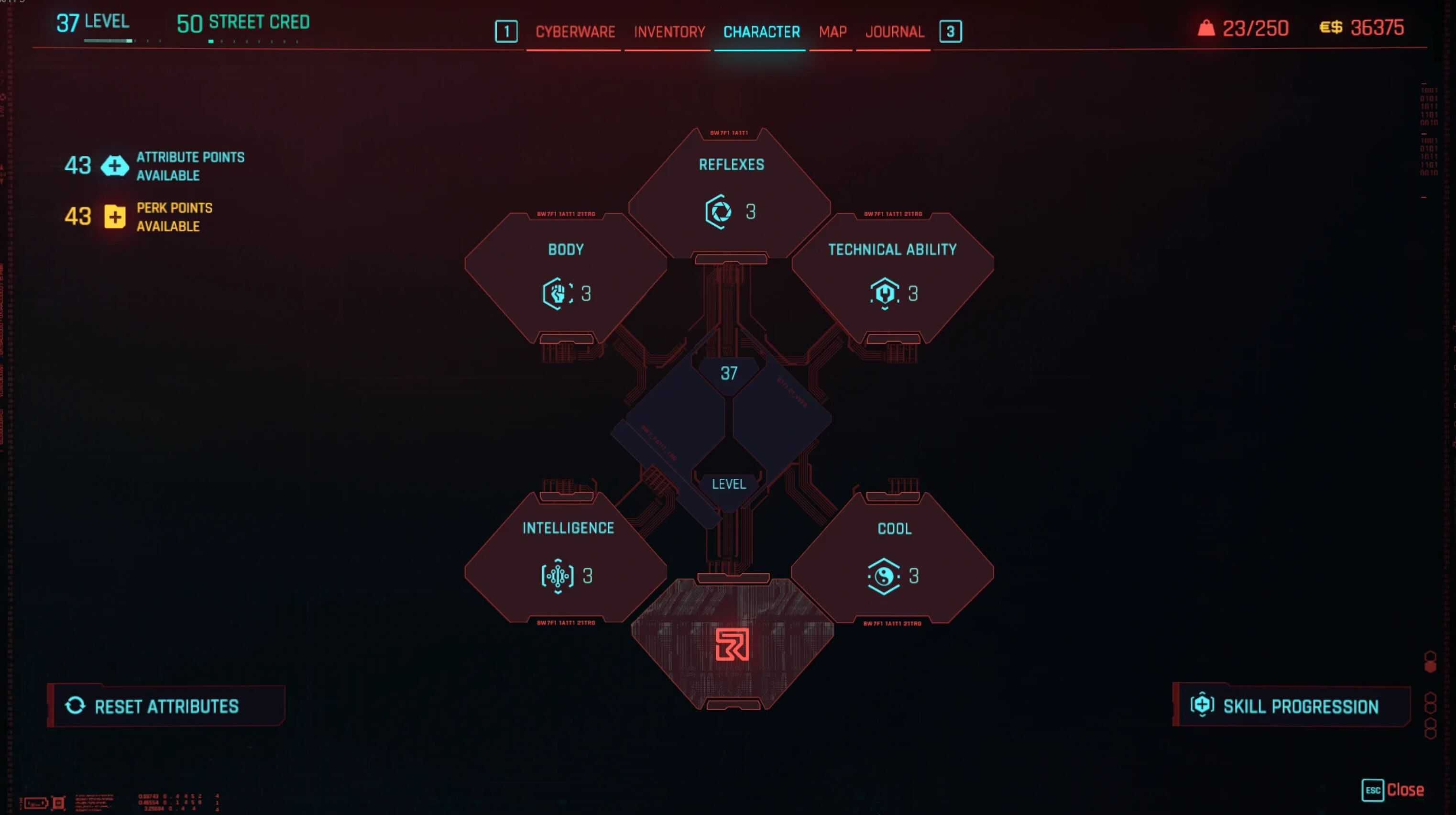Infinite Attribute Reset – REDmod
Makes the reset attributes button available at all times on the character menu (2.0 compatible).
For those of you that don’t like or can’t use REDmod there’s a redscript version by yakuzadeso!
Phantom Liberty (Missing TWEAKDB Fix):
Check ernpao’s fix stickied in the comments.
Installation:
– Install REDmod through Steam, GOG or the official website
– Download the mod and extract it to Cyberpunk 2077/mods
– Folder structure should be Cyberpunk 2077/mods/InfiniteResetAttributes/info.json
– Open the main directory and run REDprelauncher.exe
– Click on the gear next to the play button and ensure Mods enabled is active
– If the gear is not visible go to Cyberpunk 2077/r6/cache and create an empty folder called modded
– If its grey, it will turn yellow and the mods deployment window will open, after a few seconds you can run the game. If it’s already green, it will turn grey. Wait 2 seconds, then click it again, it will turn back to green
– Now click Play (the mods deployment screen will show, it will start the game when it’s done)
– When this mod (or any other REDmod mod) is updated you need to re-deploy! Otherwise the game will continue to use the old files, even if you have downloaded and replaced them with a new version.
Steam Redeploy:
– Open REDprelauncher.exe in the main Cyberpunk 2077 folder,
– Click on the gear to turn off mods, wait a second, click again to turn them back on.
– Clicking the Play button will now re-deploy your mods.
GOG Redeploy:
– Open Gog galaxy and go to games
– Open the little double line thing in the upper right corner
– Click manage installation
– Go to configure
– In features you’ll find an enable mods button
CLI Redeploy:
– Open CMD and run the following commands:
– cd “/tools/redmod/bin”
– redmod deploy -mod=”InfiniteResetAttributes”
Files Changed:
scripts\cyberpunk\UI\fullscreen\perks\newPerks\NewPerksCategoriesGameController.script