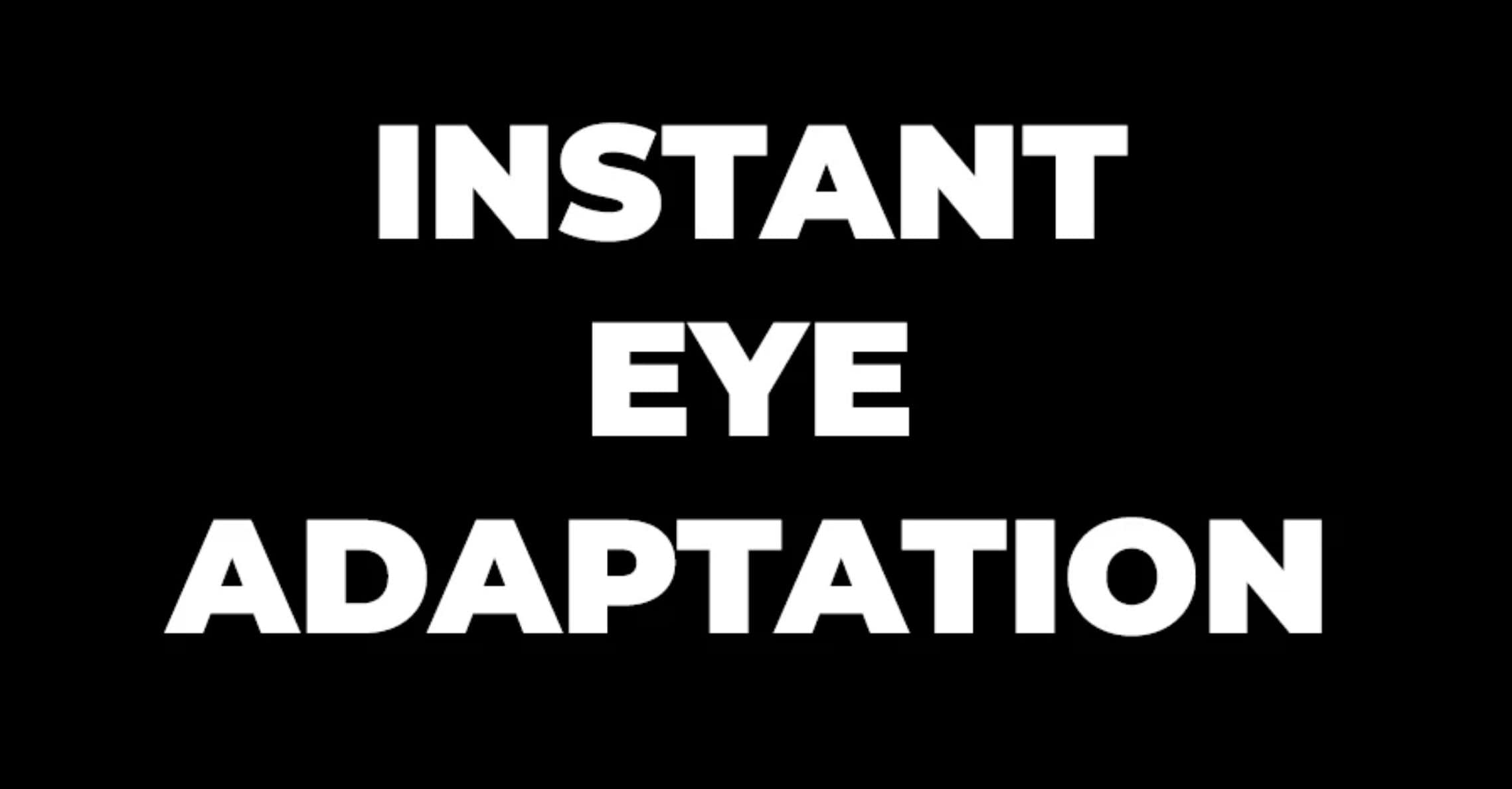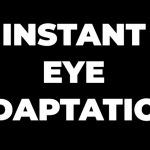


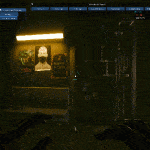
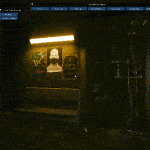
Instant Eye Adaptation – Auto Exposure – Update 2.0 – CET – Compatible with weather and lighting mods
Forces eye adaptation/auto exposure adjustments to be instant! No more squinting. Compatible with weather and lighting mods!
Vanilla eye adaptation
Notice how it takes a few seconds to make adjustments to lighting.
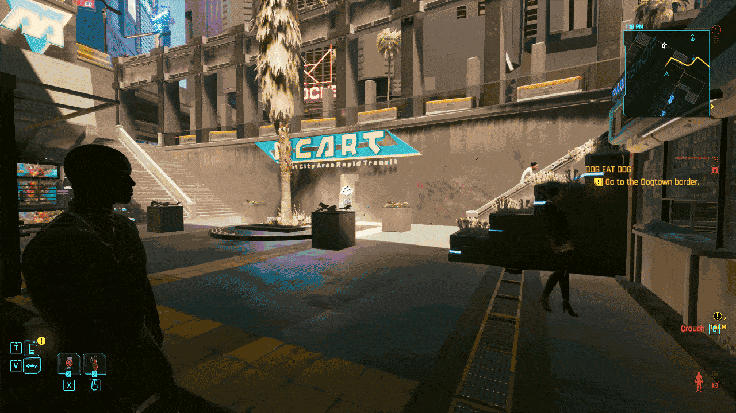
Instant eye adaptation
Lighting adjustments are instant!
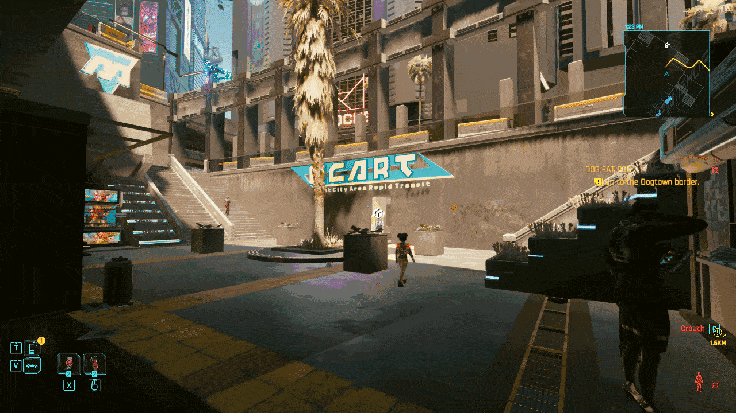
Hotkeys
You can set a hotkey in CyberEngineTweaks with which you can toggle the mod on/off.

Settings
You can change your settings through the mod’s GUI. You can select whether or not you want the mod to be disabled/enabled depending on whether you are driving or no. You can also disable the notifications. These settings are saved so you don’t have to re apply them.
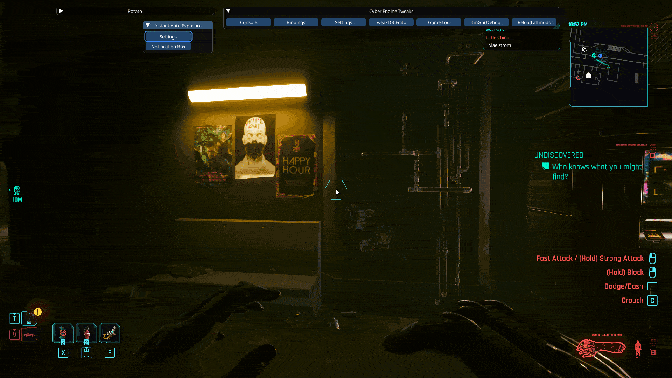
Notifitcation Box
You can move the Notification box wherever you want! Its location is saved so you don’t have to move it every launch.
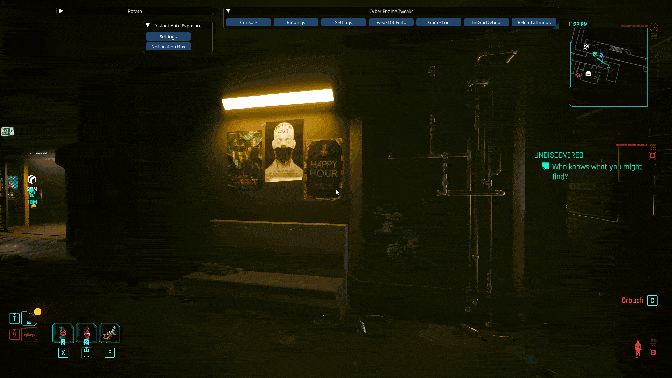
Installation
– Download and install Cyber Engine Tweaks.
– Download the mod. You should get a zip file.
– Put the contents of the zip in your game’s folder.
– Should look like this: \Cyberpunk 2077\bin\x64\plugins\cyber_engine_tweaks\mods\ForceInstantAutoExposure