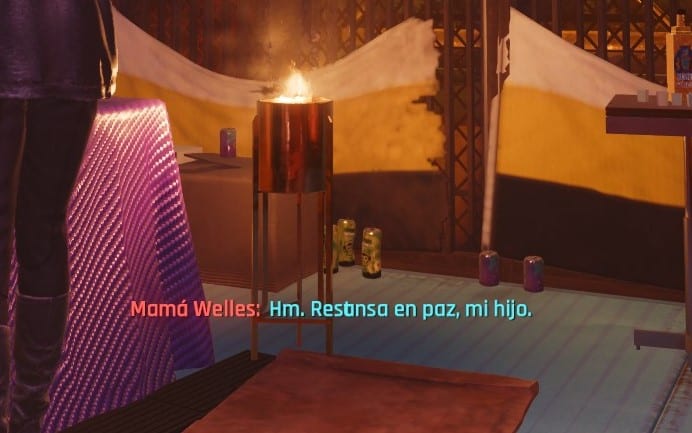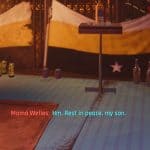




Instant Translations
Instantly displays translated subtitles without going through the translation animation.
Installation:
Download my mod and drop its content in your game’s folder. Should look like this:
\Cyberpunk 2077\mods\InstantTranslations\scripts\cyberpunk\UI\subtitles\chattersControllers.script
\Cyberpunk 2077\mods\InstantTranslations\scripts\cyberpunk\UI\subtitles\subtitlesControllers.script
This is a redmod mod so you need to follow this guide on how to deploy, enable and use redmod mods: Usage – Cyberpunk 2077 Modding (redmodding.org)
IMPORTANT:
For some reason WolvenKit refuses to deploy this one on my rig. I was able to deploy it with Redprelauncher. After successfully deploying it with the launcher I was able to run the modded game with both WolvenKit and Redprelauncher.
Make sure there’s a \Cyberpunk 2077\r6\cache\modded folder in your game’s files even if it’s empty. If you got no folder named “modded” in there create one yourself.
If for some reason it’s not working try deleting everything in \Cyberpunk 2077\r6\cache\modded and redeploy your mods.
If it is still not working you can try deleting the \Cyberpunk 2077\r6\cache folder, verify your installation through your platform and redeploy your mods.
You might need cybercmd for compatibility with redscript mods.