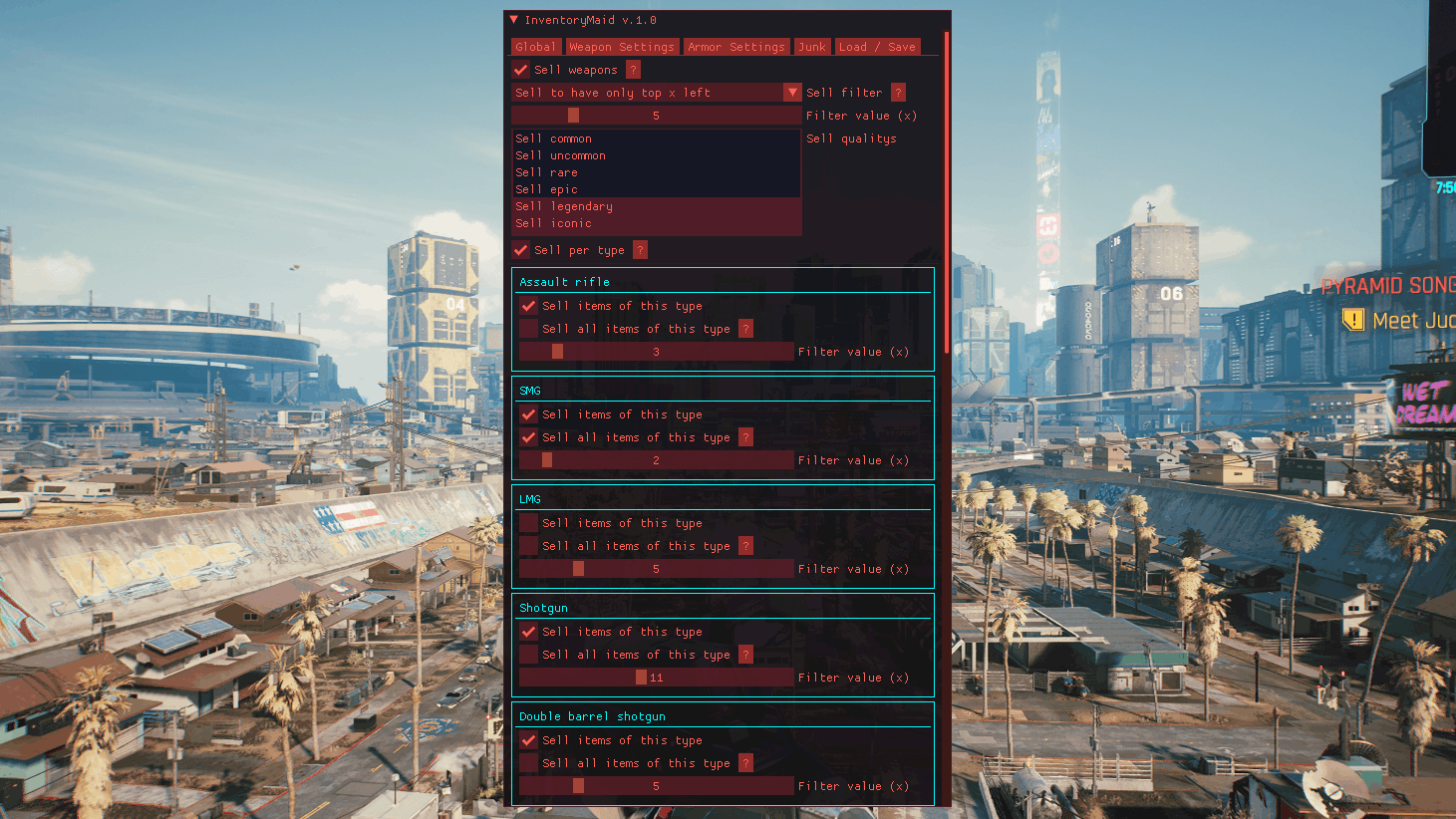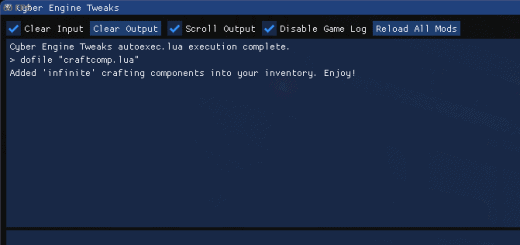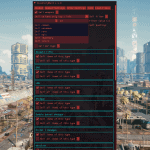
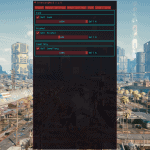
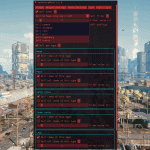
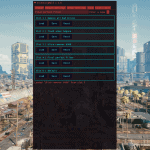
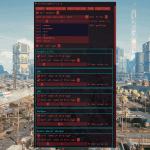
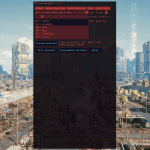
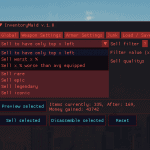
InventoryMaid
This mod requires Cyberpunk Engine Tweaks 1.9.6 or higher in order to work!
What it does:
– Lets you configure filters to sell/disassemble Weapons, Armor and Junk!
– To see what filters you can setup check out the images or read the different tab´s description down below
– Lets you save your filter settings for easy reuse
How to use:
– Open the CET console, this will also open the InventoryMaid window
– If you dont know what an option does, hover over the ? box next to it to learn more about it
Global Tab:
- When changing settings in here, they will overwrite the ones inside the Weapon/Armor tabs
- To configure filters for Weapon/Armor specifacally use the Weapon/Armor tabs
- Sell Filter: Choose how you want to filter you items. For more information use the ? next to it
- Filter value: Set the value (x Items / x %) that your selected sell filter will use
- Sell qualitys: Select the item qualitys that you want to be able to get sold
- Preview selected: Gives you a preview of what your current settings will sell (Items currently, items after sell, money gained)
- Sell selected: This sells all items that match the filters (Also sells selected Junk)
- Disassemble selected: This disassembles all items that match the filters (Also sells selected Junk)
- Reset: Resets all settings to their default
Weapon Settings Tab:
– Sell weapons: This toggles all the “Sell items of this type” boxes
- Sell Filter, Filter Value, Sell Qualitys: Works the same as the ones from the global tab, applys only to weapons
- Sell per type: This applys the sell filter per item type (Katan, Revolver, LMG….). For more information use the ? next to it
- Options per type: Lets you change settings for each weapon type.
- Sell items of this type: Enables selling of the item type
- Sell all items of this type: Needs the above to be checked, sells all items of that type (Still respects the quality filter)
Armor Settings Tab:
– Works the same as Weapon Settings Tab but applys to armor
Armor Tab:
– Sell junk: Lets you specify whether you want to sell a type of junk (Junk, Alcohol, Jewellery)
- Sell %: Choose how many % of the junk type you want to sell
Load / Save:
– Enter a name: Write a name for which will be used when you save a config into one of the slots
- Load / Save / Reset (Per slot): Lets you load a slot´s settings / Save you current settings to a slot / Reset that slot
How to install:
Step 1: Make sure you have Cyberpunk Engine Tweaks 1.9.6 or higher installed
Step 2: Download the mod content
Step 3: Extract the content in “PATH TO CYBERPUNK\Cyberpunk 2077\bin\x64\plugins\cyber_engine_tweaks\mods\” so that you have the following structure: “PATH TO CYBERPUNK\Cyberpunk 2077\bin\x64\plugins\cyber_engine_tweaks\mods\InventoryMaid\init.lua”
Step 4: Start the game
– Or download it with vortex mod manager
How to uninstall:
Step 1: Delete “PATH TO CYBERPUNK\Cyberpunk 2077\bin\x64\plugins\cyber_engine_tweaks\mods\InventoryMaid”