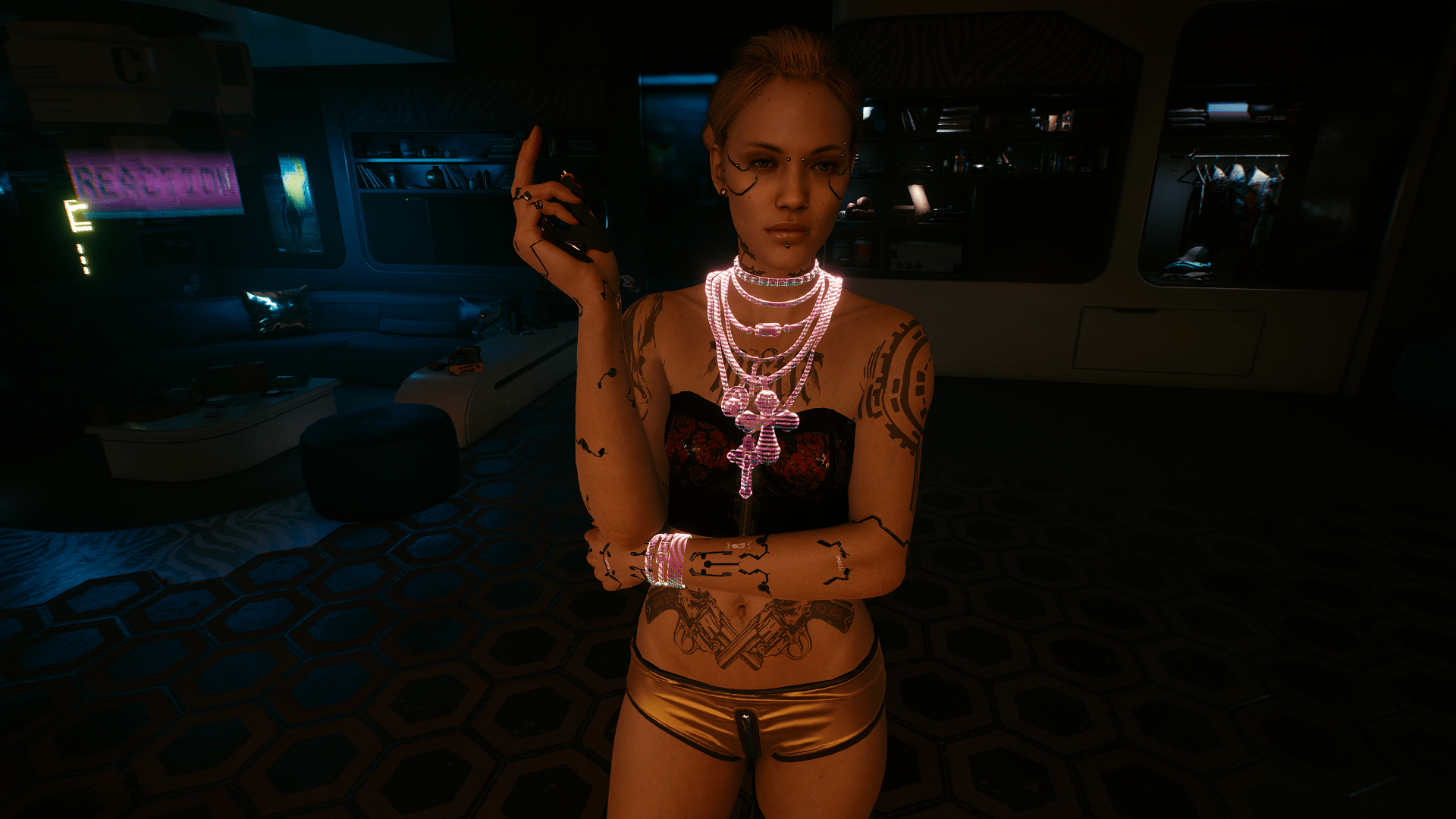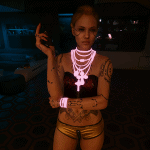
Jewelry Of Night City
Install:
Choose only one from the numbers(1-8). If the number you choose has color variants choose only one:
01) Valentinos Neck_LBracelet (Color variants choose one)
02) Valentinos Neck_RBracelet (Color variants choose one)
03) Valentinos_Necklace_a (Color variants choose one)
04) Valentinos_Necklace_b (Color variants choose one)
05) Jewlery_Clair_Necklace_Bracelet
06) Doll_Necklace_Braceletand
07) Alt_Wrist_Rogue_Neck
08) Alt_Wrist_Nect_Strap
use the command: Game.AddToInventory(“Items.Mask_02_basic_01”,1)
In game name: Titanium-Reinforced Gas Mask
Choose only one from the number (9-13). If the number you choose has color variants choose only one:
09) Jewlery_Casual (Color variants choose one)
10) Jewlery_Necklace_Skull
11) Jewlery_Necklace_Star
12)J ewlery_Necklace_hamsa (Color variants choose one)
13) Scarf_Stewardess_neck (Color variants choose one)
and use the command: Game.AddToInventory(“Items.Glasses_05_basic_01”,1)
In game name: Synleather Plastic Goggles
Extract the .7z and put the .archive files inside these folders. If the “patch” folder doesn’t exist, create it yourself!
Steam:\SteamLibrary\steamapps\common\Cyberpunk 2077\archive\pc\patch
GOG:\GOGLibrary\Games\Cyberpunk 2077\archive\pc\patch
Epic:\EpicLibrary\Cyberpunk 2077\archive\pc\patch
You can have 2 archives each time. One archive from the number 1-8 and one from the number 9-13
Example: you choose number 4 and 9. Both have color variants so you choose only one color from number 4 and only one color from number 9.