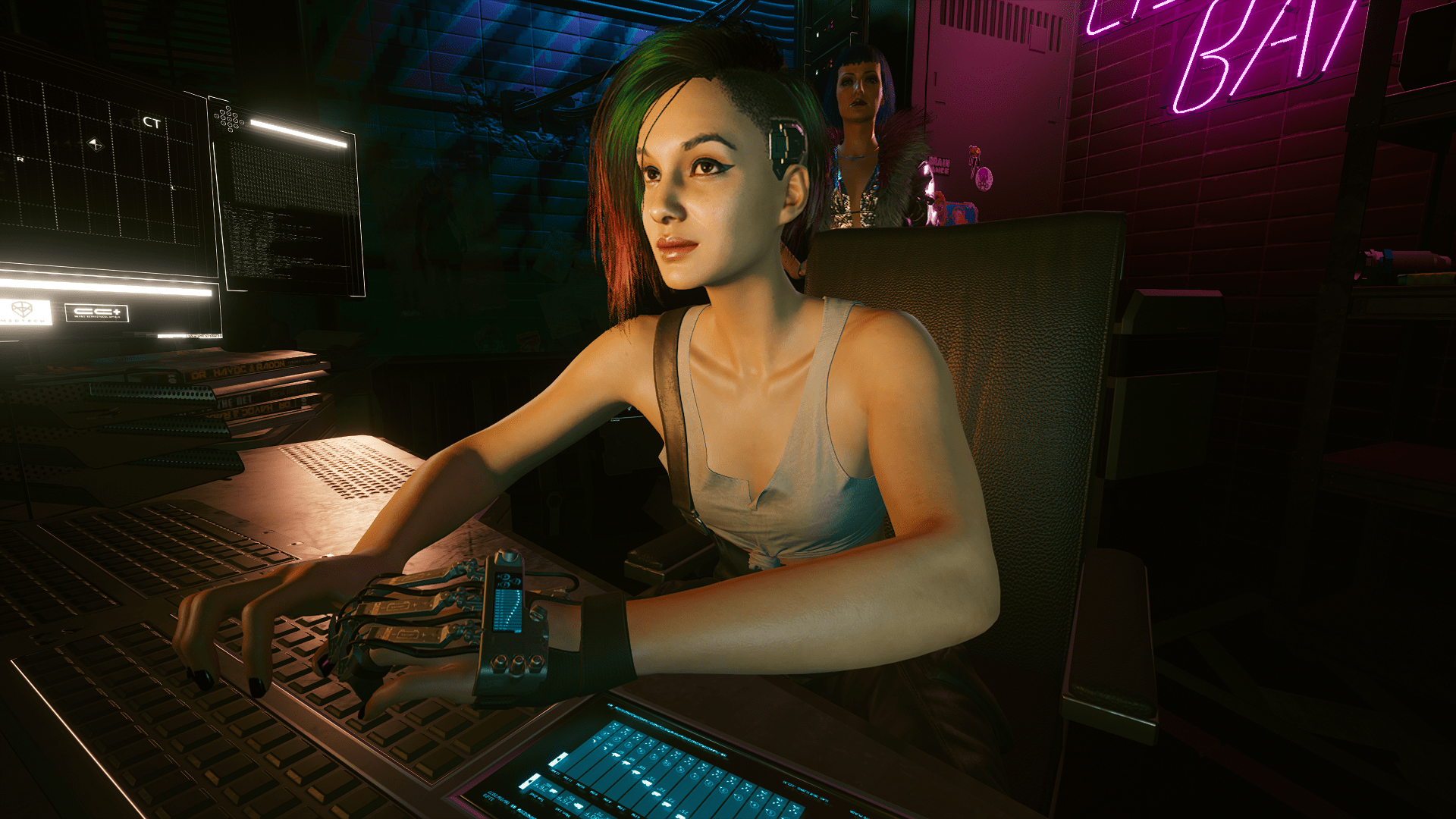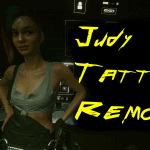

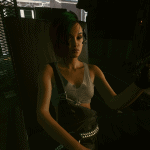


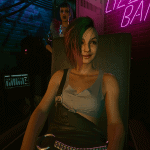






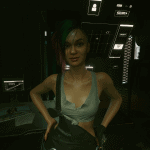
Judy Tattoos Removal
This mod makes Judy’s tattoos texture transparent. By doing this, her tattoos are not there anymore.
Installation:
Extract the content of the .7z file, then drag and drop basegame_mod_judy_no_tattoos.archive in archive/pc/patch. If you don’t see a folder called “patch”, you just need to create it.
Many thanks to rfuzzo for making this possible thanks to his CP77Tools.