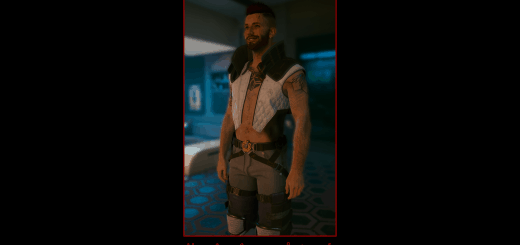Judy’s Fix and alternative Outfits
The fix consists of three archives, you can decide. I recommend the Head and Body Fix, if you are using a different head, just install the Body Fix. If you are using a different body or there is a problem that the legs look through the pants, then only install the Head Fix. Compatible with other texture and outfit mods.
The following files will be overwritten:
t0_001_wa_body__judy.mesh – base\characters\main_npc\judy
h0_001_wa_c__judy.mesh – base\characters\main_npc\judy\h0_001_wa_c__judy
Check that you have not installed a mod that overwrites the same files, otherwise it will not work.
Alternative Outfits:
The packages always contain several bottoms, tops and shoes in different colors. You can choose the look yourself. Pictures of each item of clothing are included in the packages. It can happen that not all items of clothing are compatible with each other. You can install either just one jacket or one shirt because they both overwrite the same file. Pick one pants and one pair of shoes.
The fix and the clothing must be installed together.
Tip:
If you are using someone else’s outfit mod where you just want to replace the pants or another piece of clothing, there is a trick. Change the name of the .archive from my packages. In my .archive files you just add 0000_ in front of the name. Leave the .archive of the other creator as it is and also put it in the mod folder.
Example:
Change the name Shorts_blue_for_Judy.archive to 0000_Shorts_blue_for_Judy.archive
That should work with all clothing archives, I tested it.
An additional mod is required that overwrites the cookedapps:
https://www.cyberpunk2077mod.com/judy-modding-essentials-fixes/
Thanks for the work!
Thanks to Loudmp3 for helping me resolve this Improved Facial Lightning Geometry issue.
Installation:
Navigate to your main game install folder:
Steam: \SteamLibrary\steamapps\common\Cyberpunk 2077\archive\pc\mod\
GOG: \GOGLibrary\Games\Cyberpunk 2077\archive\pc\mod\
EpicGames: \EpicLibrary\Cyberpunk 2077\archive\pc\mod\
Copy the .archive into the mod folder.
Uninstall:
Delete the selected .archive from your mod folder.
Sorry for any Mistakes. English is not my native Language.
Thanks/Credits:
Thanks to the WolvenKit Team
Thanks to the blender Team
Thanks to rfuzzo for CP77 Tools
Thanks to alphaZomega for Noesis Plugin
Thanks to all off the CP77 Modding Tools Discord