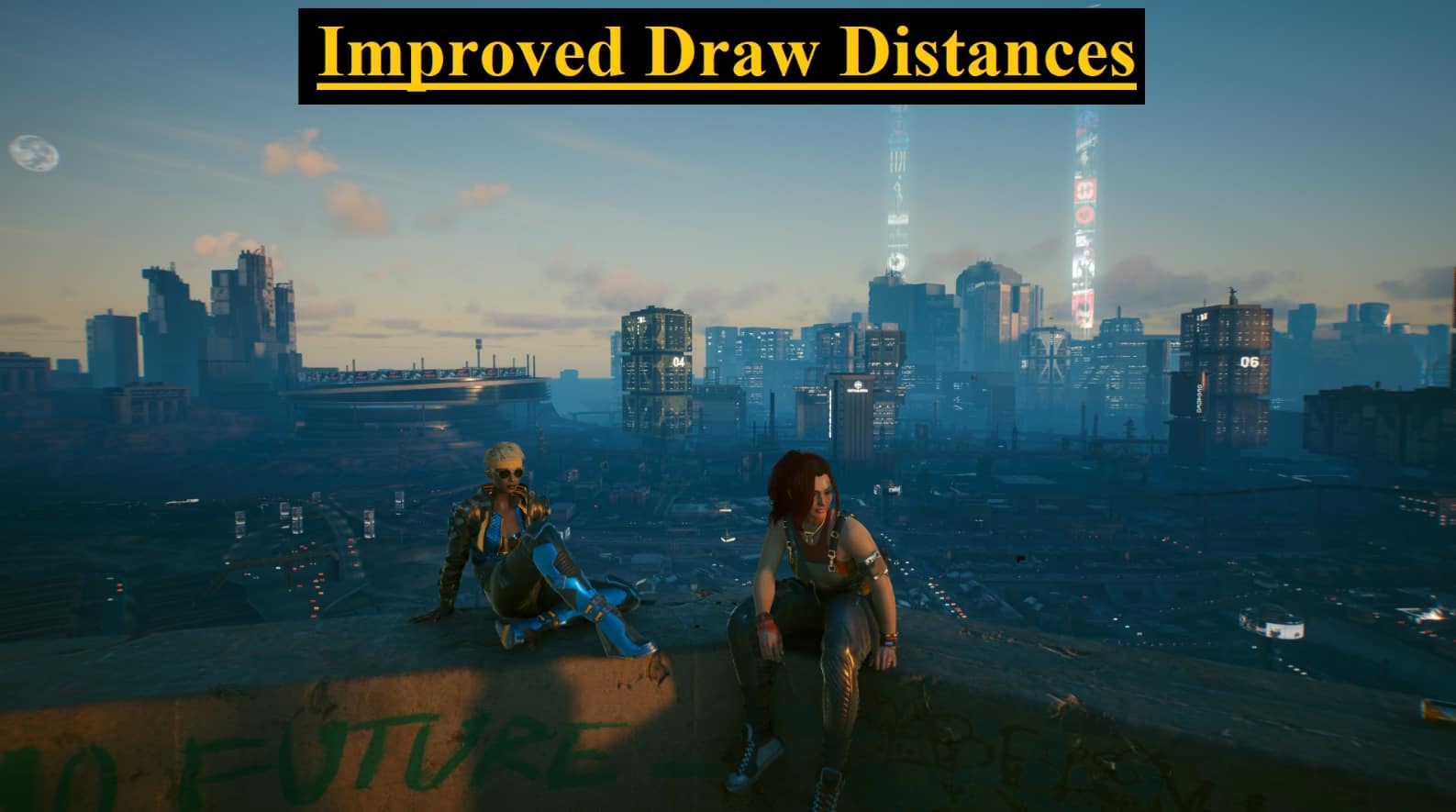LOD Improvements (Distant Level of Detail)
By popular demand, a selection of different LOD settings. Improve details for far away objects, & prevent texture pop-in. Performance will vary per your PC and settings. Details in description.
LOD settings, per various requests. Please read below to determine which LOD is right for you!
Parameters Affected:
Background Distance
Regular Distance
Cinematic
Vehicle
Cinematic Vehicle
Background and Regular distance seem to work well for your average environmental stuff.
Cinematic is what you want when characters have vanishing bodies/clothes at distance (such as with my alternate clothes mods)
5x = Reduces invisible textures. Will still see pop-in/fadeout at VERY far distance.
10x = Reduces invisible textures. Clothes and body pop-in/fadeout negligible.
Vehicle vs Cinematic Vehicle, from my understanding, governs the cars at distance (2D models) vs up-close (3D models)
This is based on my play testing, but please feel free to share with any additional testing, information, or clarification.
USAGE NOTES:
Most likely INCOMPATIBLE with any other files that affect draw distances and LOD.
One exception is Judy Modding Essentials – Fixes by Janecio14, which only affects Judy’s clothes models, so it should work alongside this.
Personally, I prefer “All 5X.”
“All 10X” it works quite well on recent graphics cards, but I found sporadic abnormalities with physics on far away objects.
Cars and people crashed more, died more, and resulted in random accidents or combat not involving V. Funny, but annoying.
Granted, this could have been an engine issue, and the findings were subjective, but I had less random nonsense with “All 5X”